The Difference between the Free and Paid Versions of OneNote in 2024
2024-04-21 06:41
The difference in features between the free version of OneNote and the paid version of OneNote in 2024 is not very big.
The free version of OneNote mainly lacks features for Office Word and Excel.
The free version of OneNote mainly lacks features for Office Word and Excel.
Free OneNote doesn't Require Purchase, no Unlicensed Situation
- The free version of OneNote does not require purchase and will not be unlicensed.
- The paid version of OneNote is part of the Office installation package and needs to be activated after installation. Otherwise, after expiration, there will be a situation where activation will be required. If not activated, most features will become unavailable.
Free OneNote lacks spreadsheet functionality
Since the free version of the installation package is a single OneNote and does not have Excel installed, it does not have a "spreadsheet" function in the "Insert" tab.- Existing Excel Spreadsheet (Insert)
- New Excel Spreadsheet
| Free OneNote | Paid OneNote |
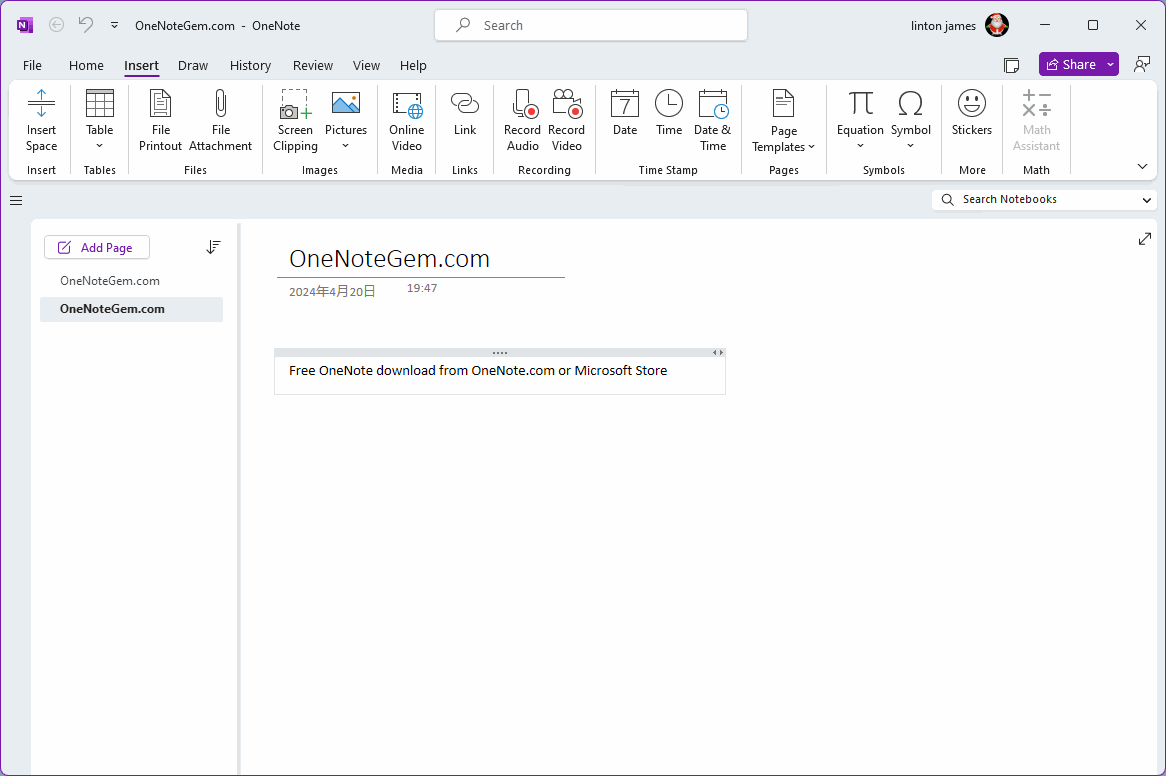 |
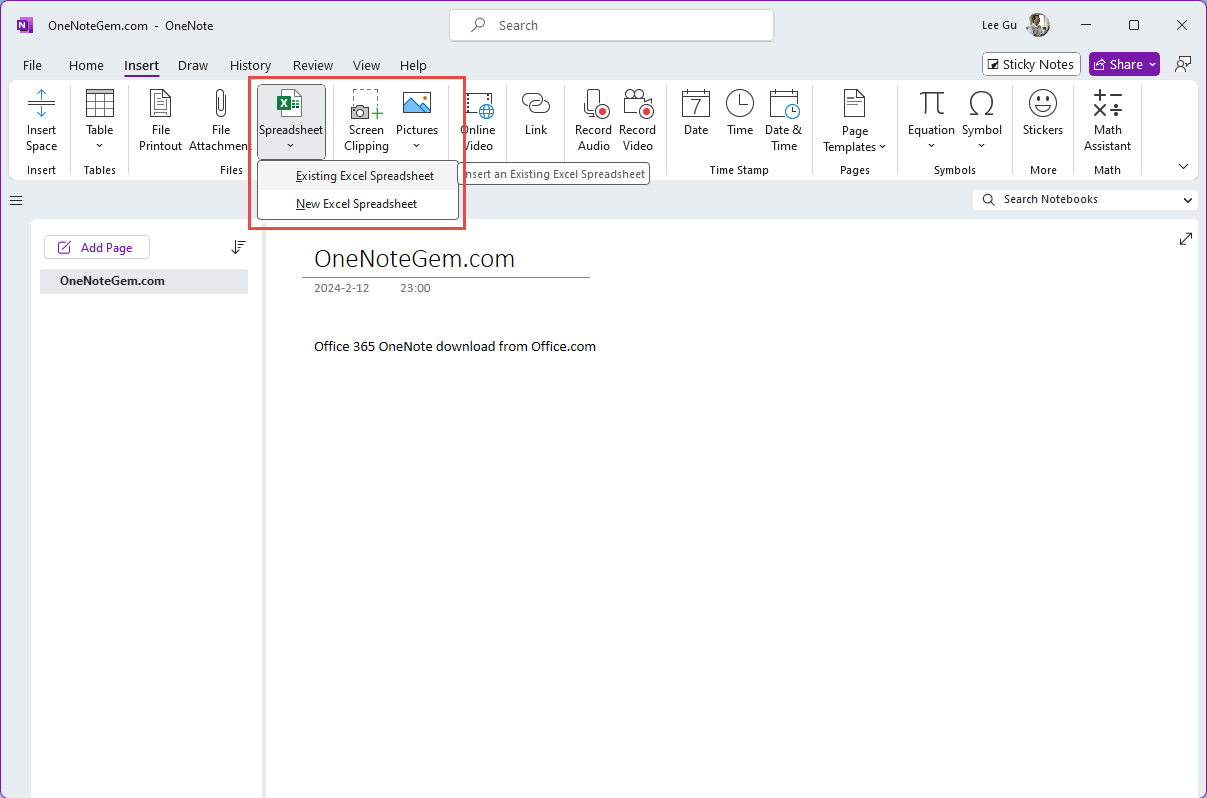 |
Free OneNote Exports are missing the options for Word documents
Because Word is not installed, the Word Document options are missing from the Export page of the free version of OneNote.- Word Document (*.docx)
- Word 97 – 2003 Document (*.doc)
| Free OneNote | Paid OneNote |
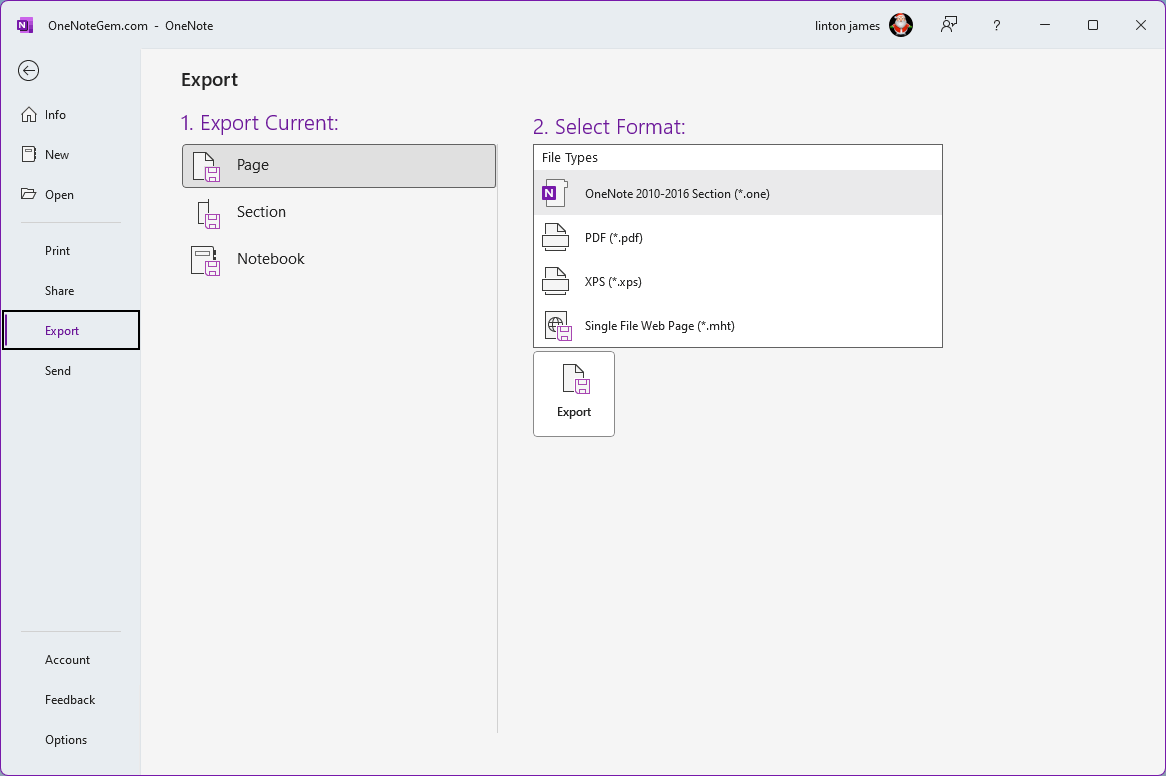 |
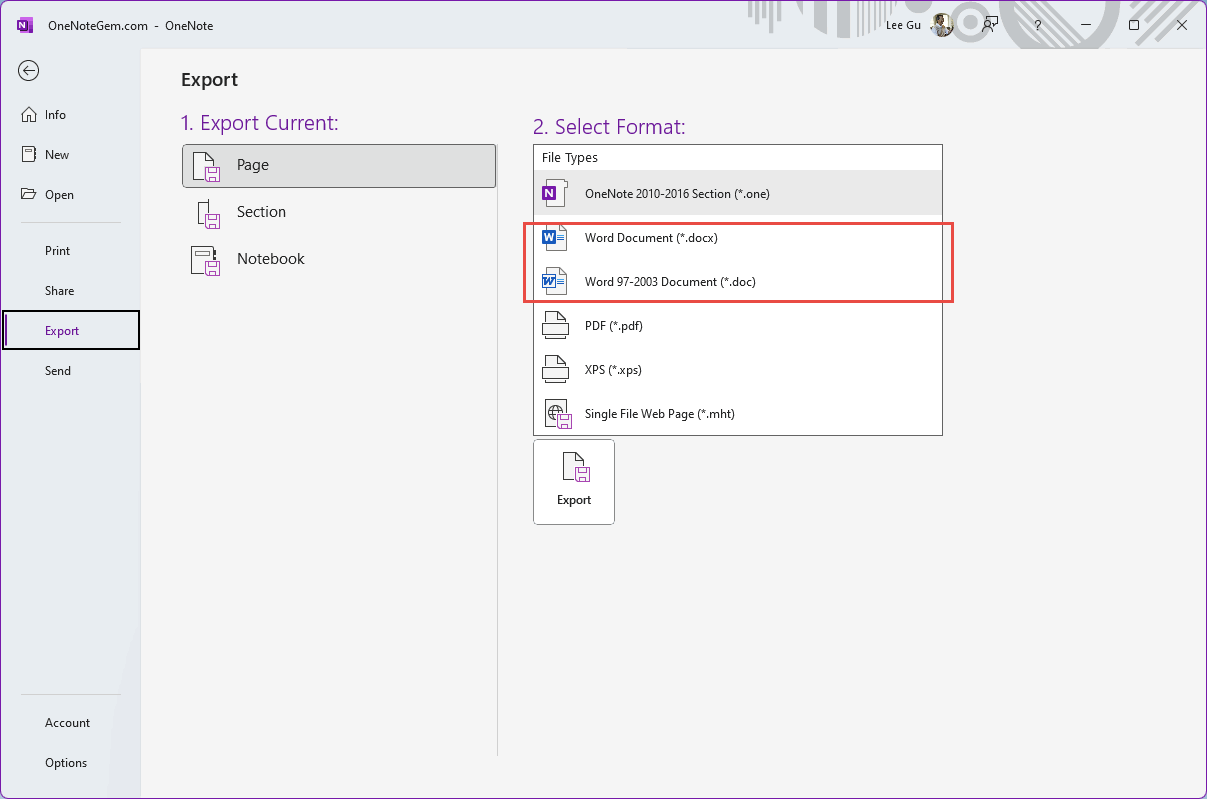 |
OneNote for Windows 10 Missing the Files Tab
OneNote for Windows 10, also known as OneNote UWP, differs from Office OneNote in the absence of File tab.| OneNote for Windows 10 | Office OneNote |
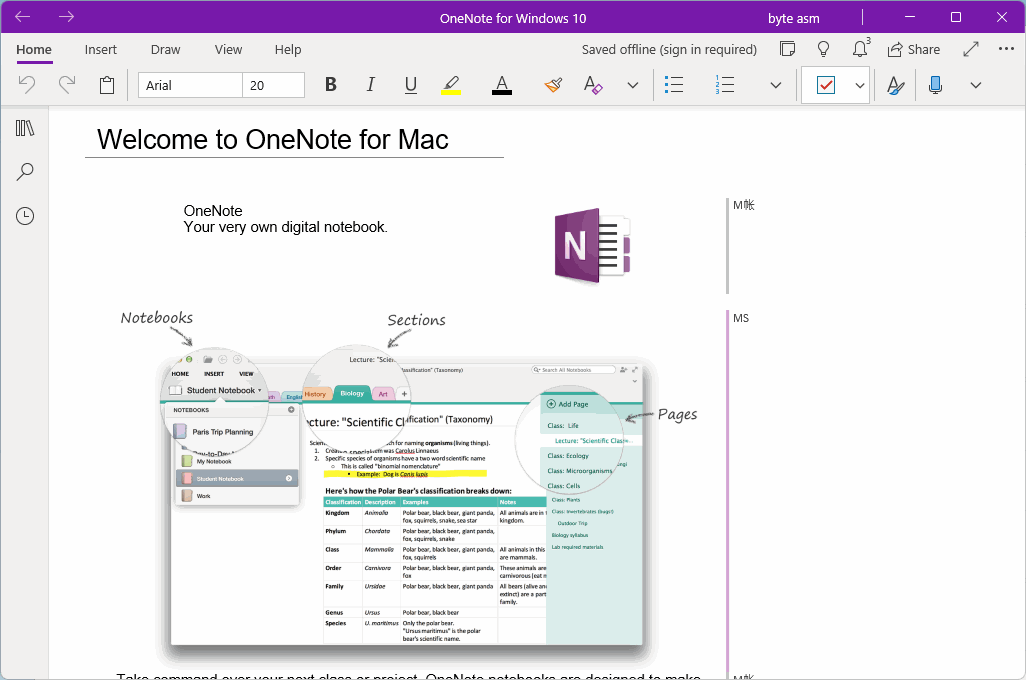 |
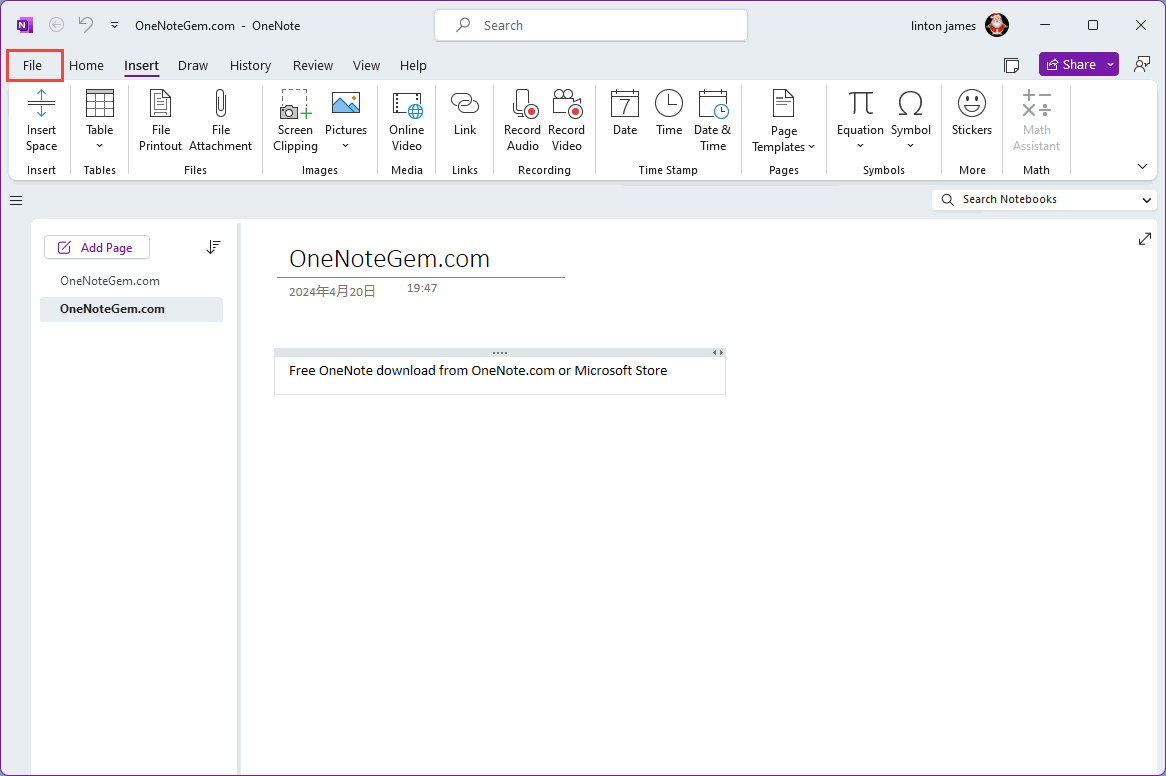 |
| EXE Addins | Cloud Addins | MAC Addins |
Related Documents
- OneNote outages: We couldn't sync your notes because the server is busy. Error code: 0xE0001473 5bq4k
- How to clear the notebooks with duplicate names in OneNote?
- Why does text copied from OneNote become an image when pasted into other app?
- How big is the storage space of Sticky Notes in OneNote?
- Which Version of OneNote is opened from the Microsoft 365 (Office) App on a New PC Windows 11?


