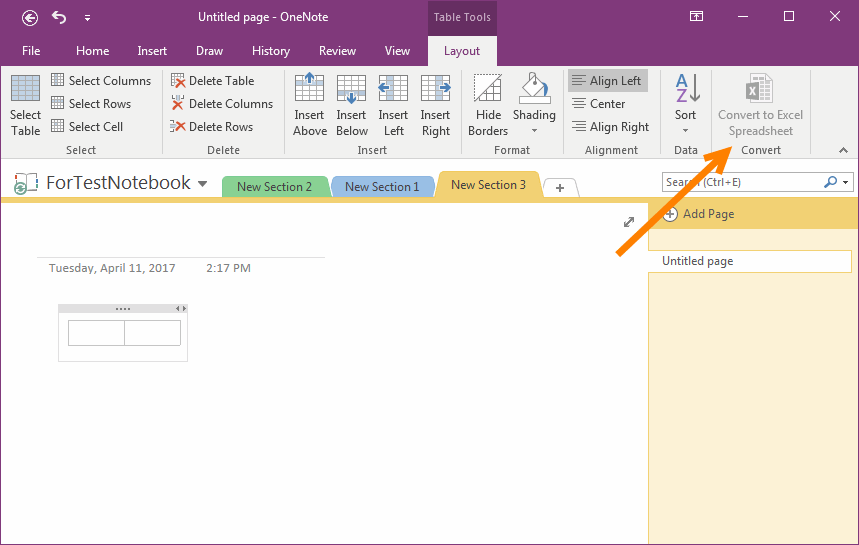Why the "Convert to Excel Spreadsheet" is disabled and grey in Layout tab in OneNote?
2019-11-26 15:48
Question:
Download and install OneNote from OneNote.com, click on a table, the "Table Tools" appear, and there is a button "Convert to Excel Spreadsheet" is grey out and disabled. Why it is in unusable?
Download and install OneNote from OneNote.com, click on a table, the "Table Tools" appear, and there is a button "Convert to Excel Spreadsheet" is grey out and disabled. Why it is in unusable?
Answer:
The OneNote download from OneNote.com is free version. The Excel don't come with it. "Convert to Excel Spreadsheet" feature need you have installed same version Excel.
Solution:
Please install Office. Office has Excel and OneNote at the same time.
The OneNote download from OneNote.com is free version. The Excel don't come with it. "Convert to Excel Spreadsheet" feature need you have installed same version Excel.
Solution:
Please install Office. Office has Excel and OneNote at the same time.
| EXE Addins | UWP Addins | MAC Addins |
Related Documents
- How to Search Text Content in OneNote v2509? (Keyboard Shortcut Ctrl+F to Show the Search Box)
- How to setup Office OneNote use stylus to write and finger to pan the page?
- How to fix the text stuck for a few seconds before the text appears after typing text in OneNote?
- OneNote v2507 Font Names Garbled in the Font List on the Start tab of the ribbon
- Office OneNote v2508 (Build 19121.20000) will fix clicking on the Windows folder link fails to open