EXE: How to Disable the Search Box on the Title Bar of OneNote Main Window?
2021-05-26 12:32
Question:
Suddenly, a search box appears on the title bar of OneNote main window.How do I disable this search box?
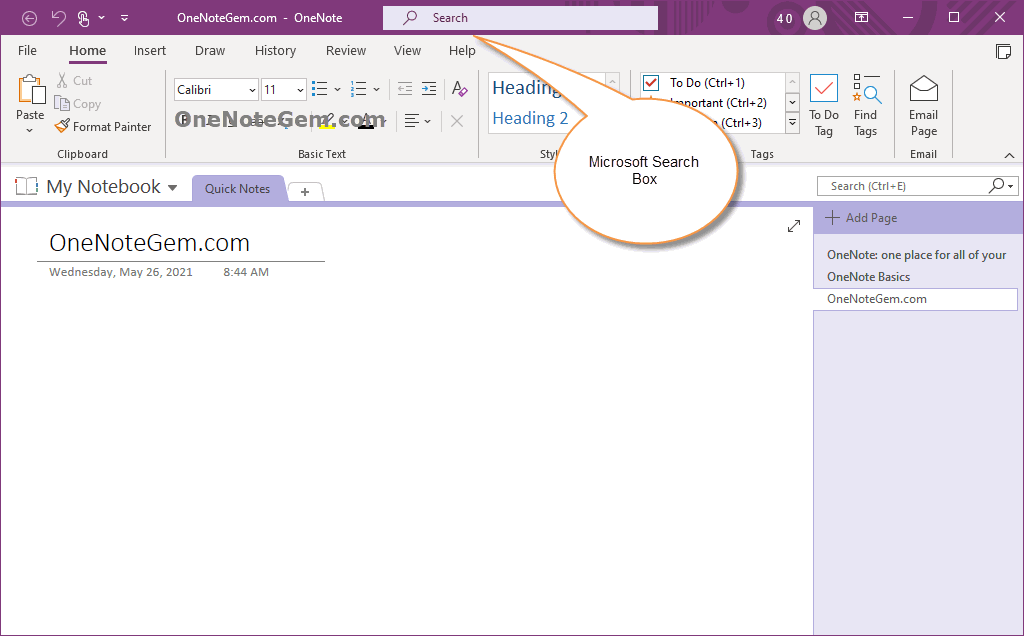
Answer:
The search box on the title bar of OneNote main window is called the Microsoft search box.The main use is to search for Native Features built into OneNote.
In the search box, enter keywords to quickly find the corresponding functionality.
Disable Microsoft Search Box
Follow the steps:- “File” tab -> “Options”. It open OneNote options window.
- In “General” page. “User Interface Options” -> check “Collapse the Microsoft Search box by default.
As a result, the search box on the OneNote main window disappears.
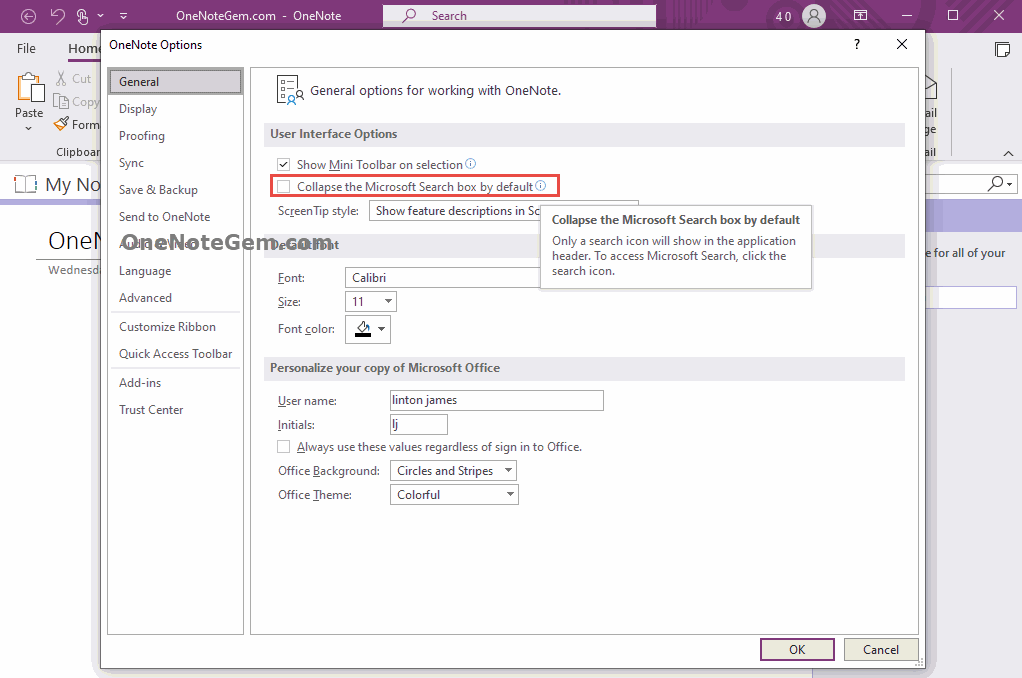
| EXE Addins | Cloud Addins | MAC Addins |
Related Documents
- How to Search Text Content in OneNote v2509? (Keyboard Shortcut Ctrl+F to Show the Search Box)
- How to restore the search box of OneNote 365 v2505 from the top right corner of the page to the old outside of the page?
- 2025.2 OneNote scheduled to add "Enable Copilot" checkbox to turn Off Copilot
- Why is the OneNote “Make subpage” menu item grayed out, disabled, and unclickable?
- Why are there 2 search boxes in the main interface of OneNote?


