How to Open Notebook from Onedrive.com in OneNote 2021?
2022-02-27 19:14
Because OneNote doesn't open all the notebooks at once, you have to open the notebooks one by one.
OneNote 2021 can open a notebook on OneDrive.com by “Open” page.
You can sign in to your Microsoft personal account under the OPEN page of OneNote.
1. Click the File tab –> “Open” page
2. Click the big "Sign in" button to log in to your account.
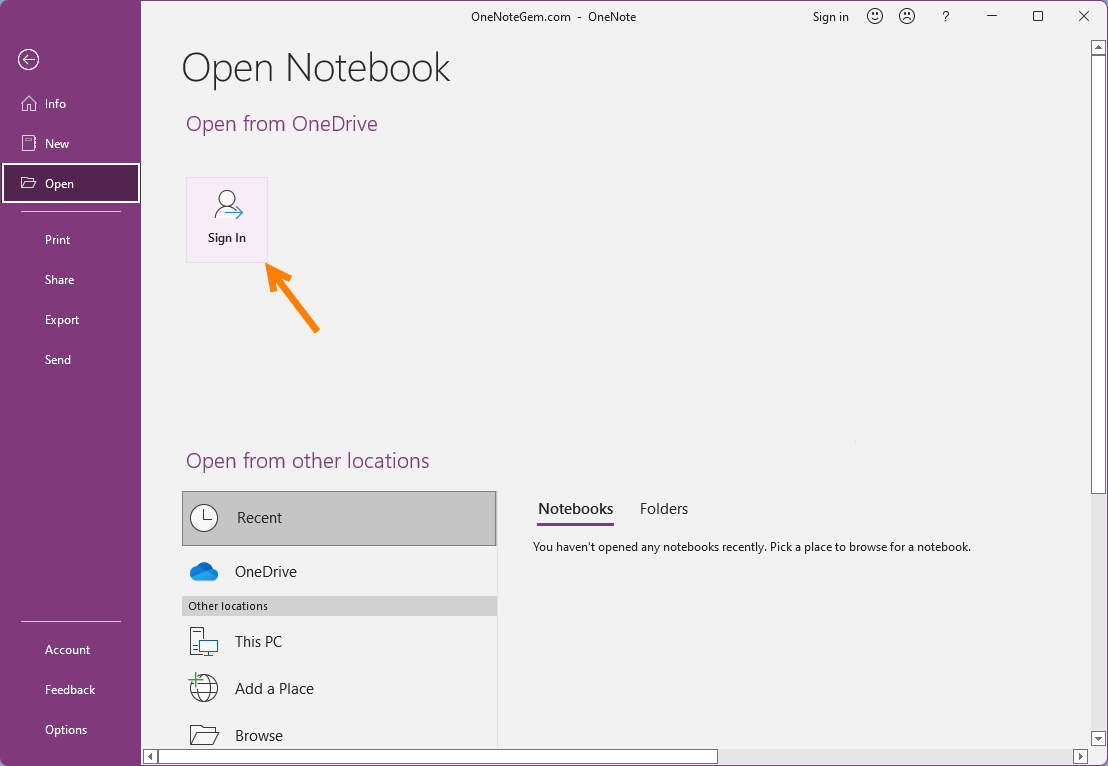
Once you've successfully signed in to your account, OneNote lists all of your notebooks in OneDrive.com.
You can click on any notebook with the mouse and OneNote will open it and sync the content from OneDrive.com.
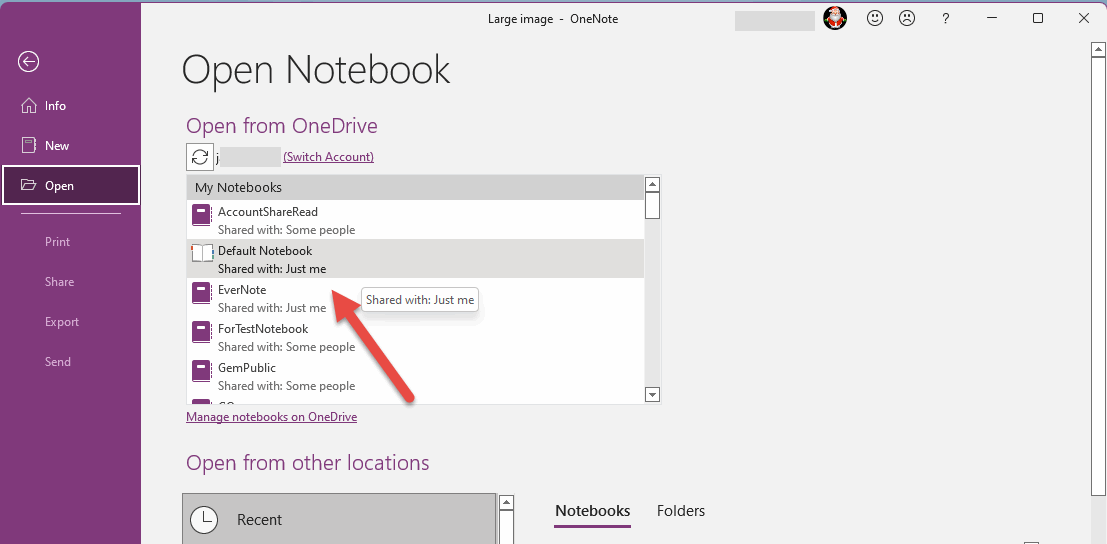
OneNote 2021 can open a notebook on OneDrive.com by “Open” page.
Sign in Microsoft Personal Account in OneNote
You can sign in to your Microsoft personal account under the OPEN page of OneNote.
1. Click the File tab –> “Open” page
2. Click the big "Sign in" button to log in to your account.
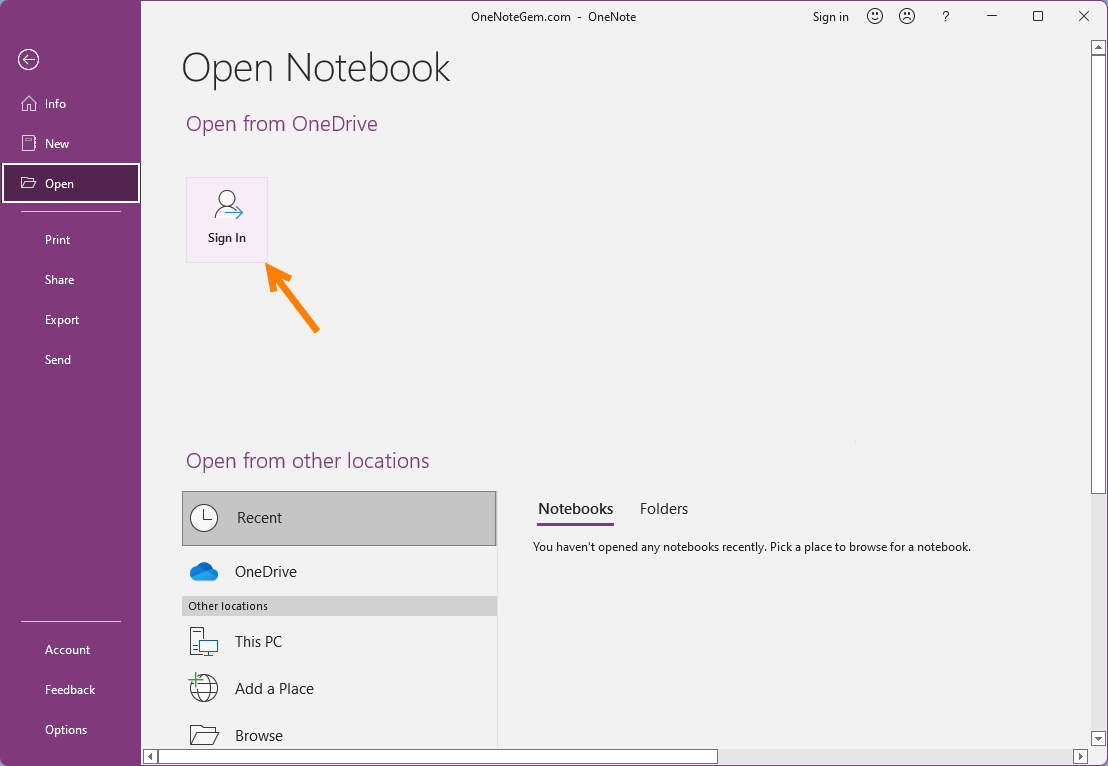
Open Notebook on OneDrive.com
Once you've successfully signed in to your account, OneNote lists all of your notebooks in OneDrive.com.
You can click on any notebook with the mouse and OneNote will open it and sync the content from OneDrive.com.
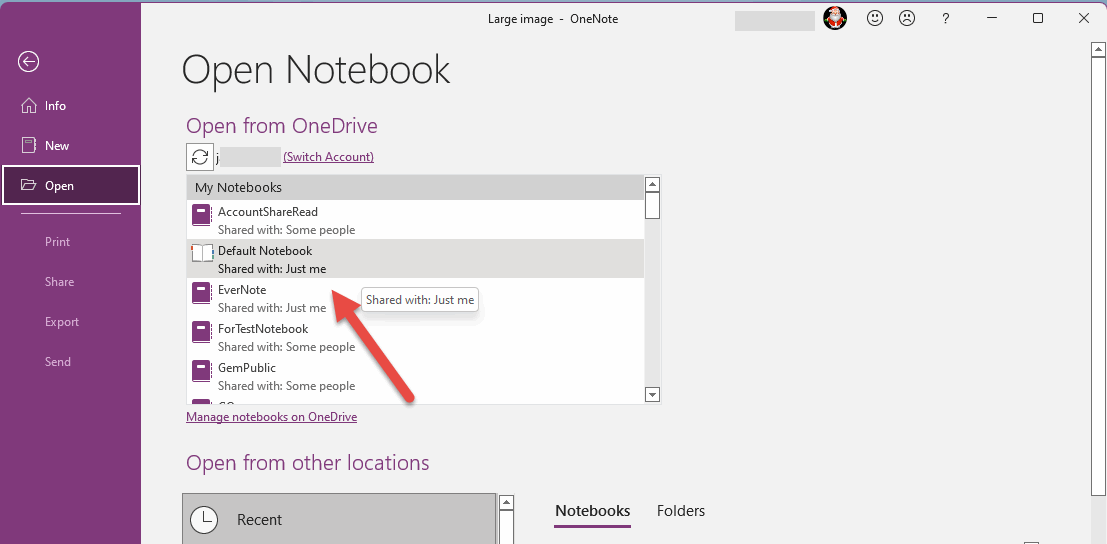
| EXE Addins | Cloud Addins | MAC Addins |
Related Documents
- OneNote 365: we can't open this section because we found a problem with its contents.
- Office OneNote v2508 (Build 19121.20000) will fix clicking on the Windows folder link fails to open
- OneNote: You no longer have permission to access this notebook. We’ll sync again if permissions are restored
- Your administrator has blocked your ability to open this type in OneNote
- What is the relationship between OneNote client and OneDrive client on Windows PC?


