How to Create OneNote Local Notebook?
2022-02-28 09:09
Among the many clients of OneNote, only OneNote in Office on the Windows can create local notebook.
For example: Office OneNote 2003, 2007, 2010, 2013, 2016, 2021.
These OneNote clients can only create local notebook.
Others such as Android OneNote, IPhone OneNote, iPad OneNote, Mac OneNote, OneNote for Win10 (OneNote UWP) are not allowed to create local notebook.
Follow the steps to create local notebook:
OneNote will create a local notebook.
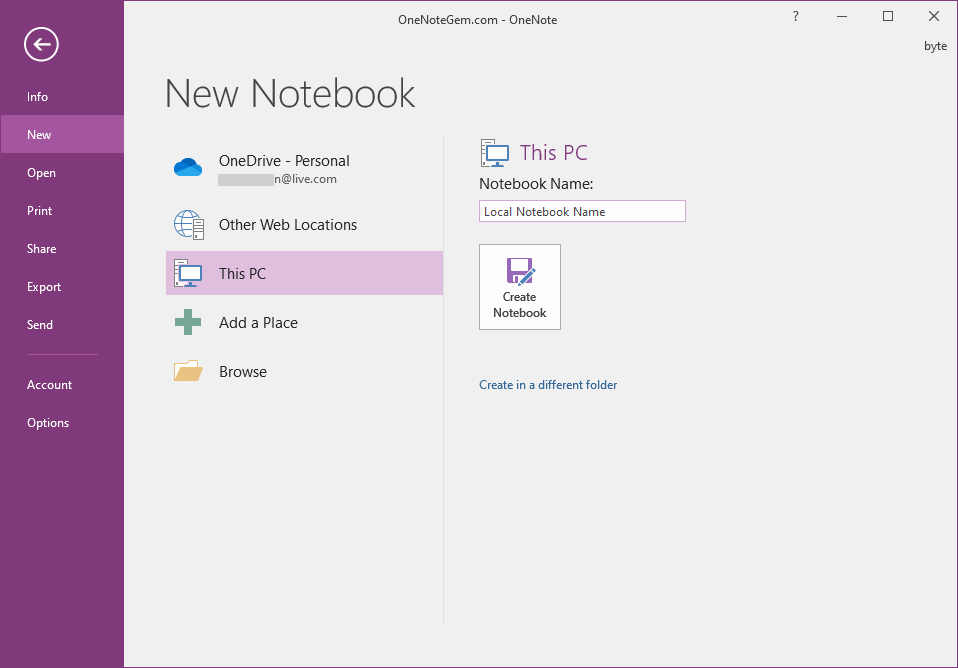
For example: Office OneNote 2003, 2007, 2010, 2013, 2016, 2021.
These OneNote clients can only create local notebook.
Others such as Android OneNote, IPhone OneNote, iPad OneNote, Mac OneNote, OneNote for Win10 (OneNote UWP) are not allowed to create local notebook.
Create OneNote Local Notebook
Follow the steps to create local notebook:
- Click “File” tab in OneNote.
- Then click “New” page.
- Below the “New Notebook”, choose: This PC
- Then, input the local notebook name on the right.
- Finally, click the big button “Create Notebook”.
OneNote will create a local notebook.
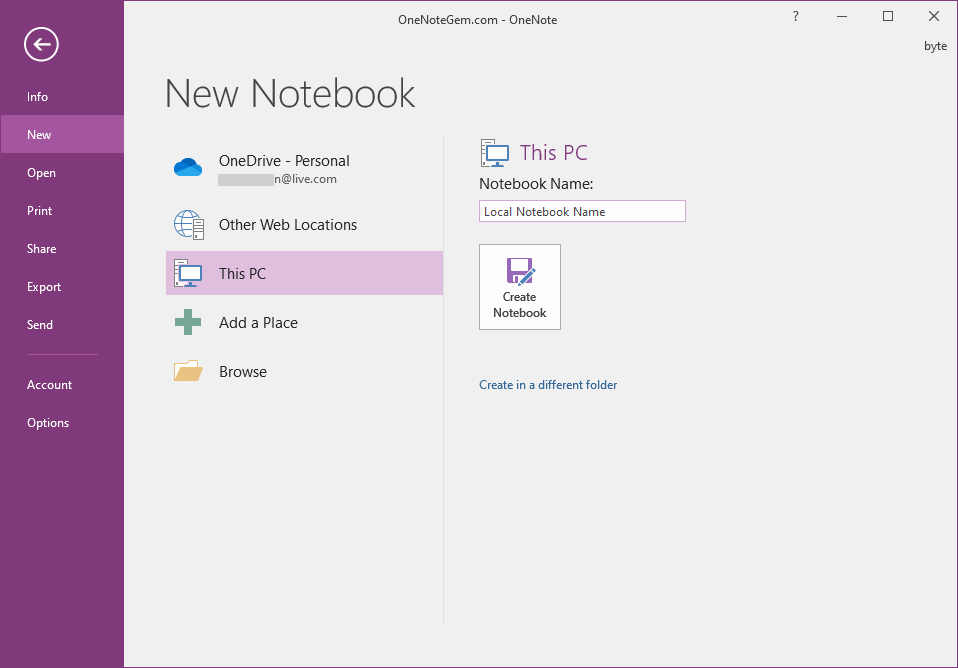
| EXE Addins | Cloud Addins | MAC Addins |
Related Documents
- OneNote: You no longer have permission to access this notebook. We’ll sync again if permissions are restored
- Event:2024.10 some OneNote sections disappear, reopen the notebook not synchronize these disappeared sections
- Why does my account's notebook still appear in OneNote after I sign out?
- Event: 2024.8.27 All Notes and Sections Disappear Except Notebook Names in OneNote. Error: 0xE00009C8 bb0ur
- How to Enable Class Notebook Tab in Windows Office OneNote 2024?


