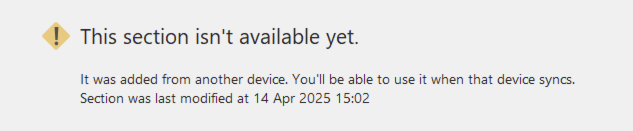OneNote: This section isn’t available yet. It was added from another device. Able to use it when that device syncs.
2025-06-13 09:06
Question:
When I open an old OneNote partition today, I get the following error:This section isn’t available yet.
It was added from another device. You ‘ll be able to use it when that device syncs.
Section was last modified at 14 Apr 2025 15:02
What to do?
Answer:
This happens when you move a section, copy a section, or rename a section in OneNote.OneNote also gave a detailed modification time: 14 Apr 2025 15:02
Science:
In computer, Move a file = Copy the file + Delete the file.When you move a file from one folder 1 to another folder 2, it will do it in 2 steps:
- Copy the file to folder 2
- Delete the file from folder 1
So, after you move a OneNote section, you can't shut it down until OneNote fully syncs it to OneDrive.com.
If OneNote doesn't sync it to OneDrive.com completely, and you've uninstalled OneNote.
That's where the above happens.
Solution:
If you don't have a manual additional backup of your OneNote notes to somewhere else.This OneNote section is completely lost. There is no way.
| EXE Addins | Cloud Addins | MAC Addins |
Related Documents
- OneNote 365: we can't open this section because we found a problem with its contents.
- Event: 2024.12.11, OneNote failed to sync some sections for the 3th time. [Unresolved]
- Event:2024.10 some OneNote sections disappear, reopen the notebook not synchronize these disappeared sections
- Event: 2024.8.27 All Notes and Sections Disappear Except Notebook Names in OneNote. Error: 0xE00009C8 bb0ur
- Why is Math Assistant grayed out and not available in Windows Office OneNote?