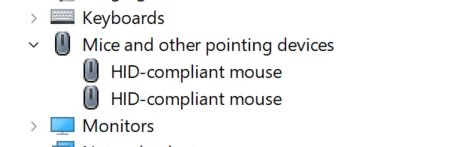How to fix hit Ctrl key causes OneNote to zoom in or out of the page?
2025-11-06 08:58
Qustion:
On my laptop, every time I want to use the Ctrl+C and Ctrl+V shortcuts to copy and paste, pressing only the Ctrl key causes OneNote to zoom in or out on the page. What's going on?
Possible causes:
It may be caused by having multiple keyboards or mouse.
Reason 1:
It may be because the laptop is using a USB external keyboard, and the external keyboard is causing the problem.
Solution:
Simply unplug the USB keyboard.
Reason 2:
It may be due to multiple mouse devices being installed.
Solution:
Go to Windows Device Manager, under "Mouse and other pointing devices."
If there are multiple HD-compliant mouse devices, uninstall all but one.
| EXE Addins | Cloud Addins | MAC Addins |