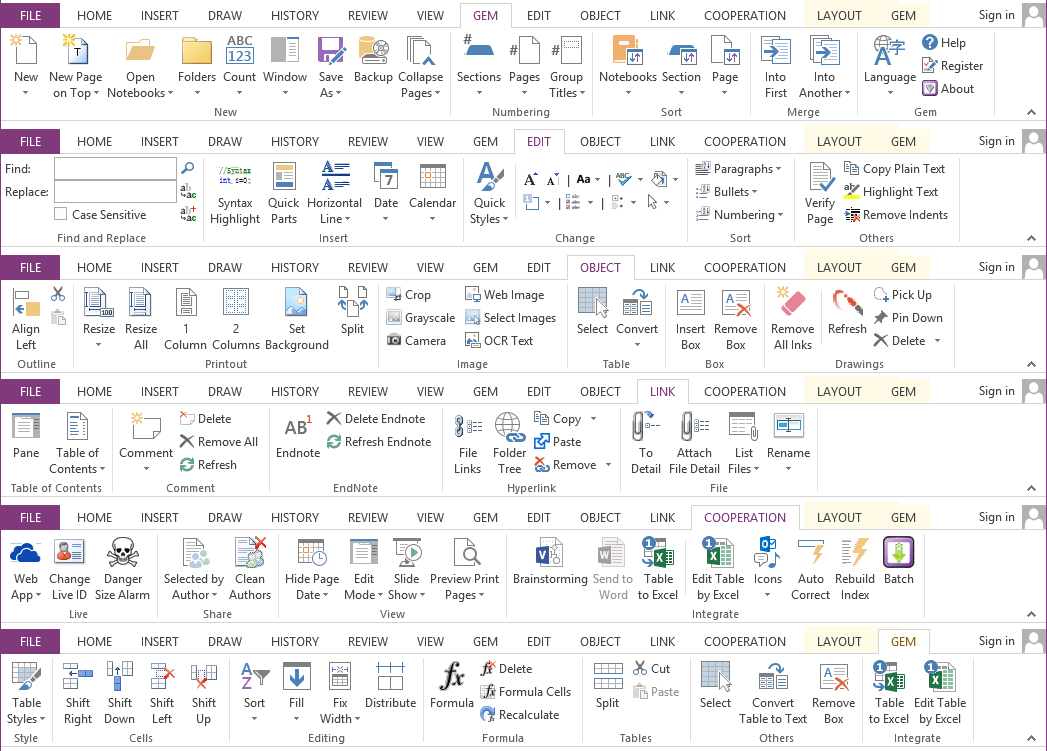Gem is a toolkit ( add-in ) combining 560+ features in 6 tabs for Windows Office OneNote 2024, 2021, 2016, 2013, 2010.
Download Gem for OneNote 2024
|
Size: 15.60 MB
System: Windows 11, 10
Office: OneNote 2024 32-bit, 64-bit (Support current OneNote 365)
Trial days: 30 (Some features can not be tried)
Unzip password: 1
|
|
Download Gem for OneNote 2021
|
Size: 15.60 MB
System: Windows 11, 10
Office: OneNote 2021 32-bit, 64-bit (Not support OneNote 365)
Trial days: 30 (Some features can not be tried)
Unzip password: 1
|
|
Download Gem for OneNote 2016
|
Size: 15.60 MB
System: Windows 11, 10, 8, 7
Office: OneNote 2016 32-bit, 64-bit (Support OneNote in Office 2019, Not support OneNote 365)
Trial days: 30 (Some features can not be tried)
Unzip password: 1
|
|
Download Gem for OneNote 2013
|
Size: 15.60 MB
System: Windows 11, 10, 8, 7
Office: OneNote 2013 32-bit, 64-bit
Trial days: 30 (Some features can not be tried)
Unzip password: 1
|
|
Download Gem for OneNote 2010
|
Size: 14.90MB
System: Windows 11, 10, 8, 7, vista, xp
Office: OneNote 2010 32-bit, 64-bit
Trial days: 30 (Some features can not be tried)
Unzip password: 1
|
|
Purchase Gem for OneNote 2024
|
|
|
$33.00
Full license without time limitation.
Free lifetime technical support.
The license can be used to register the 2024 version.
|
Purchase Gem for OneNote 2021
|
|
|
$33.00
Full license without time limitation.
Free lifetime technical support.
The license can be used to register the 2021 version.
|
Purchase Gem for OneNote 2016
|
|
|
$33.00
Full license without time limitation.
Free lifetime technical support.
The license can be used to register the 2016 version.
|
Purchase Gem for OneNote 2013, 2010
|
|
|
$33.00
Full license without time limitation.
Free lifetime technical support.
The license can be used to register the 2013, 2010 version.
|
New Features:
Count Current Container
It will list:
Empty paragraphs: The number of empty paragraphs.
Paragraphs: The number of non-empty paragraphs.
Characters (without spaces): The total number of characters without spaces.
Characters (with spaces): The total number of characters.
The total number of images.
The Total number of attach files.
Move up the selected table rows.
Move down the selected table rows.
Move left the selected table columns.
Move right the selected table columns.
Invite a translator for Gem for OneNote
How to translate Gem for OneNote
Gem for OneNote Documents
Gem for OneNote Documents
Gem for OneNote Release History
Gem for OneNote Release History