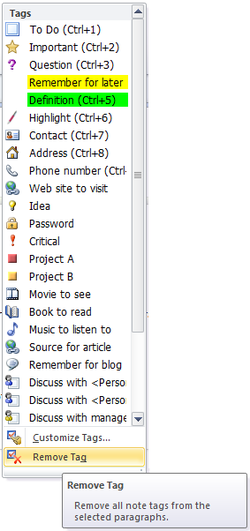
OneNote Delete Tag
Click the tag in the Ribbon will insert or remove the same tag in the selected OneNote paragraph.
OneNote Delete All Tags
-
Select all content in page ( press Ctrl + A more )
-
Click "Remove Tag" in the list of Tags in Ribbon ( the last option in Tags )
This will remove all tags.