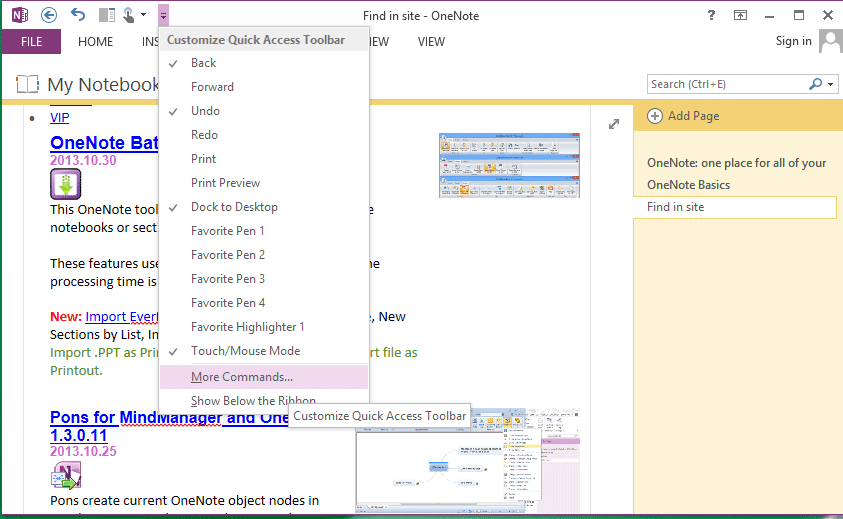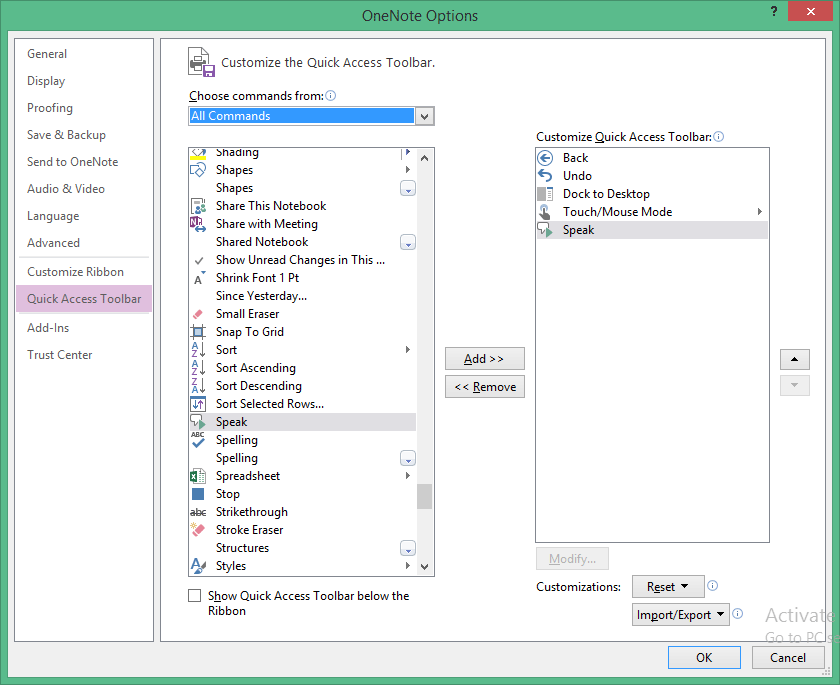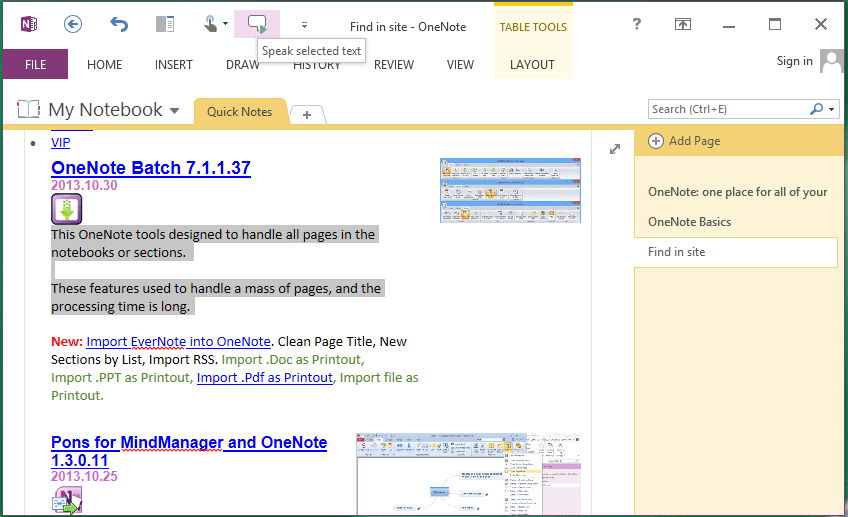OneNote speak selected text to speech
OneNote has a feature named "Speak", it can speak selected text in page.
OneNote Speak is a hidden command. We need move it to OneNote Customize Quick Access Toolbar
On OneNote top, drop down the QAT ( Customize Quick Access Toolbar ) -> More Commands.
OneNote Speak is a hidden command. We need move it to OneNote Customize Quick Access Toolbar
On OneNote top, drop down the QAT ( Customize Quick Access Toolbar ) -> More Commands.
In OneNote Options Dialog, OneNote Access Toolbar -> Choose commands from -> All Commands -> Speak.
Click "Add >>" button to add the "Speak" command to QAT. Click "OK" to close the dialog.
Click "Add >>" button to add the "Speak" command to QAT. Click "OK" to close the dialog.
Now, a new command "Speak" icon appear on QAT.
Select some sentences in Page, and click "Speak" command to speak the text to speech.
Select some sentences in Page, and click "Speak" command to speak the text to speech.