EXE: Insert PDF to OneNote by File Printout: open file in another application, Send to OneNote printer instead
Question:
I got follow error message when insert a PDF file to OneNote by File Printout feature:There was a problem inserting the file. If you can open this file in another application, try printing the file to the ‘Send to OneNote 2016’ printer instead.
How to solve the problem?
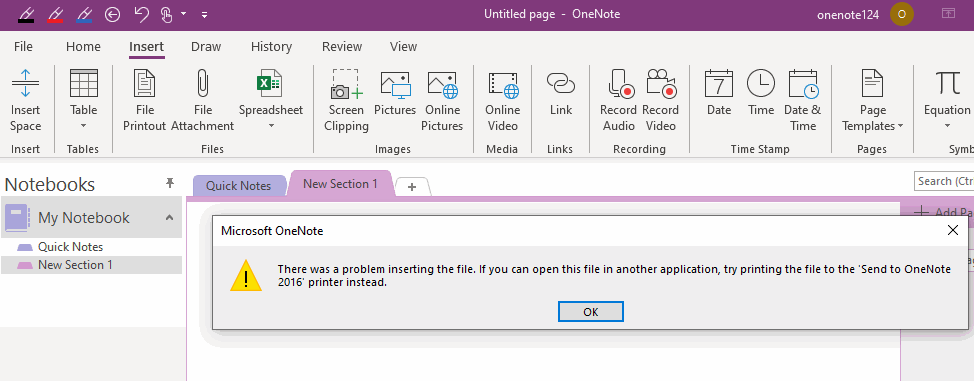
Answer:
OneNote itself does not have the ability to process PDFs. It is need external third-party software to process PDFs.
So you have to install other, specialized PDF software to help OneNote process PDF files.
If you don’t want to install other PDF software, you can open the PDF file by Edge browser, then print, choose the “Send to OneNote 2016” printer, it will send the PDF file to OneNote 2016.