How to Rename a OneNote Notebook in OneNote 2021?
The ability of OneNote 2021 to modify the name of a Notebook in OneNote is hidden more deeply.
This article mainly reveals how to change the name of a notebook in OneNote.
To open the properties of a OneNote notebook:
This will bring up the notebook's properties window.
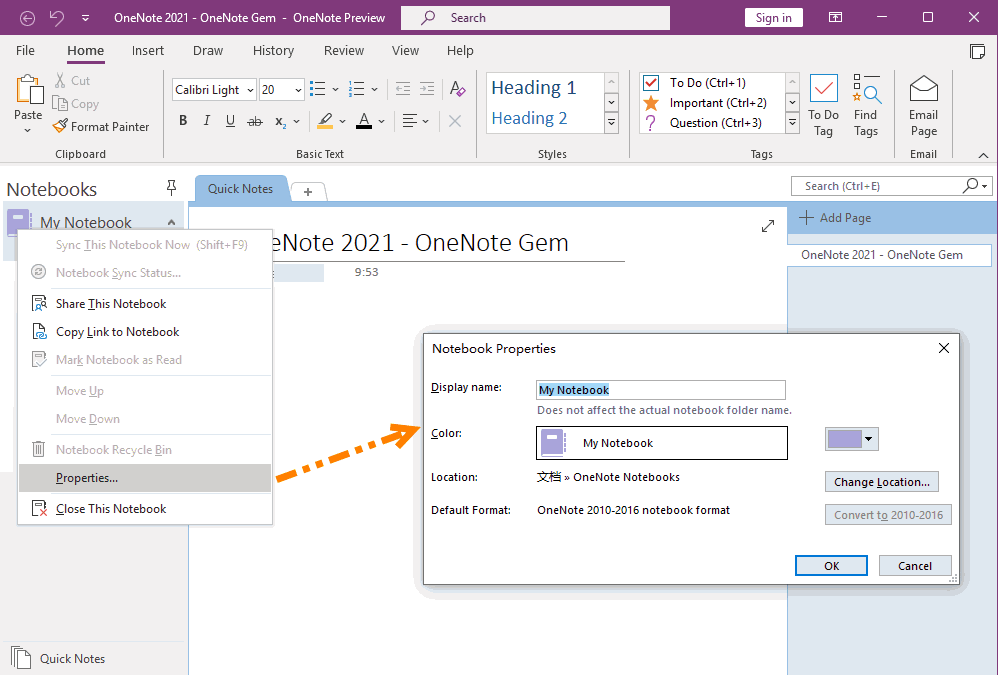
In the notebook properties window that pops up, modify the name directly in the Display Name, and then press the OK button to modify the OneNote notebook name.
This article mainly reveals how to change the name of a notebook in OneNote.
The Properties Menu Item in the Right-click Menu of the OneNote Notebook
To open the properties of a OneNote notebook:
- Right-click on a OneNote notebook.
- Click on the "Properties" menu item in the pop-up right-click menu.
This will bring up the notebook's properties window.
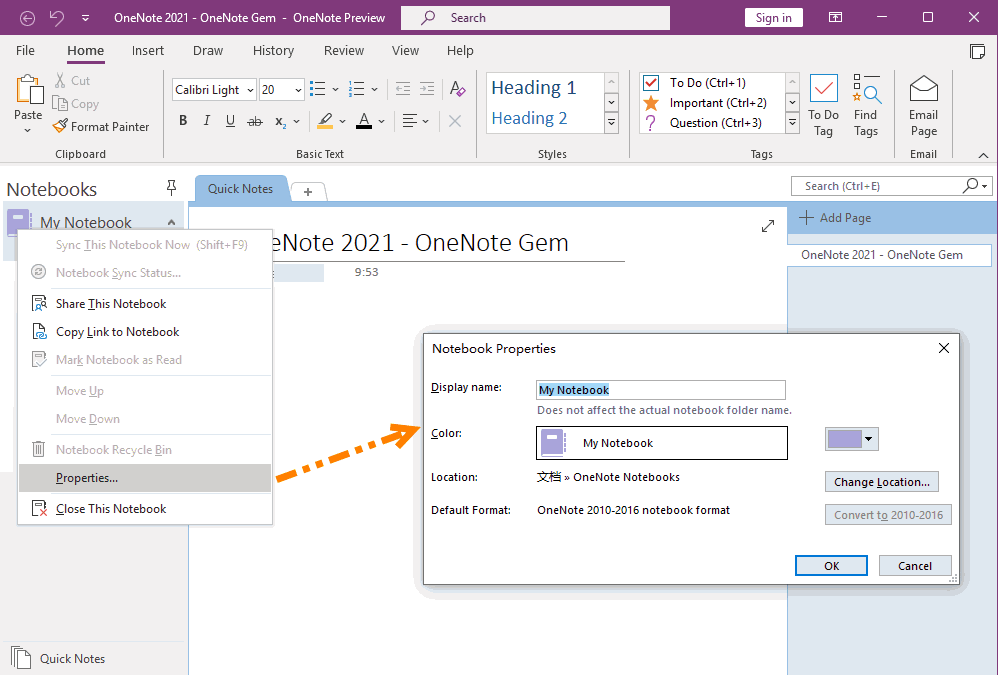
Modify the Display Name of the Notebook
In the notebook properties window that pops up, modify the name directly in the Display Name, and then press the OK button to modify the OneNote notebook name.