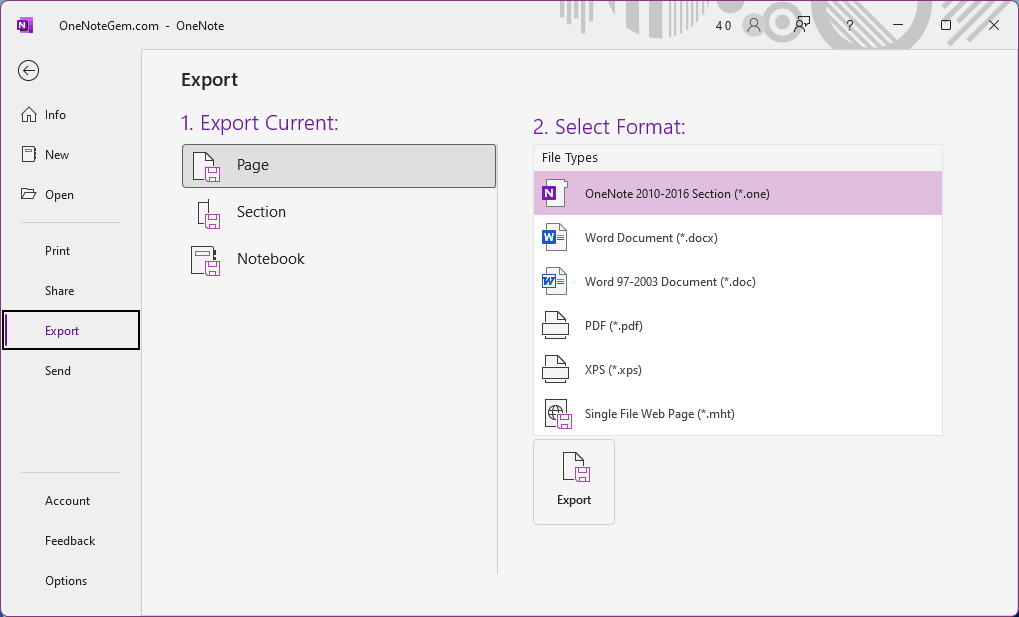How to Save/Export a OneNote page to a .one file?
Sometimes, we need to export a OneNote page as a .one file for send the OneNote page to someone.
OneNote 2010, 2013, 2016, 2021 all offer export capabilities. It has an option to export a OneNote page as a .one file.
In the “Export” page choose:
After you enter a file name, OneNote saves the OneNote page as a .one file.
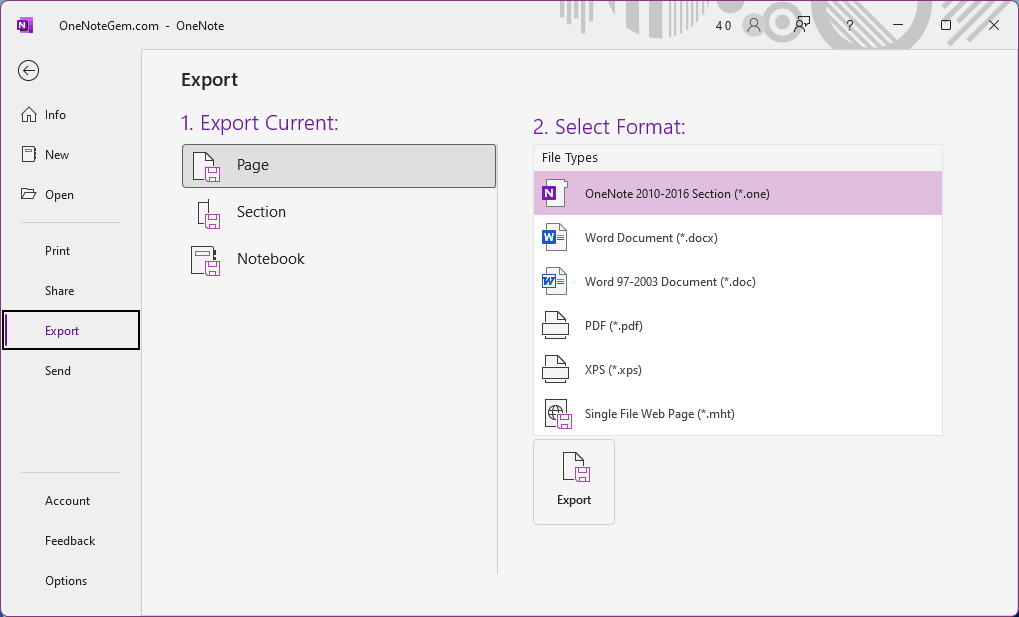
OneNote 2010, 2013, 2016, 2021 all offer export capabilities. It has an option to export a OneNote page as a .one file.
Browse a OneNote Page
First, browse a OneNote page that you want to export.Export a OneNote Page to .one File
Then, click the “File” tab on the top ribbon of OneNote.In the “Export” page choose:
- Export Current: Page
- Select Format: OneNote 2010 – 2016 Section (*.one)
- Finally, click “Export” button.
After you enter a file name, OneNote saves the OneNote page as a .one file.