Insert Breadcrumb Navigation for Current Page in Mac OneNote
Breadcrumb Navigation of Gem Menu for Mac OneNote
Follow steps:- In the menu bar at the top of Mac desktop, in the status menu on the right, click the icon of Gem Menu for Mac OneNote.
- Then, click “Insert” menu.
- Then, click “Breadcrumb” menu item.
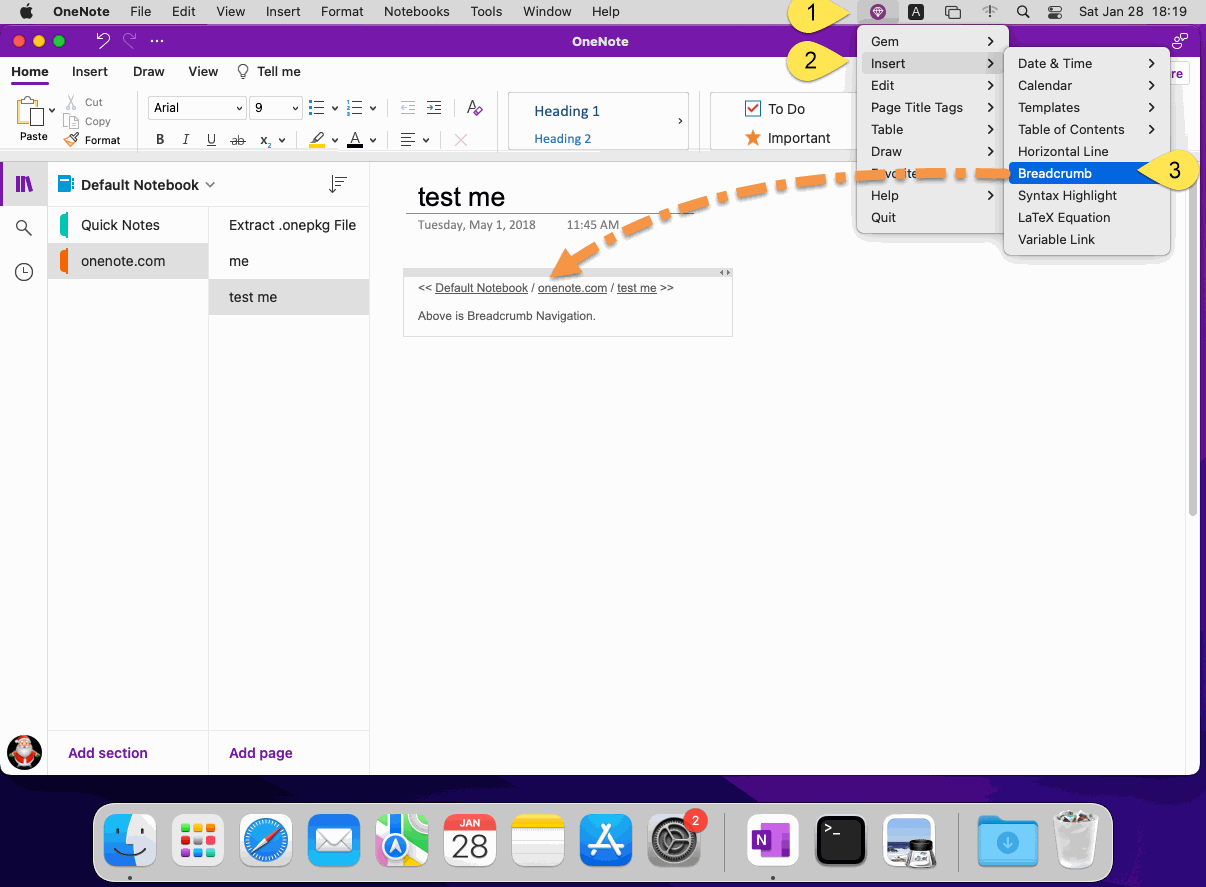
Gem Menu Generate Breadcrumb Navigation
The Gem Menu generates a breadcrumb navigation for current OneNote page, which is then inserted into the OneNote for Mac cursor.The breadcrumb path navigation format includes:
<< Notebook / Section Group / Section / Page >>
Tip: This feature requires a login OneDrive.com, so if you haven't logged in to your Microsoft account in Gem Menu, you need to log in to your Microsoft account in Gem Menu first.