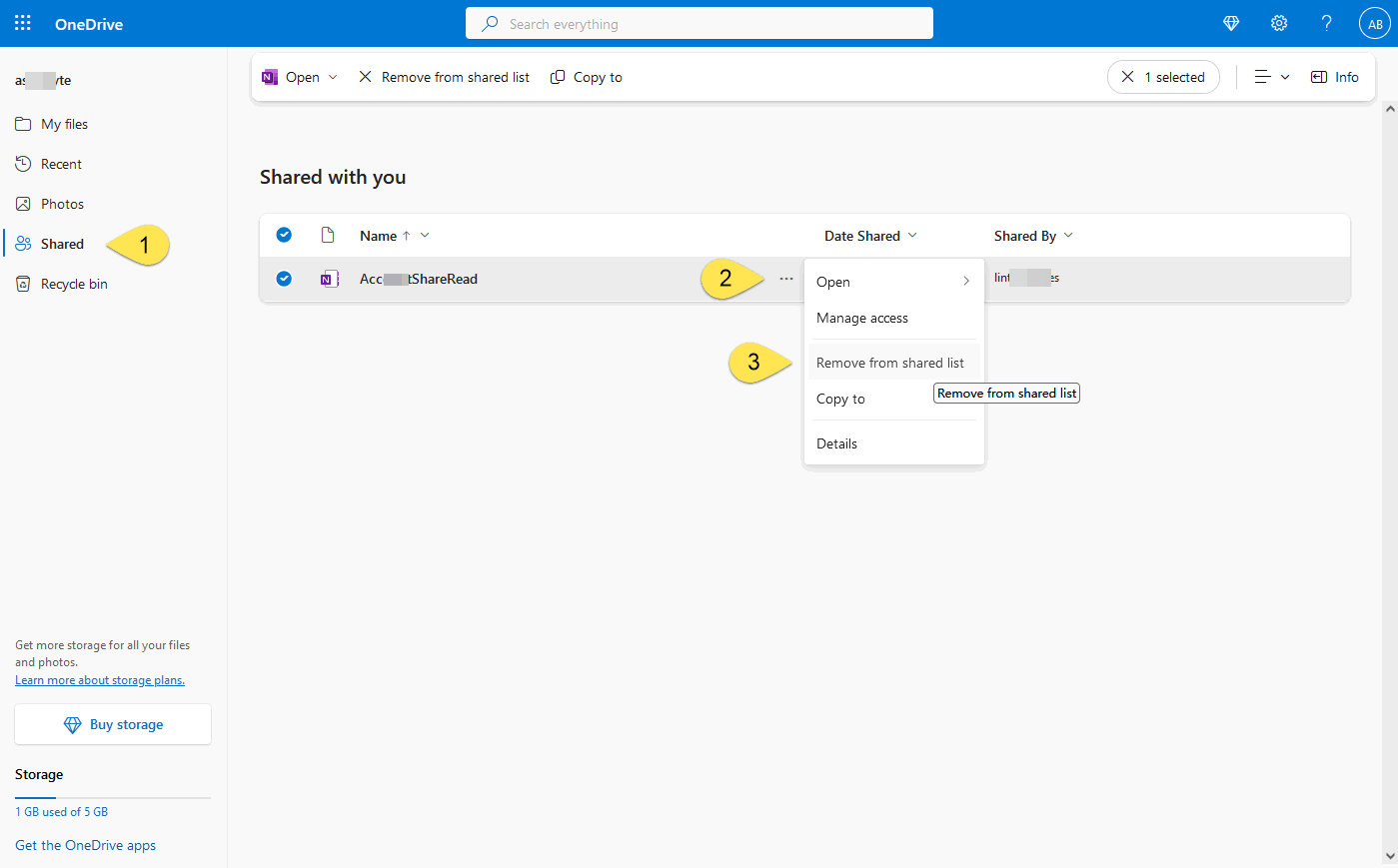How to Remove Myself from a Shared OneNote Notebook of Someone?
Question:
Someone added me to a shared OneNote notebook and I don't want be in it and refuses to remove me.How can I remove myself?
Answer:
In browser, sign in OneDrive.com.- Click “Shared” folder on the left.
- In the “Shared with you” choose a OneNote notebook, click “…”
- Click the menu item “Remove from shared list” on pop up menu.
This menu item will remove you from the OneNote notebook.