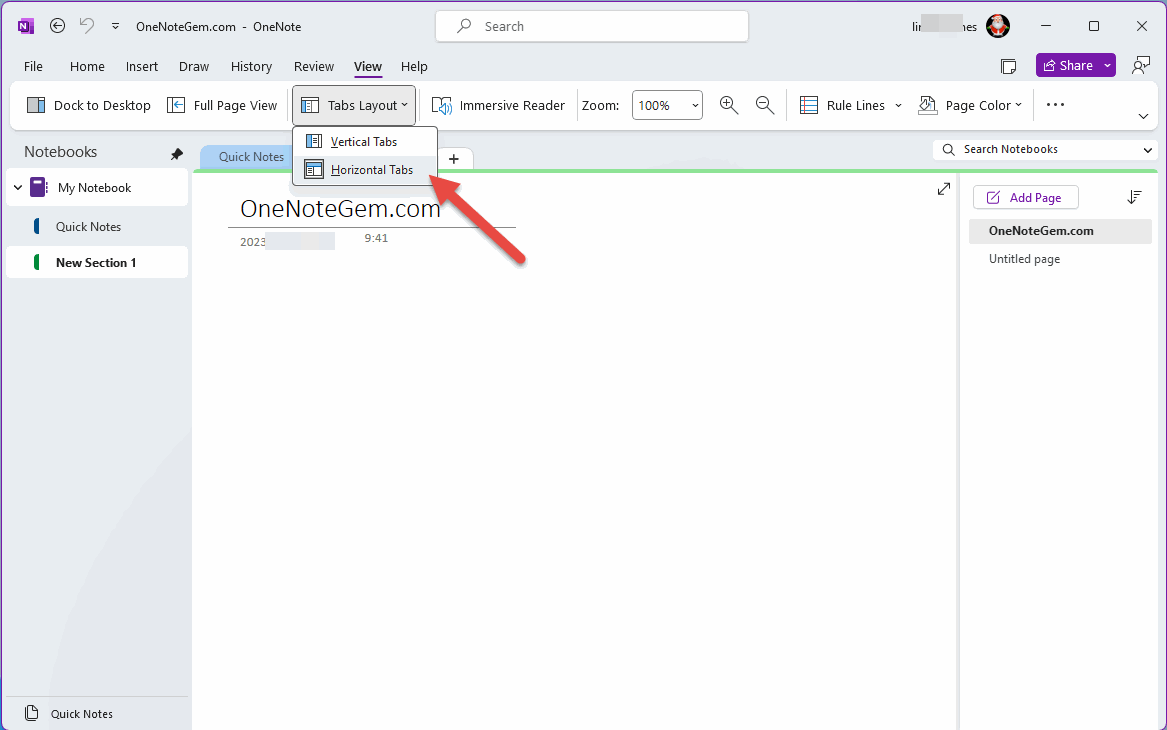How to Restore to Show the Section List to the Top of the Page after Installed OneNote?
Question:
I just downloaded and installed OneNote, but after installing it, the Section List displayed at the top of the page is gone.How do I restore to show the Section List tab at the top of the page?
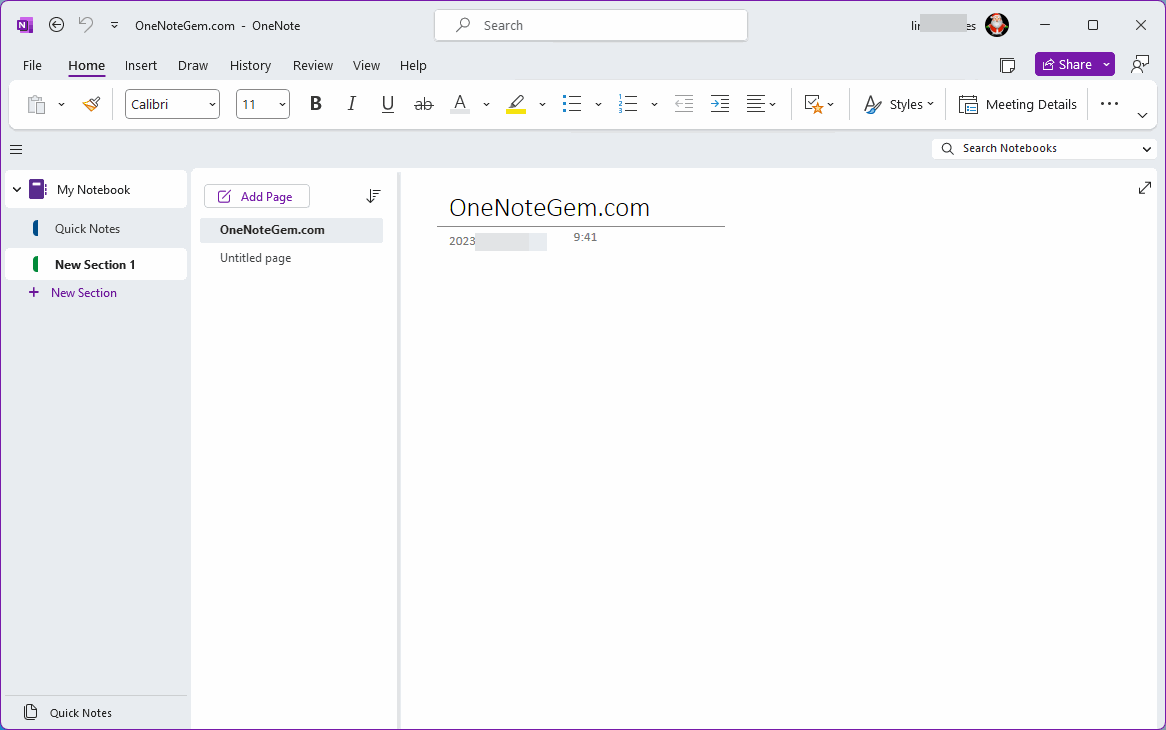
Answer:
This is new version of the "Vertical Tab" layout.Go to View tab -> Tabs Layout -> click the “Horizontal Tabs” menu item.
OneNote reverts back to show the Section List at the top of the page.