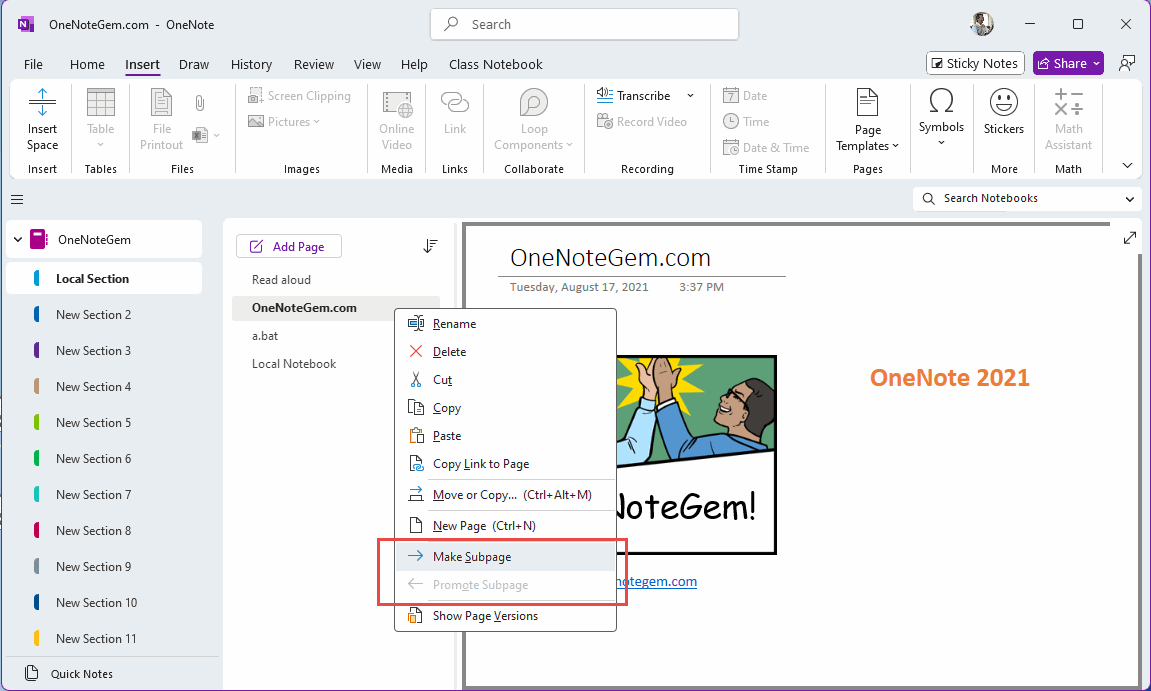Why is the OneNote “Make subpage” menu item grayed out, disabled, and unclickable?
Question:
Why is the "Make Subpage" menu item in Windows Office OneNote grayed out, disabled, unclickable and unused?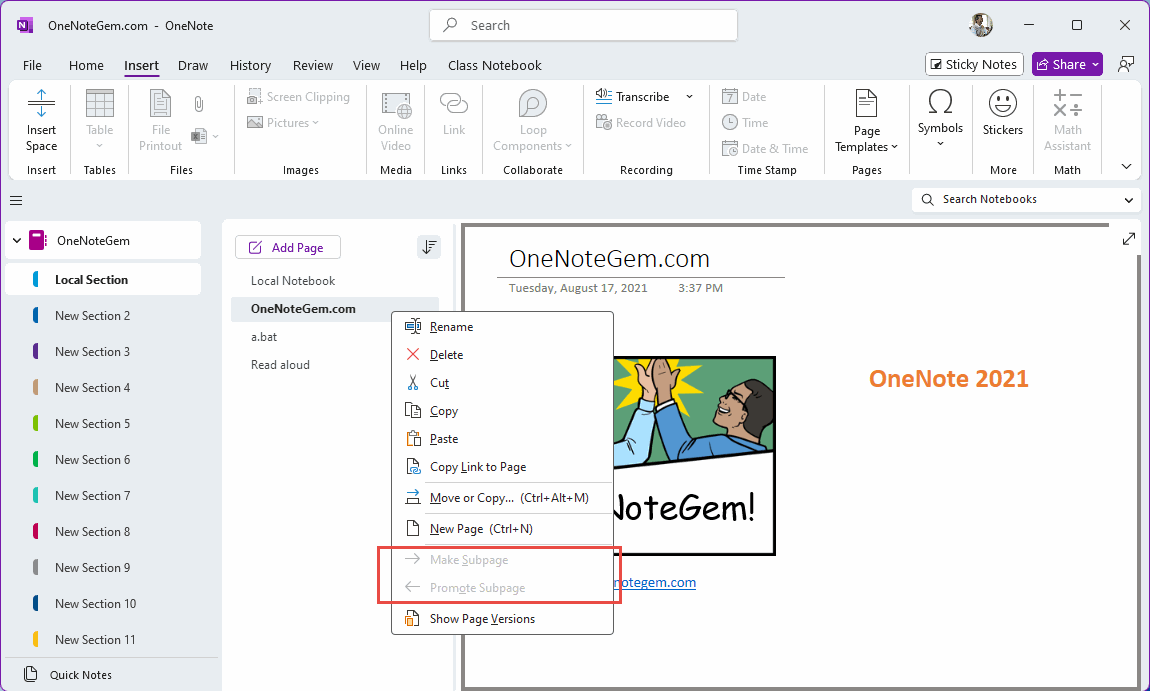
Answer:
The “Sort” button (colored) next to your “Add Page” button tells you that you're using OneNote's page sorting feature.When you use OneNote's page sorting feature, you won't be able to “Make Subpage” and “Promote Subpage”.
You'll need to turn off page sorting in OneNote.
Click the "Sort" button next to the "Add Page" button, and click the "None" menu item in the pop-up menu.
In this way, the OneNote page list reverts to unsorted state.
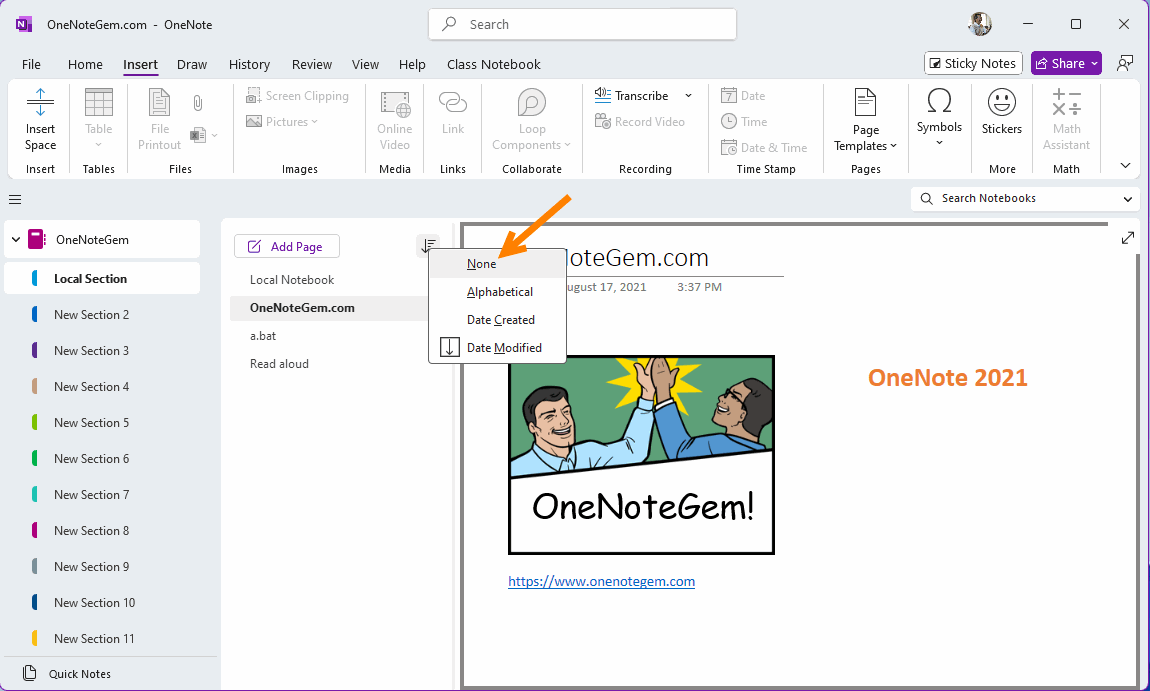
At this time, if you look at the "Make Subpage" (from second page), you can see that the "Make Subpage" is enable and can be clicked.