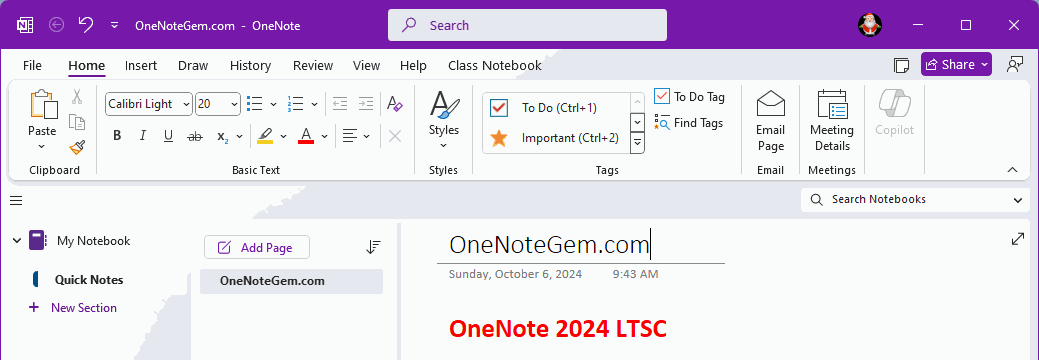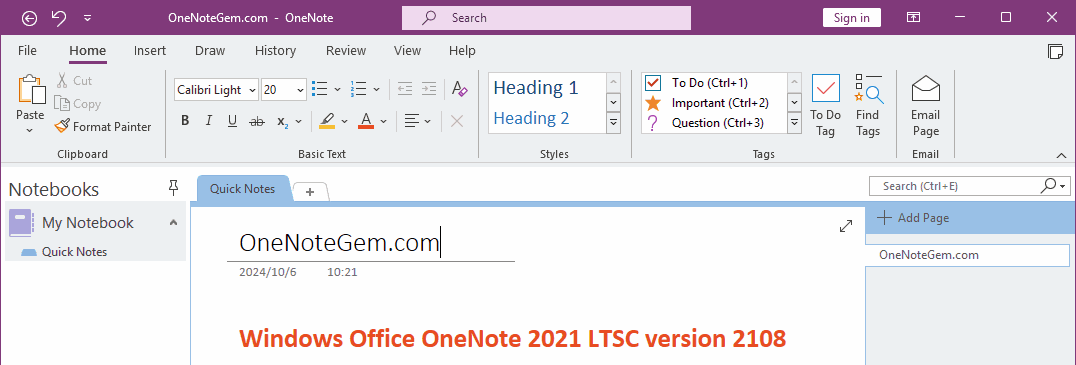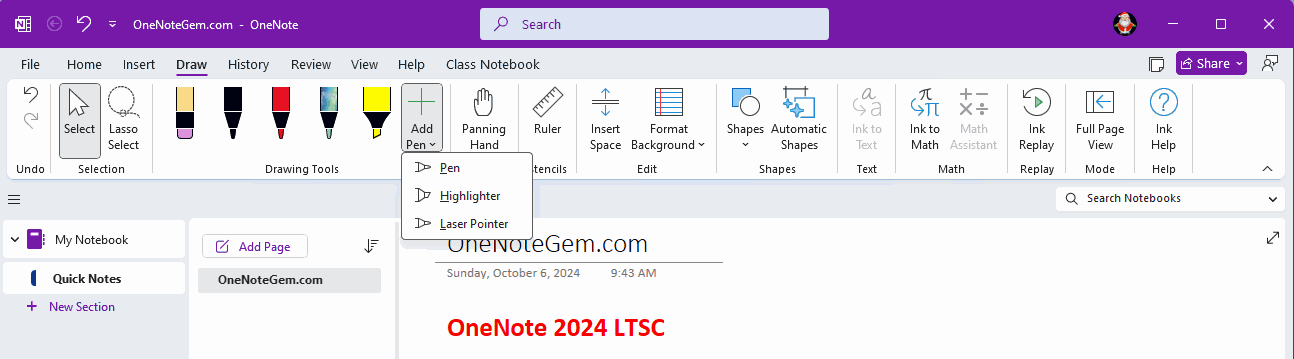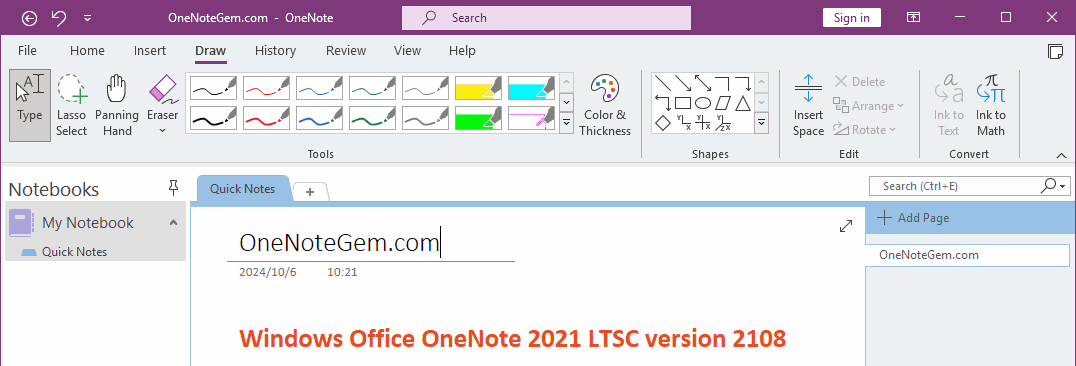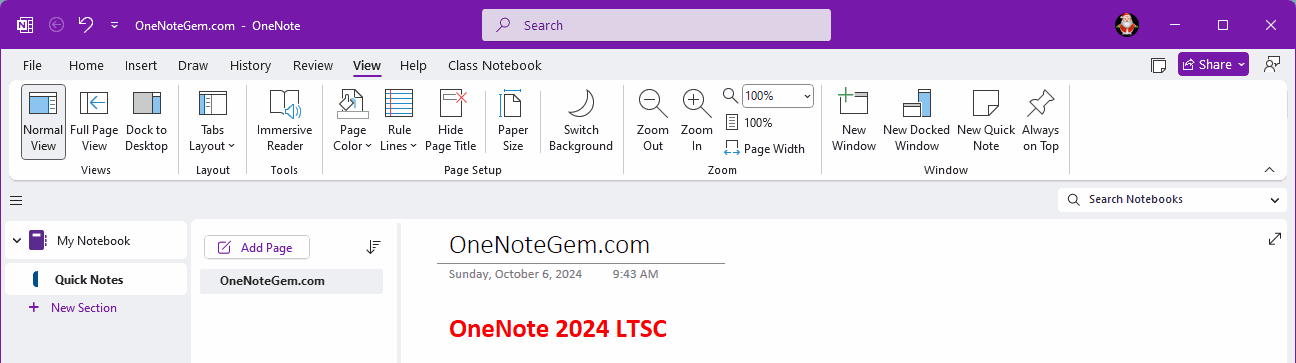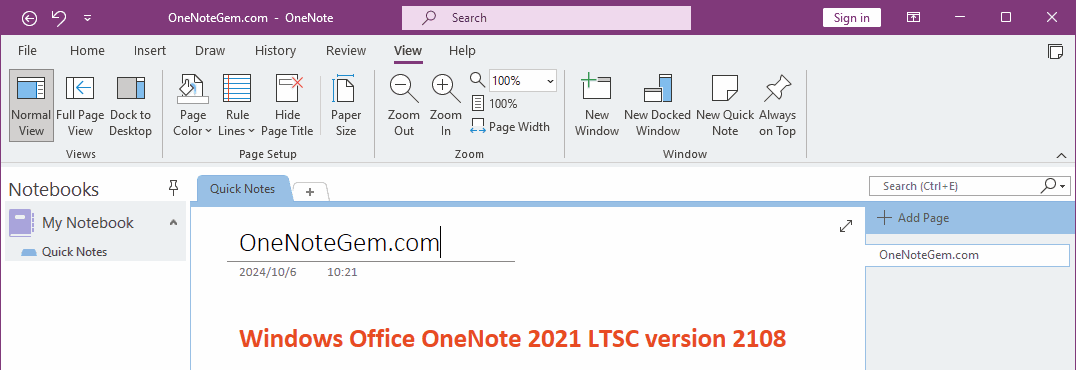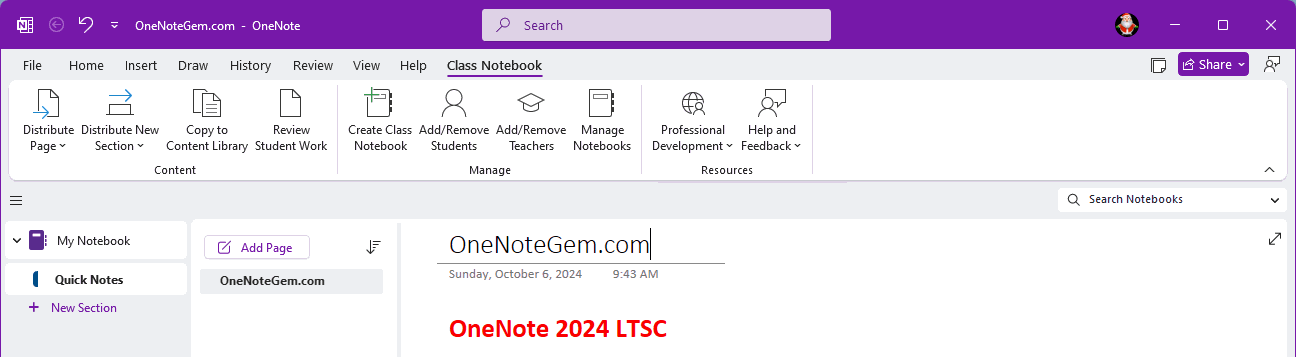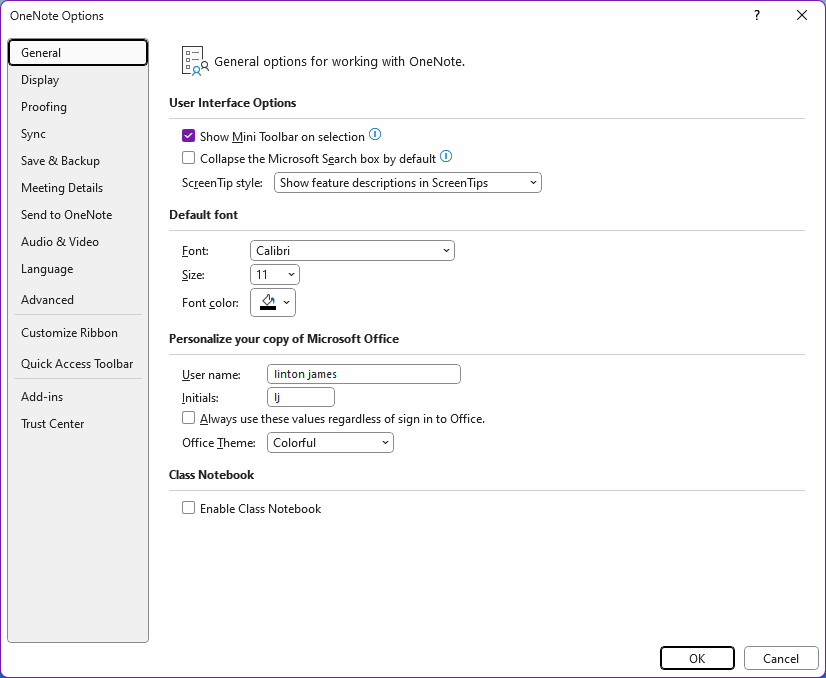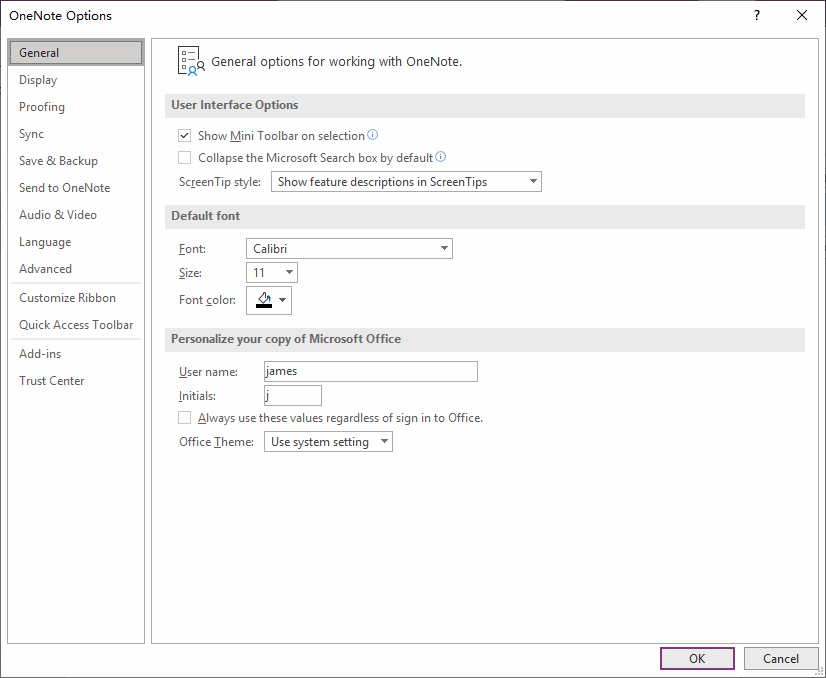New Features added to OneNote 2024 LTSC vs. OneNote 2021 LTSC in 2024
OneNote 2021 LTSC
OneNote 2021 LTSC was generally released on September 16, 2021 with version number 2108.At that time, due to Microsoft's repeated decisions, OneNote 2021 was only a slightly modified package release of OneNote 2016 in a hurry, with almost no added features.
Once OneNote 2021 LTSC is released, no new features will be added. To this day, its version number is still 2108.
But the build number is changing all the time, indicating that it is patched all the time.
October 12, 2021 Version 2108 (Build 14332.20145) -> September 10, 2024 Version 2108 (Build 14332.20771)
OneNote 2024 LTSC
OneNote 2024 LTSC was generally announced on September 16, 2024 with version number 2408.On that day, OneNote 2024 LTSC = OneNote 2021 Consumer Version = OneNote 365.
This time, OneNote (OneNote 365) in Microsoft 365 will be released as OneNote 2024 LTSC up to version 2408.
Once OneNote 2024 LTSC is released, no new features will be added. To this day, its version number is still 2408.
But the build number is changing all the time, indicating that it is patched all the time.
OneNote 2024 Consumer Retail Edition
On October 1, 2024, the consumer version of OneNote 2024 will be released with version number 2408.On October 6, 2024, the version number became 2409. New features have been added (Fountain Pen, Brush Pen)
OneNote 2024 Consumer Edition = OneNote 365。
Only the new features of the LTSC version are discussed here.
Home Tab
Draw Tab
View Tab
Class Notebook Tab
OneNote Options Window
Simplified Ribbon and Classic Ribbon
| OneNote 2024 LTSC | OneNote 2021 LTSC |
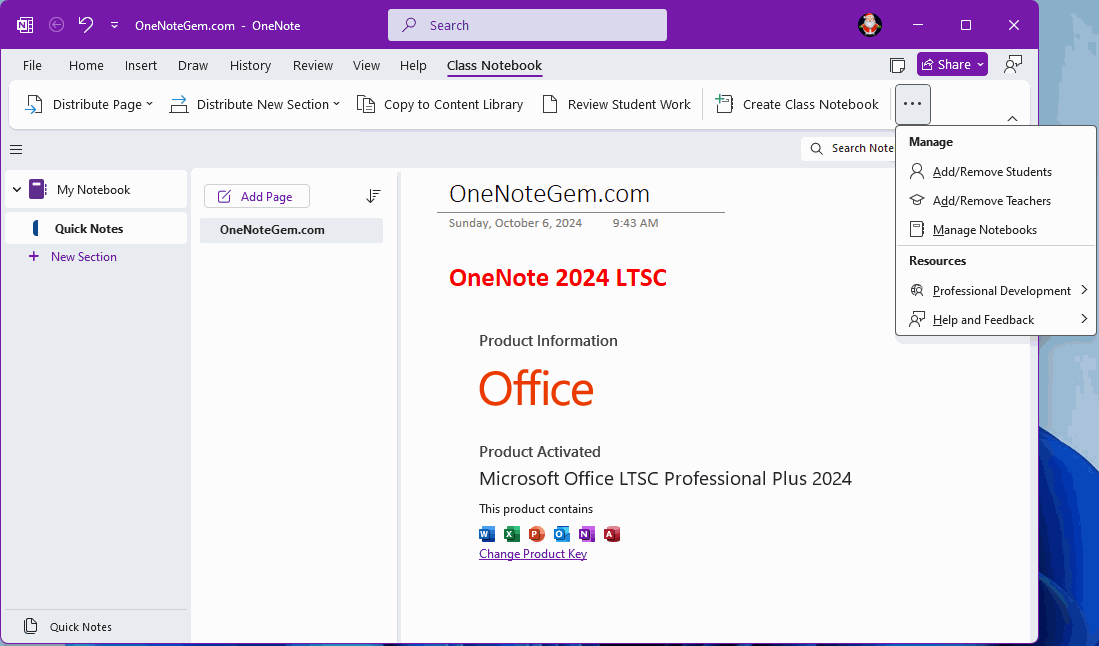 |
|
|
OneNote 2024 LTSC can switch between the simplified ribbon and the classic ribbon. |
OneNote 2021 LTSC doesn't have simplified ribbon. |
Full Page View
| OneNote 2024 LTSC | OneNote 2021 LTSC |
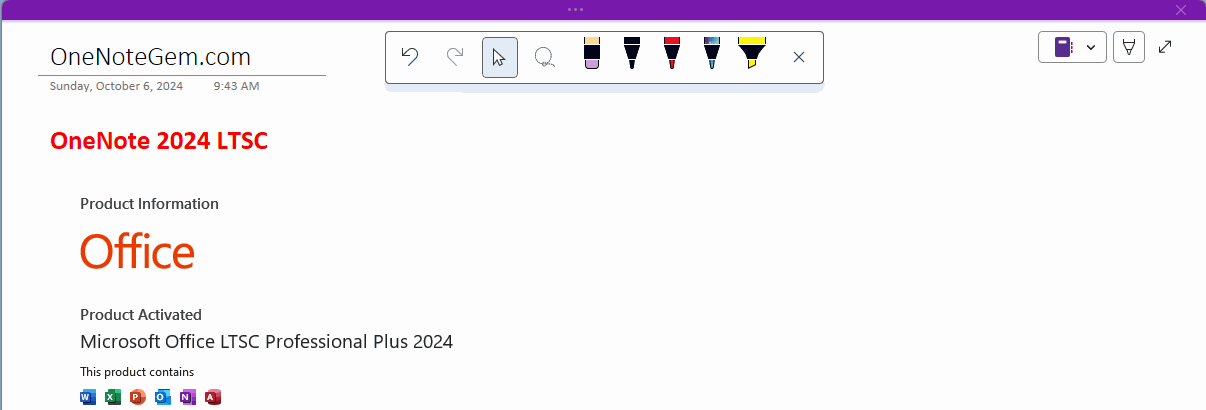 |
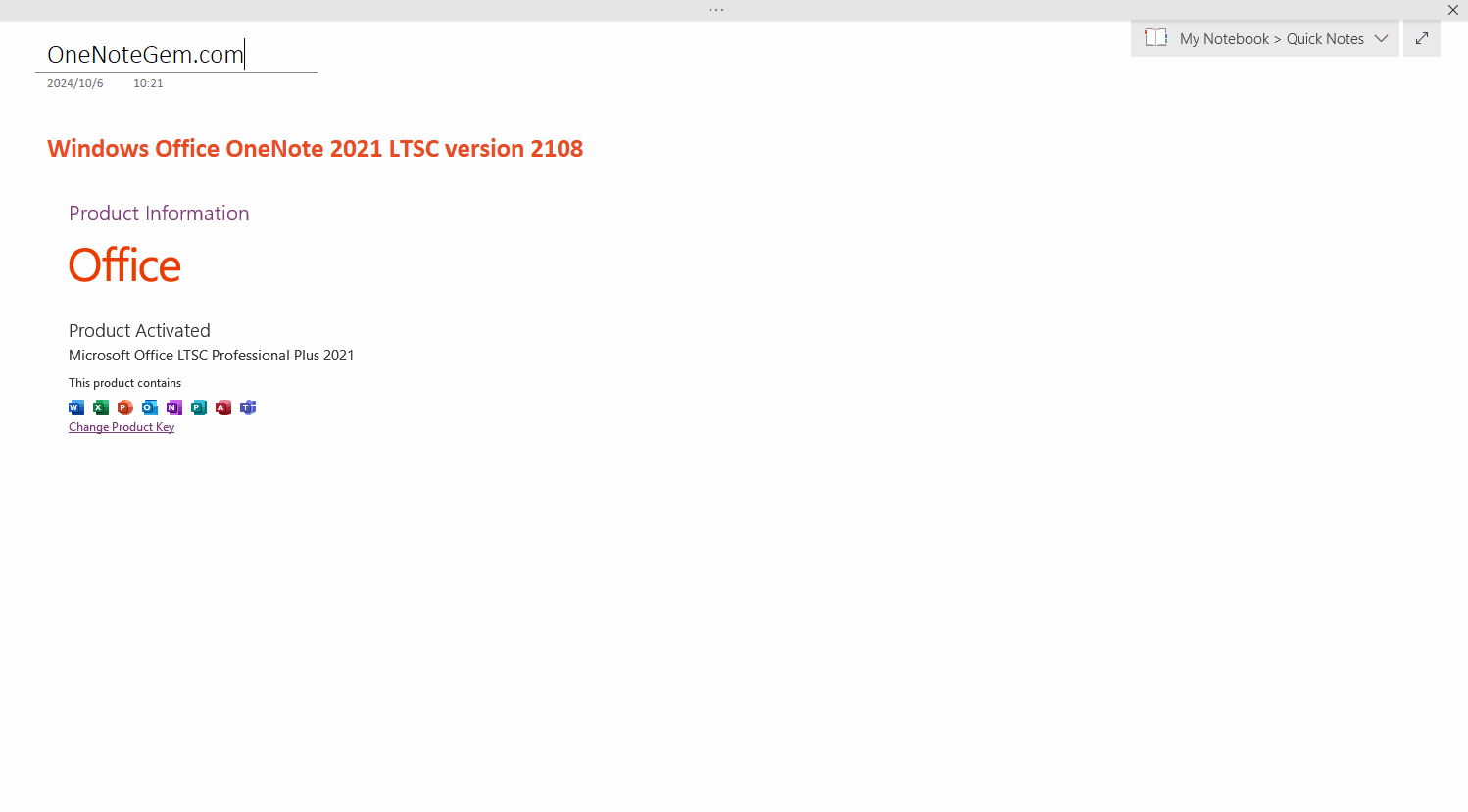 |
| OneNote 2024 LTSC has a floating pen toolbar in full-page view | OneNote 2021 LTSC does not have a pen toolbar in full-page view |