How OneNote delete a “Content Not Yet Available” page?
Question:
I have a page in OneNote that I get the following error:Content Not Yet Available
It looks like this page was added from another device over a week ago and hasn’t synced yet. Click here to learn more.
It never syncs, and I want to delete it, but OneNote can't delete.
All OneNote clients are like this, can't delete it, can't delete it, what should I do?
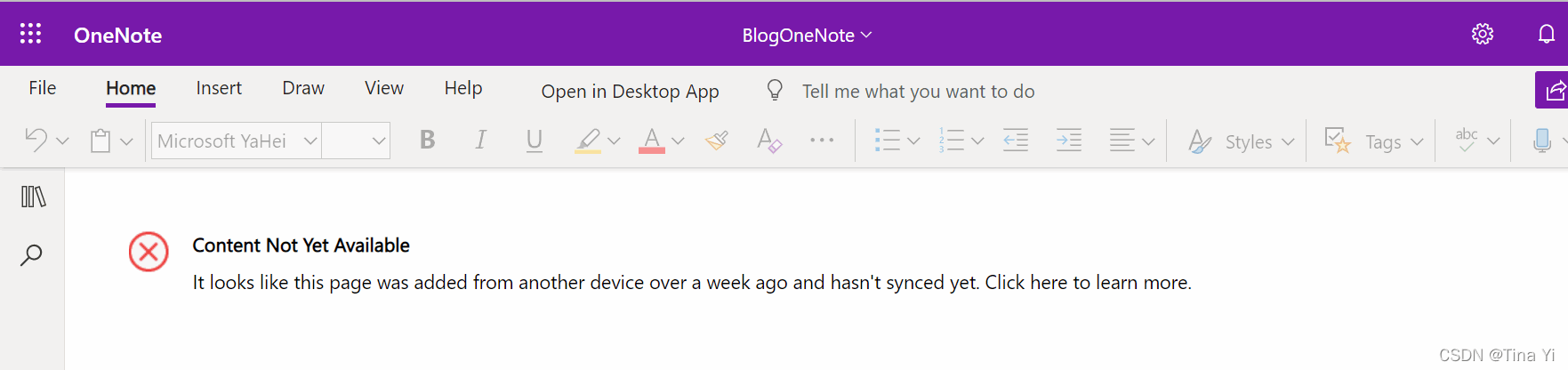
Answer:
In this case, you can only create a new section and copy the normal pages to the new section.Then, delete the old section.
If the method of deleting section does not work, create a new notebook and copy them, and delete the old notebook from OneDrive.com.