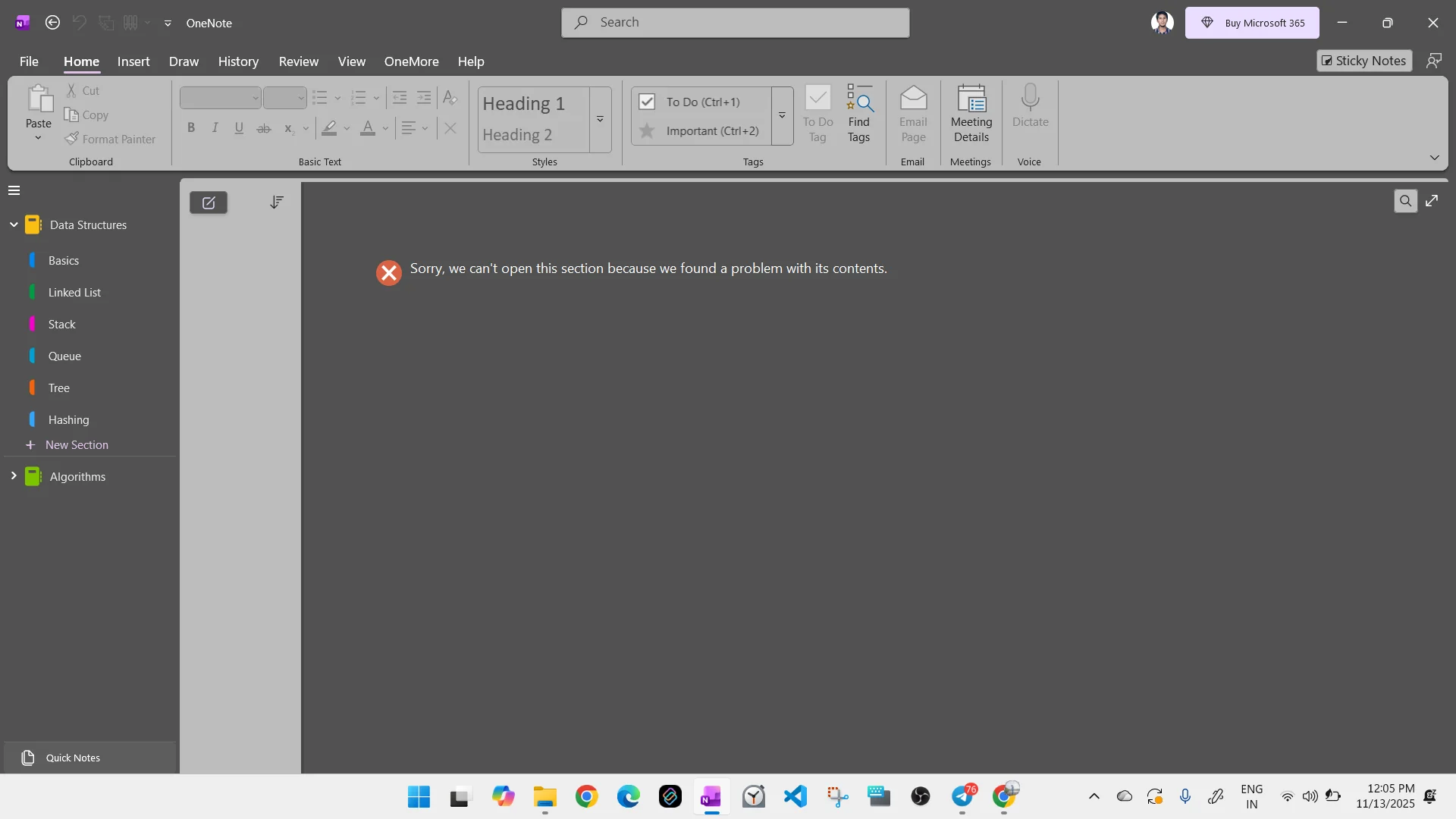OneNote 365: we can't open this section because we found a problem with its contents.
Question:
I am unable to create new pages or access my previously stored content in OneNote (Office 365 version).
When opening one of the OneNote section files, it says:
Sorry, we can't open this section because we found a problem with its contents.
How to fix this issue?
Answer:
You can try clearing the OneNote cache; clearing the cache can solve some problems.