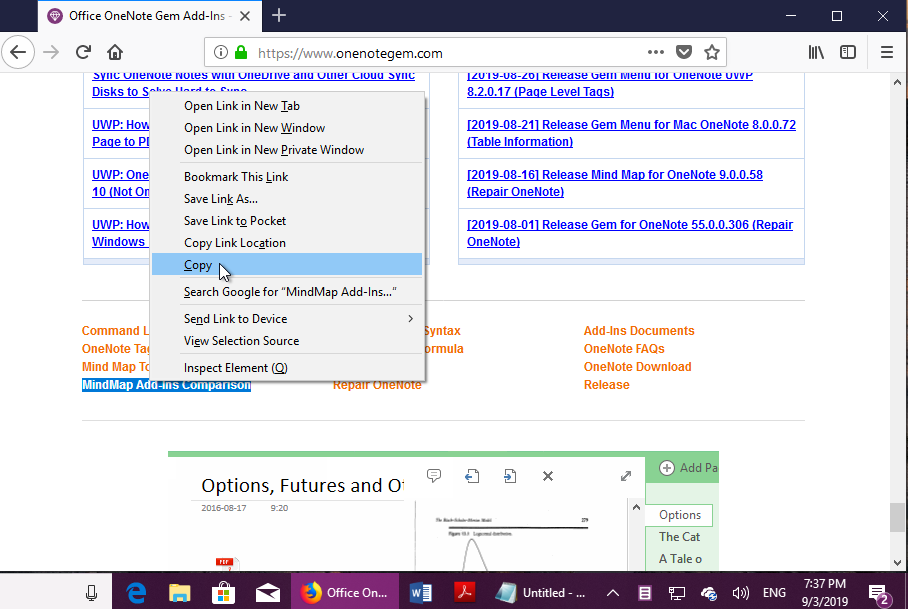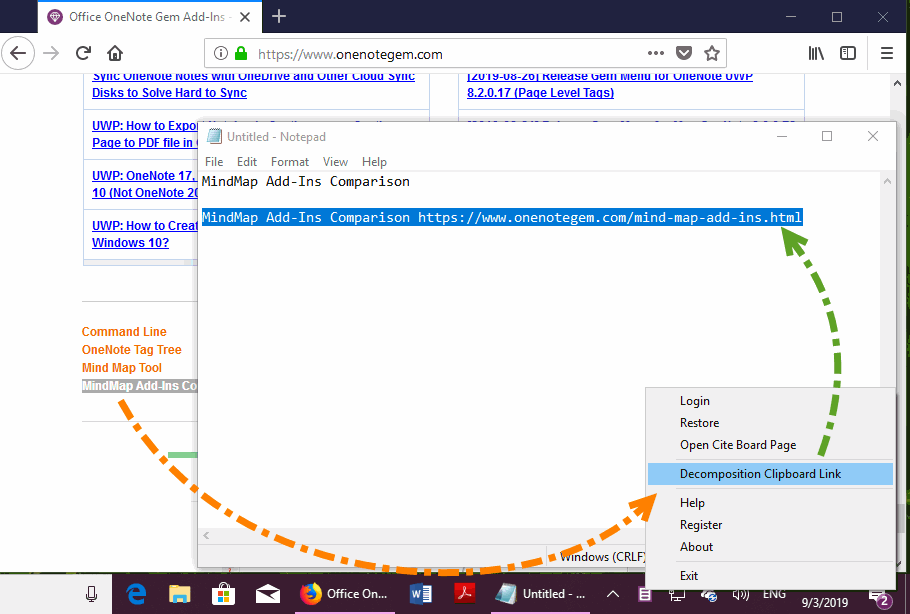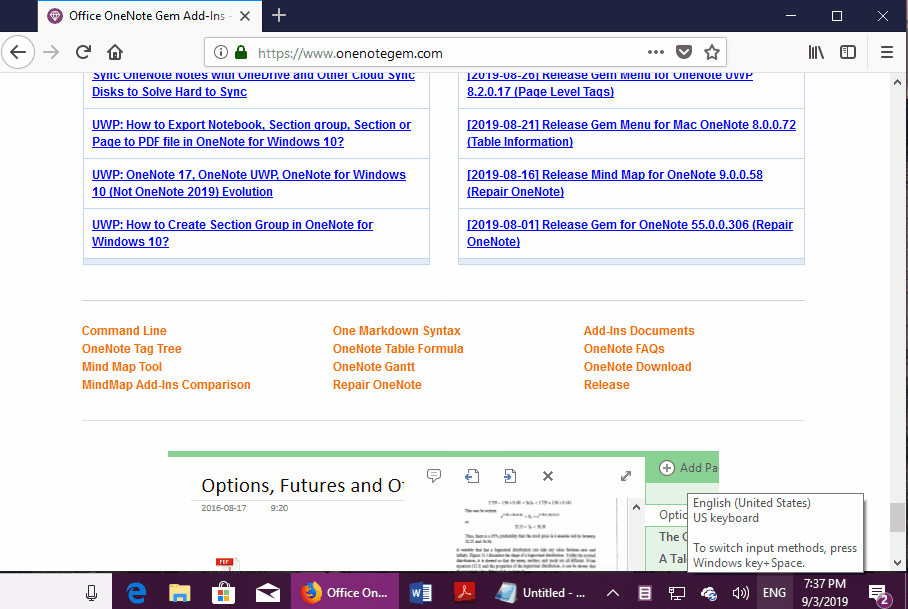Convert HTML Hyperlink to Plain Text Link in Clipboard
Because there are many software do not support pasting HTML link, such as: Skype.
It need to convert HTML link to plain text links format:
Text + Link
This convenient paste into Skype such kind of software.
The CiteBoard now offers a feature "Decomposed Clipboard Link" to complete the conversion of HTML link to plain text link.
It need to convert HTML link to plain text links format:
Text + Link
This convenient paste into Skype such kind of software.
The CiteBoard now offers a feature "Decomposed Clipboard Link" to complete the conversion of HTML link to plain text link.
Select a Link in the Web Page and Copy to the Clipboard
In the web page, select a link + text. For example, the following image. Selected
MindMap Add-Ins Comparison
And copy to clipboard.
In the web page, select a link + text. For example, the following image. Selected
MindMap Add-Ins Comparison
And copy to clipboard.
Convert HTML Link in the Clipboard to Plain Text Link
Right-click on the CiteBoard icon in the Windows Tray area, and click on the "Decomposed Clipboard Link" menu item.
This feature converts HTML link in the clipboard to plain text link format: Text + Link
MindMap Add-Ins Comparison https://www.onenotegem.com/mind-map-add-ins.html
Right-click on the CiteBoard icon in the Windows Tray area, and click on the "Decomposed Clipboard Link" menu item.
This feature converts HTML link in the clipboard to plain text link format: Text + Link
MindMap Add-Ins Comparison https://www.onenotegem.com/mind-map-add-ins.html
Paste to Other Software
Once converted, you can paste it to any software.
Demonstration
Once converted, you can paste it to any software.
Demonstration