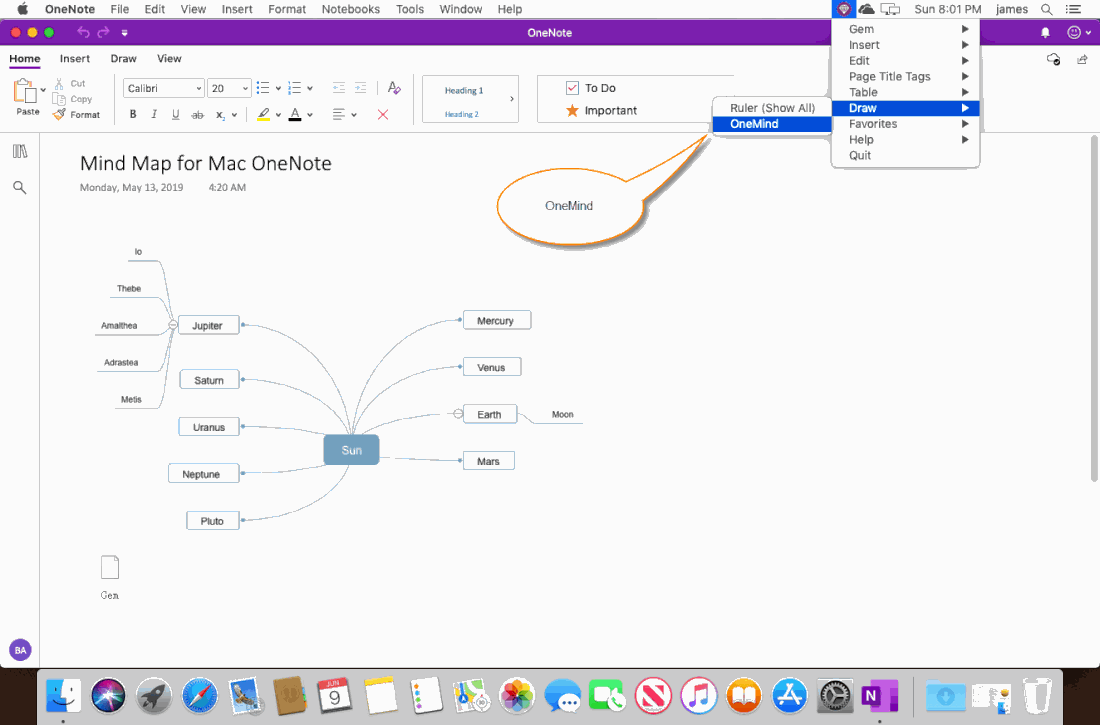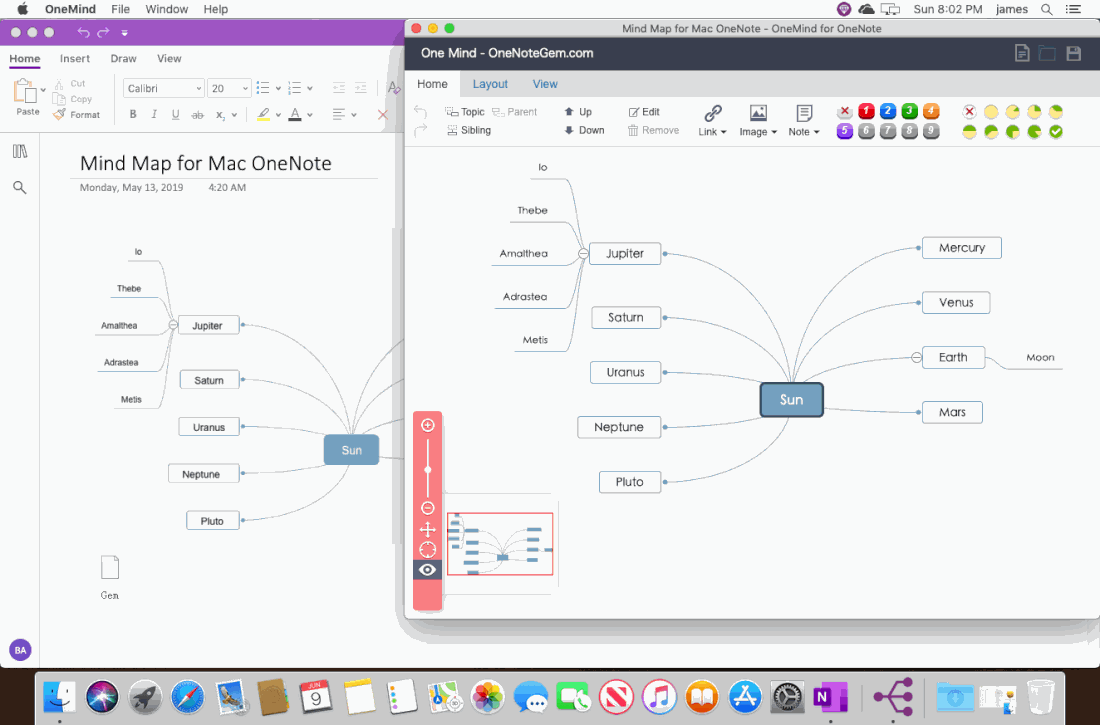How to Quickly Open OneMind via Gem Menu for Mac OneNote
OneMind for Mac OneNote works with OneNote for Mac.
OneMind launch is not very convenient after installation.
To make it easier to start OneMind from OneNote, we can install the following add-ins:
OneMind launch is not very convenient after installation.
To make it easier to start OneMind from OneNote, we can install the following add-ins:
Display the OneMind Menu Item in the Gem Menu
After you have installed Gem Menu for Mac OneNote, when the Gem Menu add-in detects that the OneMind add-in is installed on the computer, the menu item for OneMind is displayed under the Drawing menu in the Gem Menu.
After you have installed Gem Menu for Mac OneNote, when the Gem Menu add-in detects that the OneMind add-in is installed on the computer, the menu item for OneMind is displayed under the Drawing menu in the Gem Menu.
Open the OneMind Editor to Edit the Mind Map
As with normal functions, simply click on this OneMind menu item to open the OneMind editor to edit, modify, and save the mind map in the current page.
As with normal functions, simply click on this OneMind menu item to open the OneMind editor to edit, modify, and save the mind map in the current page.