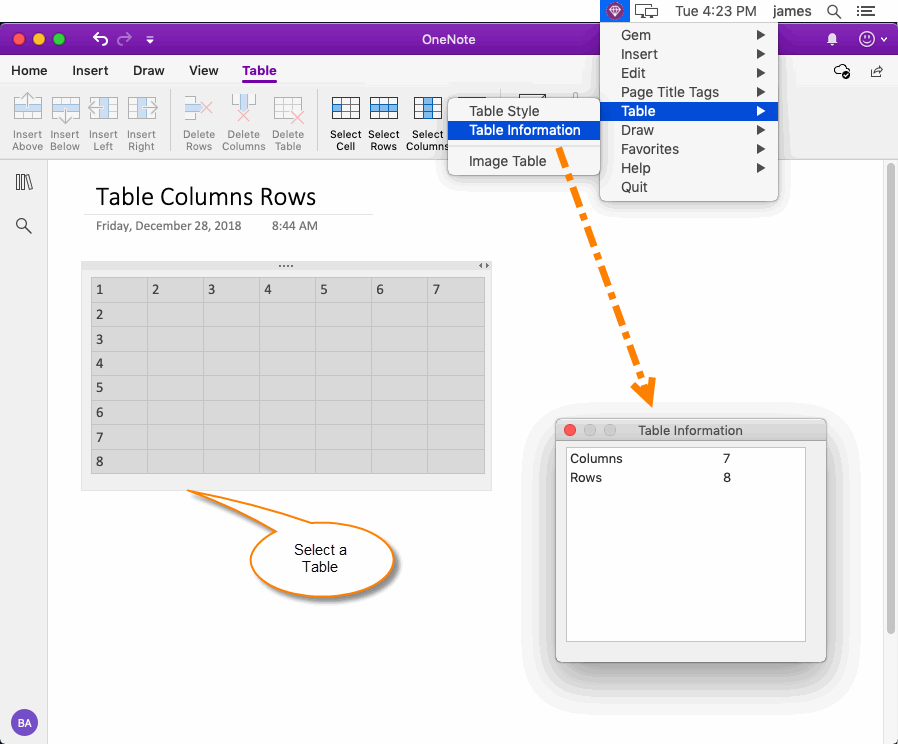Mac: Get Selected OneNote Table Information (Columns, Rows)
Sometimes we need to know the number of rows for a OneNote table. However, OneNote does not provide similar information.
Gem Menu for Mac OneNote provide a feature to display this information of selected table.
Gem Menu for Mac OneNote provide a feature to display this information of selected table.
View the Number of Rows, Columns of the Selected Table
It will pop up a window, to list the total rows, columns of the selected table.
- At first, select a table in Mac OneNote.
- Then, click Gem Menu of Mac OneNote -> “Table” menu -> “Table Information” menu item.
It will pop up a window, to list the total rows, columns of the selected table.