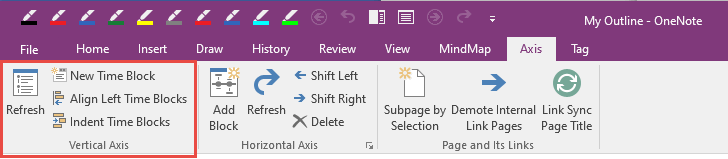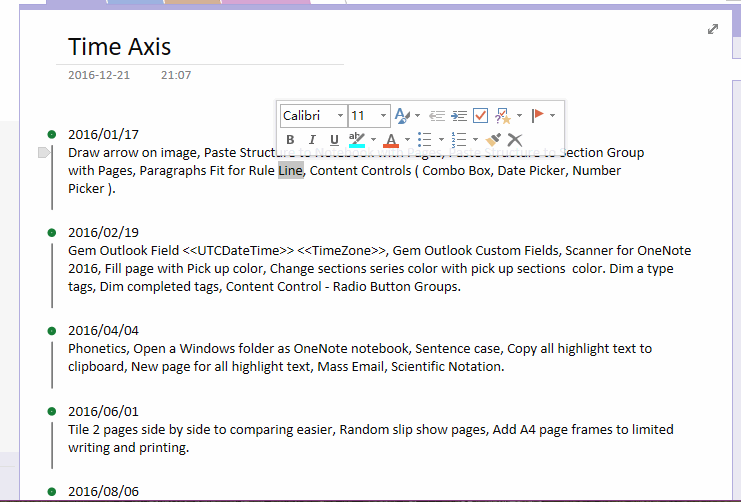Time Axis for OneNote
Mind Map for OneNote v3.0 start add Time Axis for OneNote.
Time Axis general is used for record history for a plan or project with short sentences.
Time Axis
The Time Axis features are included in "Mind Map for OneNote" add-in.
Time Axis general is used for record history for a plan or project with short sentences.
Time Axis
The Time Axis features are included in "Mind Map for OneNote" add-in.
Time Axis include follow features:
Time Axis Sample
This is a release history of "Gem for OneNote".
It record 2016 release history.
A time block include a date stamp, a start dot and a line for body.
If you create a new time block or change a time block, you need to click "Time Axis" button to redraw the time axis.
-
Refresh (Time Axis)
Draw and redraw time axis for current page. -
New Time Block
Create a new time block. Time block has a date stamp top of it. You can write sentences follow this date stamp. -
Align Left Time Blocks
Align all Time bocks to left of page. If you have moved the time blocks, you can use this feature to recovery them by one click. -
Indent Time Blocks
Indent selected time blocks to create a sub time blocks. It like you indent a sentence in Outline.
Time Axis Sample
This is a release history of "Gem for OneNote".
It record 2016 release history.
A time block include a date stamp, a start dot and a line for body.
If you create a new time block or change a time block, you need to click "Time Axis" button to redraw the time axis.