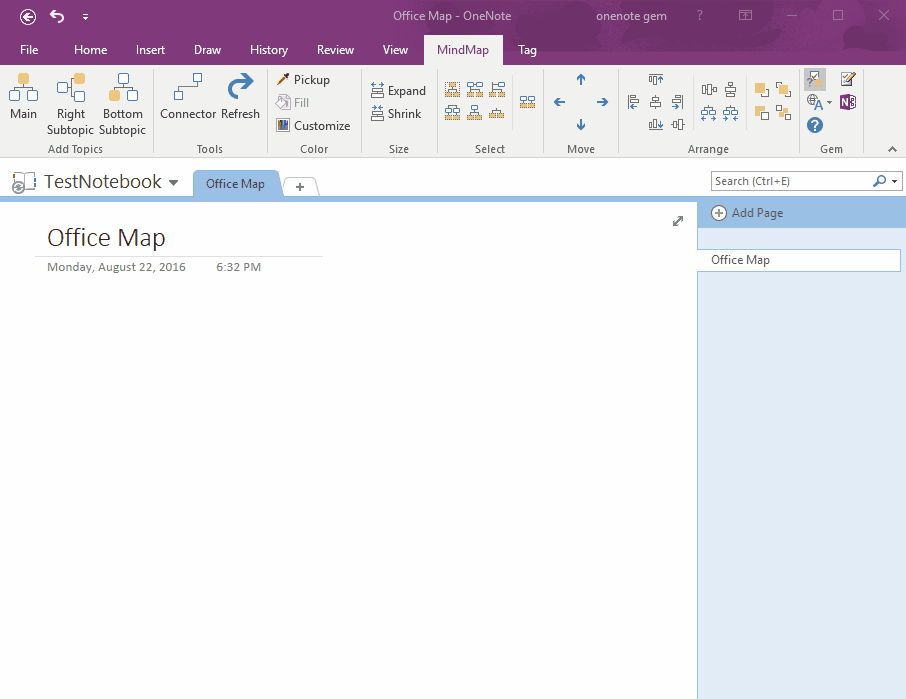Create Page from OneNote Mind Map
Mind Map for OneNote is an mind map add-in for OneNote.
You can create a topic from this add-in in OneNote.
A topic is an OneNote table. So you can use all OneNote functions in these topics ( bold, italic, hyperlink, and so on … )
In this article, we will learn how to create OneNote page from mind map topic.
How to Create OneNote Page From Mind Map Topic
Steps:
You can create a topic from this add-in in OneNote.
A topic is an OneNote table. So you can use all OneNote functions in these topics ( bold, italic, hyperlink, and so on … )
In this article, we will learn how to create OneNote page from mind map topic.
How to Create OneNote Page From Mind Map Topic
Steps:
- In "MindMap" tab -> Click "Main" button to create a main topic.
- Typing [[Office]] inside of main topic.
- OneNote will automatic create a new page, and its title is "Office".
- The [[Office]] inside of main topic will change to "Office" with a hyperlink ( it link to the "Office" page.