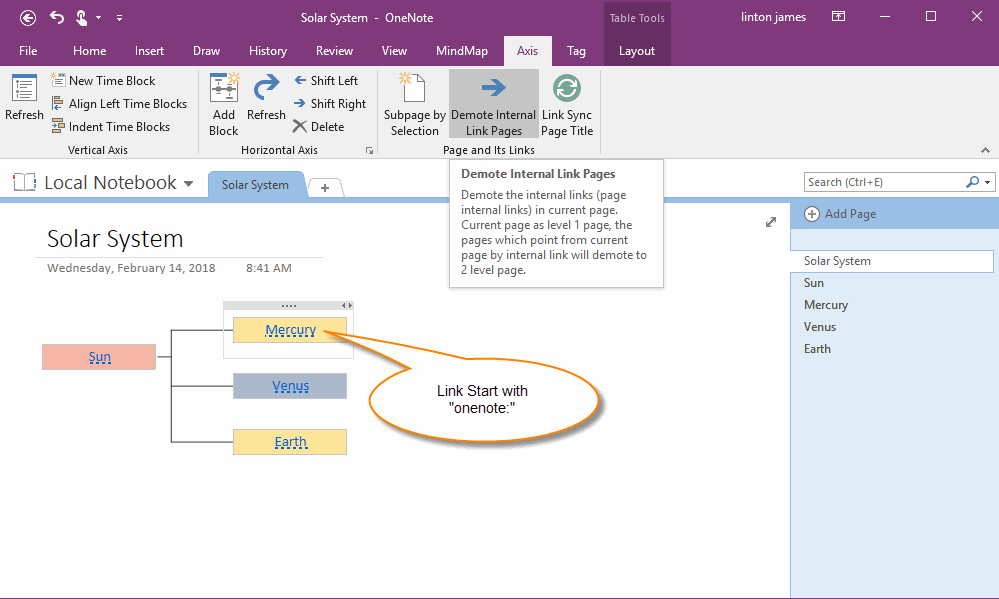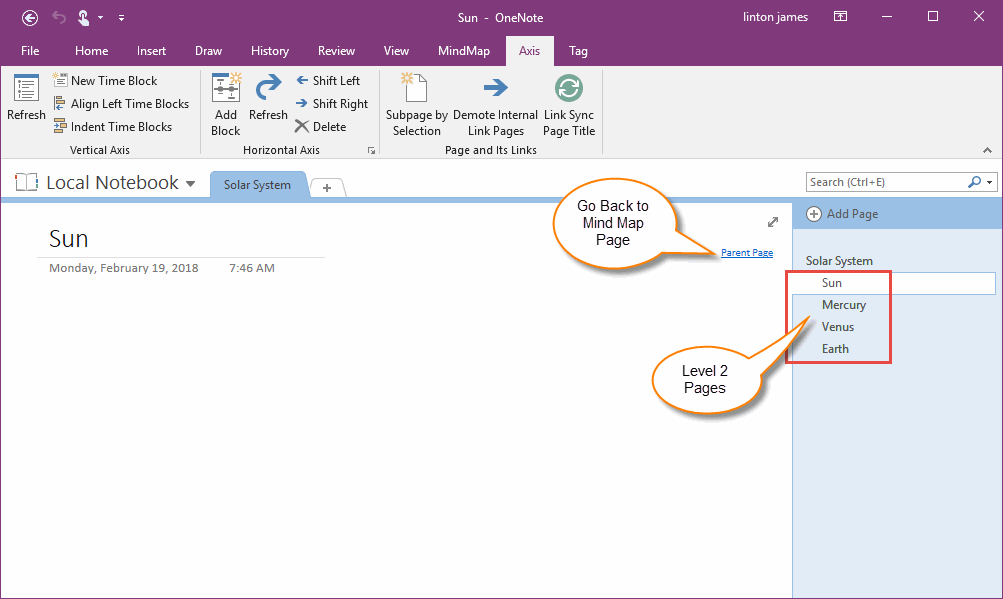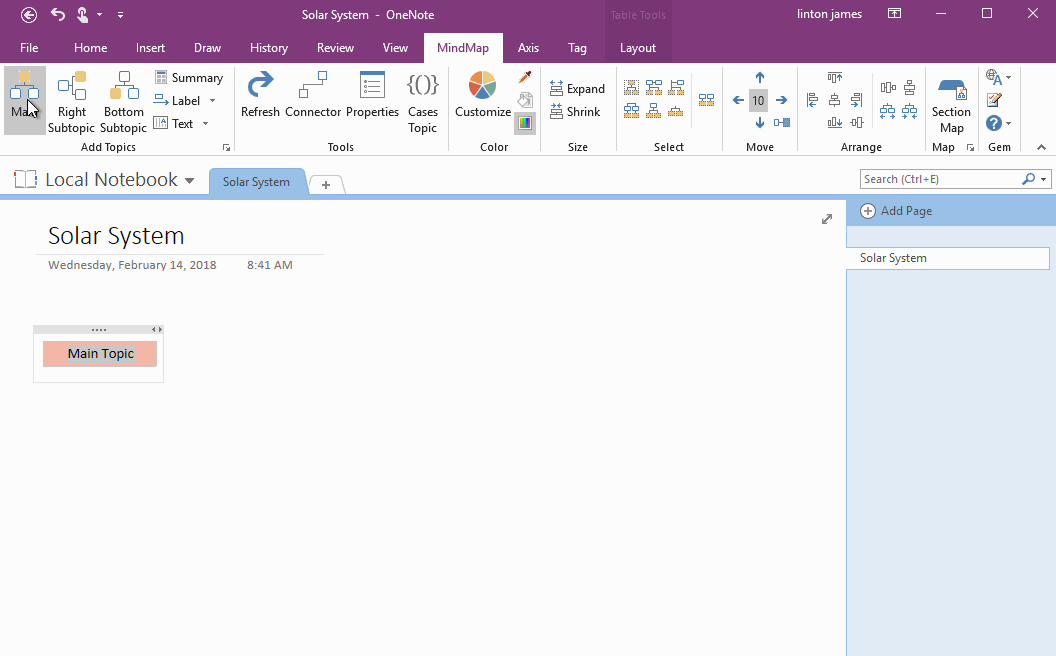Demote OneNote Pages of Subtopics, and Add Backlink to Jump Back to Mind Map Page
The Page Created by Typing [[ ]] is Level 1 Page
If we use the link creation by typing [[ ]] around topic in OneNote Mind Map to create OneNote page, the new page is level 1 page.
The new page has same level with Mind Map page.
This is not conducive to grouping.
If it has more than one Mind Map in section, it is not easy to see which one is the Mind Map page, which one is subordinate to the Mind Map page.
If we use the link creation by typing [[ ]] around topic in OneNote Mind Map to create OneNote page, the new page is level 1 page.
The new page has same level with Mind Map page.
This is not conducive to grouping.
If it has more than one Mind Map in section, it is not easy to see which one is the Mind Map page, which one is subordinate to the Mind Map page.
Demote all Pages of Internal Links in Mind Map Page
The Internal Links in a OneNote page, start with "onenote:" protocol, and link to another OneNote pages. Click on the link can jump to the OneNote pages.
The pages pointed by internal links are "Internal Link Pages".
This will facilitate the group view. If you can take all the relevant OneNote pages in the mind map as its own subpages.
Mind Map for OneNote v8 add a new feature to demote these internal link pages by one click.
View a OneNote Mind Map page, and click "Axis" tab -> "Page and Its Links" group -> "Demote Internal Link Pages" feature.
"Mind Map for OneNote" will find out all internal links in Mind Map page.
Next, "Mind Map for OneNote" find out the OneNote pages of these internal links.
Finally, "Mind Map for OneNote" will demote these OneNote pages.
The Internal Links in a OneNote page, start with "onenote:" protocol, and link to another OneNote pages. Click on the link can jump to the OneNote pages.
The pages pointed by internal links are "Internal Link Pages".
This will facilitate the group view. If you can take all the relevant OneNote pages in the mind map as its own subpages.
Mind Map for OneNote v8 add a new feature to demote these internal link pages by one click.
View a OneNote Mind Map page, and click "Axis" tab -> "Page and Its Links" group -> "Demote Internal Link Pages" feature.
"Mind Map for OneNote" will find out all internal links in Mind Map page.
Next, "Mind Map for OneNote" find out the OneNote pages of these internal links.
Finally, "Mind Map for OneNote" will demote these OneNote pages.
Add a Backlink to These Subpages of Mind Map
The internal link pages become subpages of this mind map page after demoted.
At the same time, it also add a "Parent Page" backlink in the upper right corner of the these subpages, to facilitate the jump back to the Mind map page.
The internal link pages become subpages of this mind map page after demoted.
At the same time, it also add a "Parent Page" backlink in the upper right corner of the these subpages, to facilitate the jump back to the Mind map page.
Demonstration
![The Page Created by Typing [[ ]] is Level 1 Page](/uploads/allimg/191122/1U55I264-0.gif)