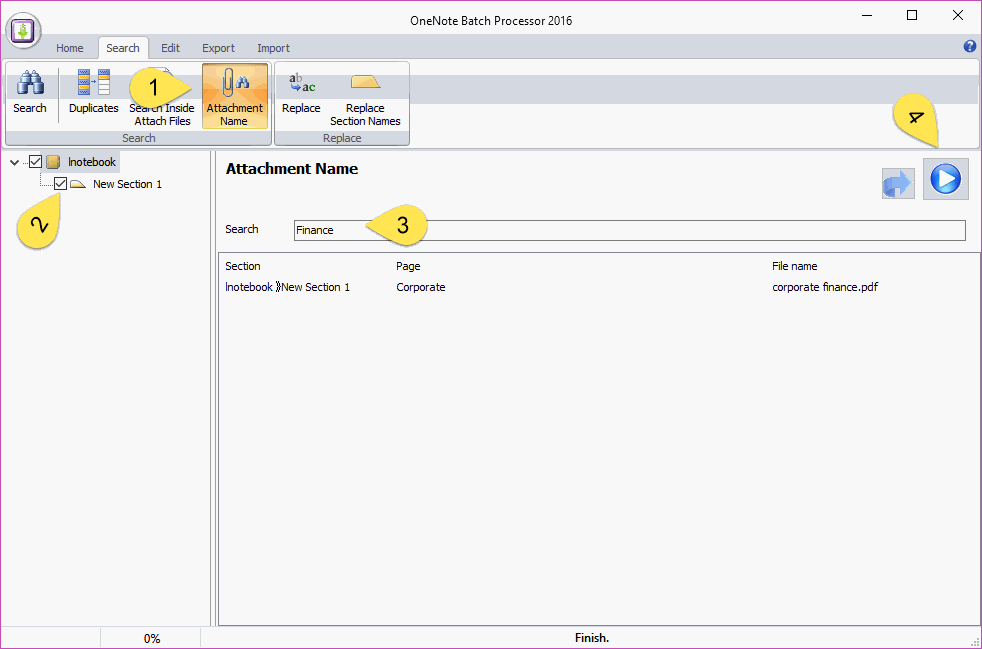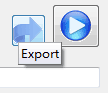OneNote Search Attachments by File Name
OneNote Batch provide Search Attachments by Name.
Find Attachments by File Name in OneNote Batch
In "OneNote Batch":
It' will start search the attach files.
Find Attachments by File Name in OneNote Batch
In "OneNote Batch":
- Click "Search Attachments by Name" command in "Search" tab
- Check the notebooks or sections in the left side tree.
- Input part name of attach file in Search Input Box.
- Click the "Start" button
It' will start search the attach files.
Search Results Jump to OneNote Attachment
For the results searched by OneNote Batch, you can jump to an attachment in OneNote by clicking on the list item.
Export Attachments
If you want export the inserted files which has found, you can click the Export button.
For the results searched by OneNote Batch, you can jump to an attachment in OneNote by clicking on the list item.
Export Attachments
If you want export the inserted files which has found, you can click the Export button.