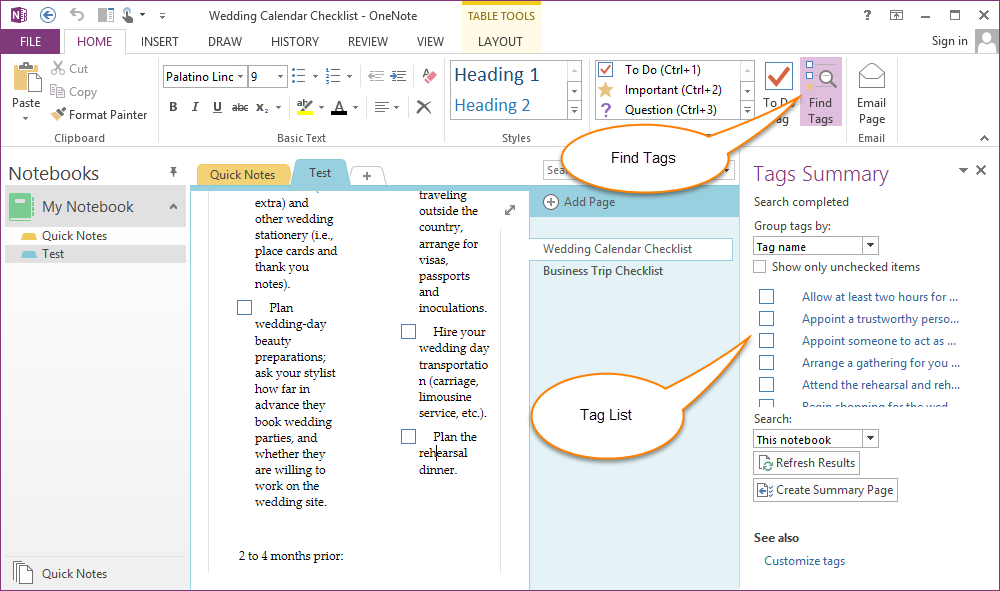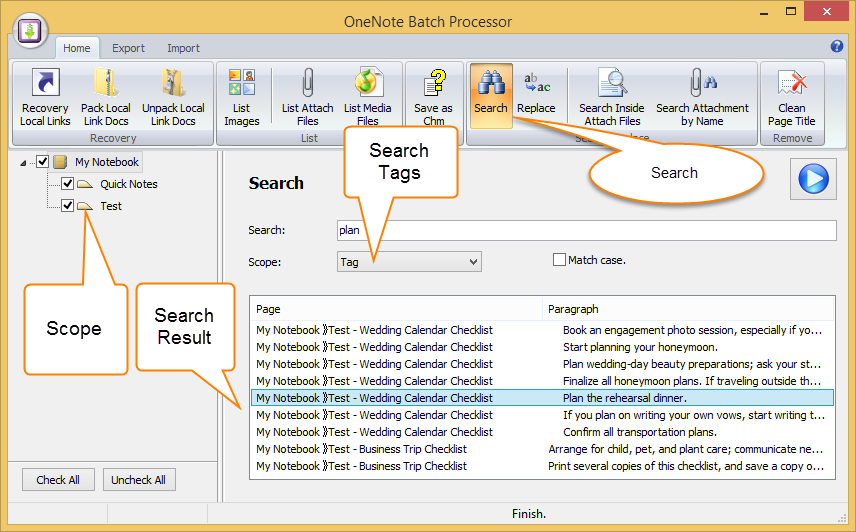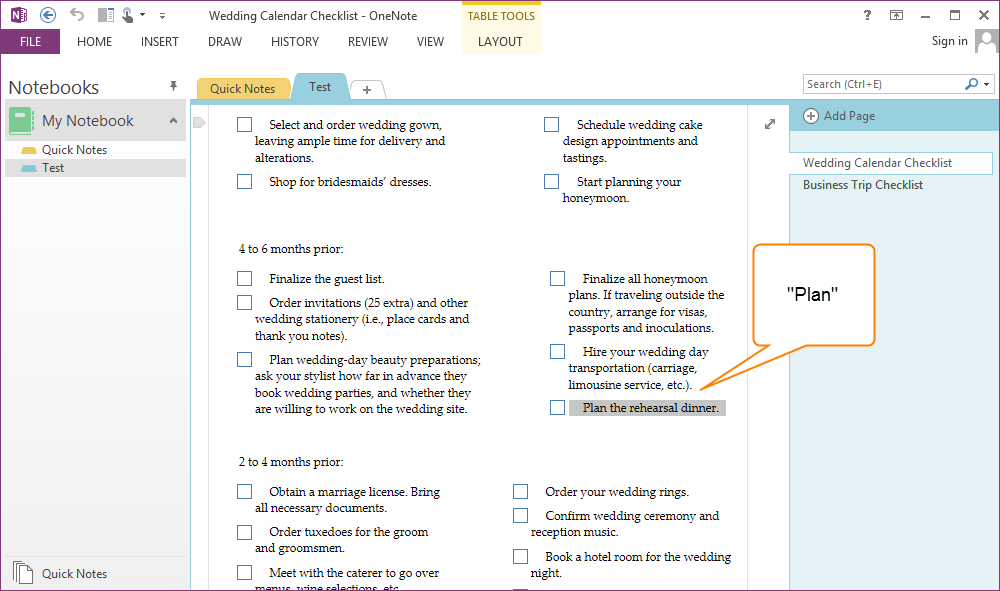Search tags in OneNote Notebooks
OneNote Find Tags
OneNote has provide "Find Tags" feature.
But "Find Tags" is not a really Find feature, It just list all tags or filter tags. You cannot input a keyword to find a tag.
If you have many tags in your OneNote notebooks. It is very difficult to find your tag.
OneNote has provide "Find Tags" feature.
But "Find Tags" is not a really Find feature, It just list all tags or filter tags. You cannot input a keyword to find a tag.
If you have many tags in your OneNote notebooks. It is very difficult to find your tag.
OneNote Batch Search Tags
OneNote Batch Processor now provide "Search Tags" feature, you can input a keyword to find in tag text.
OneNote Batch Processor now provide "Search Tags" feature, you can input a keyword to find in tag text.
- Click "Home" tab -> "Search Replace" group -> "Search" feature.
- Check the notebooks which you want to search in left OneNote tree
- Input the Keyword in "Search" input box.
- Choose search scope: Tag
- Click the "Start" button to search in tags.
Click the search result, will jump to the tag in OneNote
Related Links
- OneNote Search Specify Tags, Filter Paragraphs with Tags