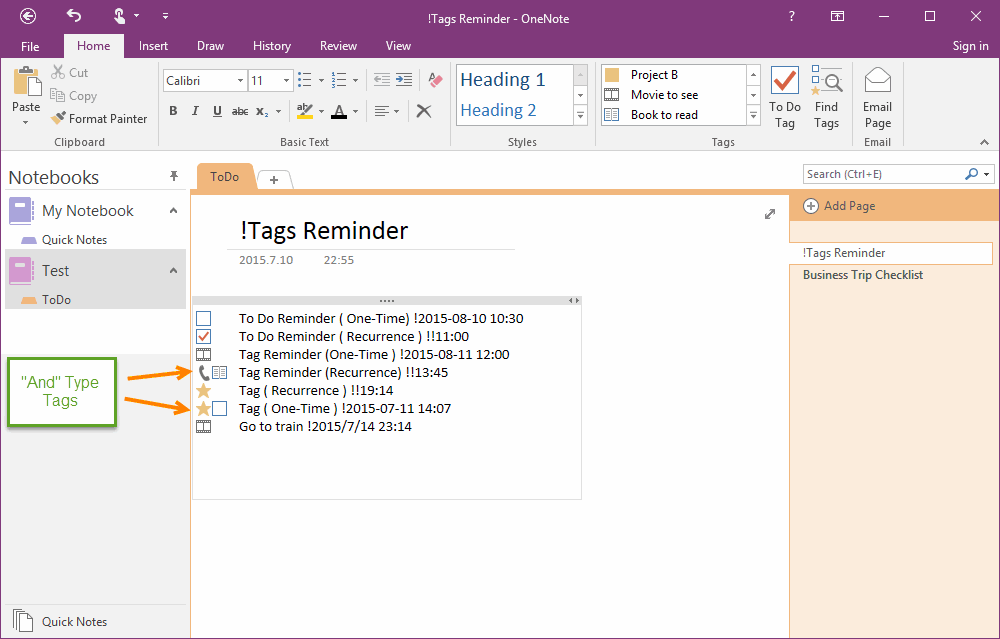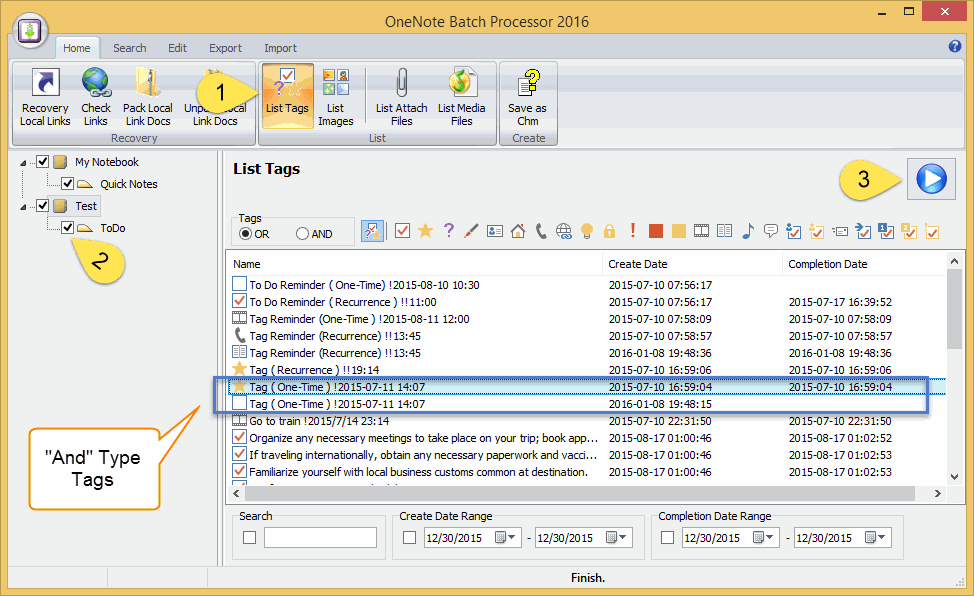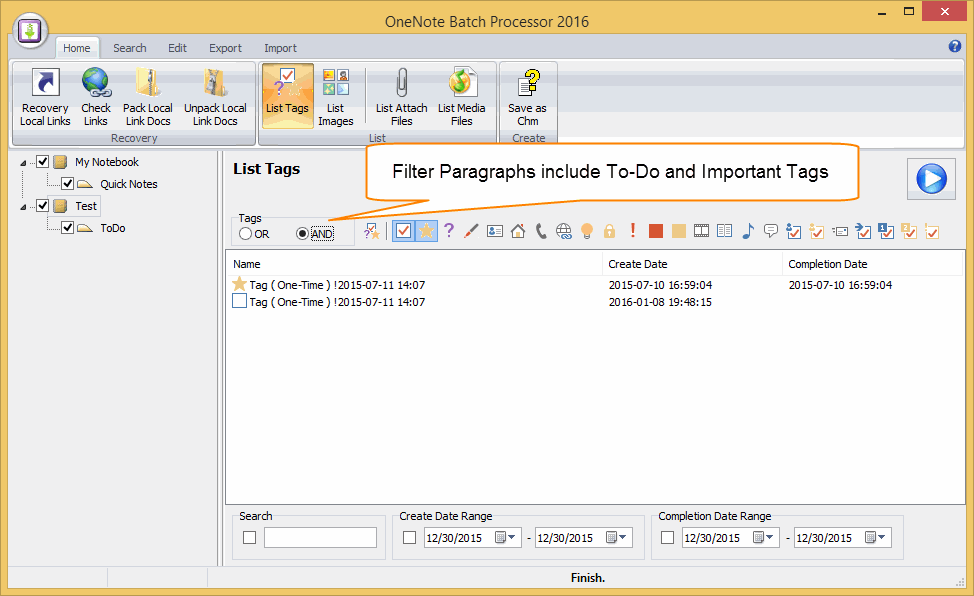OneNote Search Specify Tags, Filter Paragraphs with Tags
OneNote Batch Processor now add advanced feature to find tags.
Add Multiple Tags to A Paragraph in OneNote
In OneNote, you can add multiple tags to a paragraph, but OneNote don't provide feature to search this type paragraphs.
Add Multiple Tags to A Paragraph in OneNote
In OneNote, you can add multiple tags to a paragraph, but OneNote don't provide feature to search this type paragraphs.
{C}
Search All Tags in OneNote
In OneNote Batch:
OneNote Batch will search and list all paragraphs with tags.
It will list multiple lines when a paragraphs has multiple tags.
In OneNote Batch:
- Click "Home" tab -> " List" group -> "List Tags" feature.
- Check all sections in the left section tree if you want to search in all notebooks.
- Click "Start" button on the right side.
OneNote Batch will search and list all paragraphs with tags.
It will list multiple lines when a paragraphs has multiple tags.
Filter Paragraphs with Single Tag
After listed, we can easy and quickly to filter these paragraphs by tag.
It just simple click a tag icon on the top of list, it will filter these paragraphs.
After listed, we can easy and quickly to filter these paragraphs by tag.
It just simple click a tag icon on the top of list, it will filter these paragraphs.
Filter Paragraphs which Include Multiple Tags
If you just want to list those paragraphs include multiple tags, follow steps:
If you just want to list those paragraphs include multiple tags, follow steps:
- At first, Choose "AND" item in "Tags" group.
- Then, Click multiple tags on the right.
Other options in List Tags Feature
"List Tags" feature has other options to filter these tag paragraphs:
"List Tags" feature has other options to filter these tag paragraphs:
- Input keyword to filter these paragraphs.
- Specify tag create date range to filter these tag paragraphs.
- Specify tag completion date range to filter these tag paragraphs.
- Click paragraph item will jump to real paragraph in OneNote.