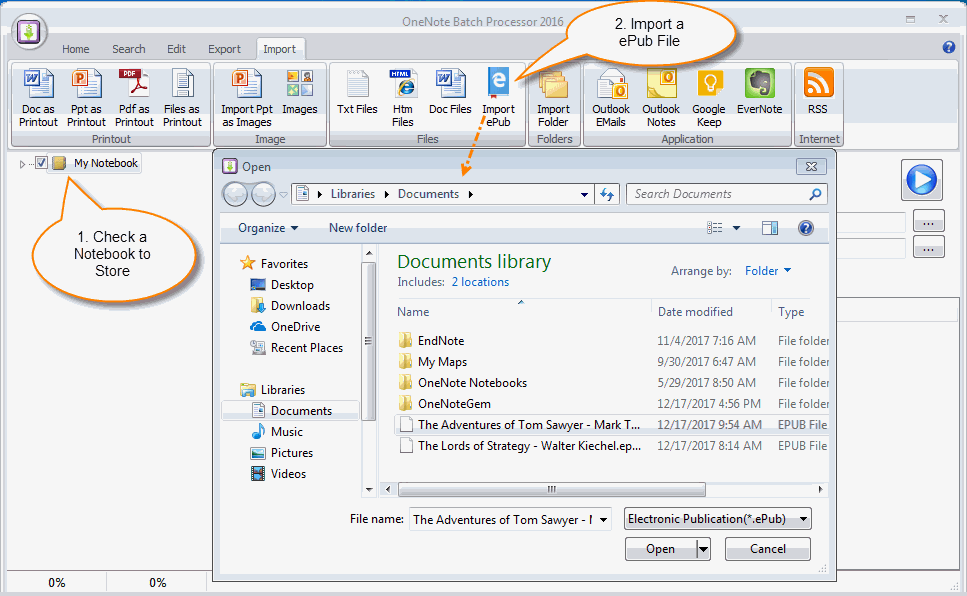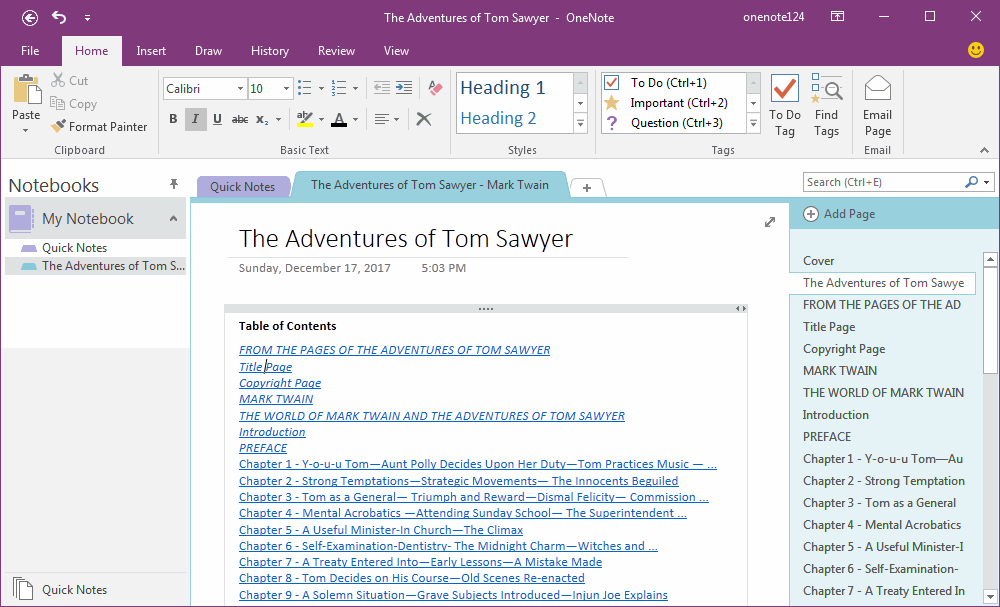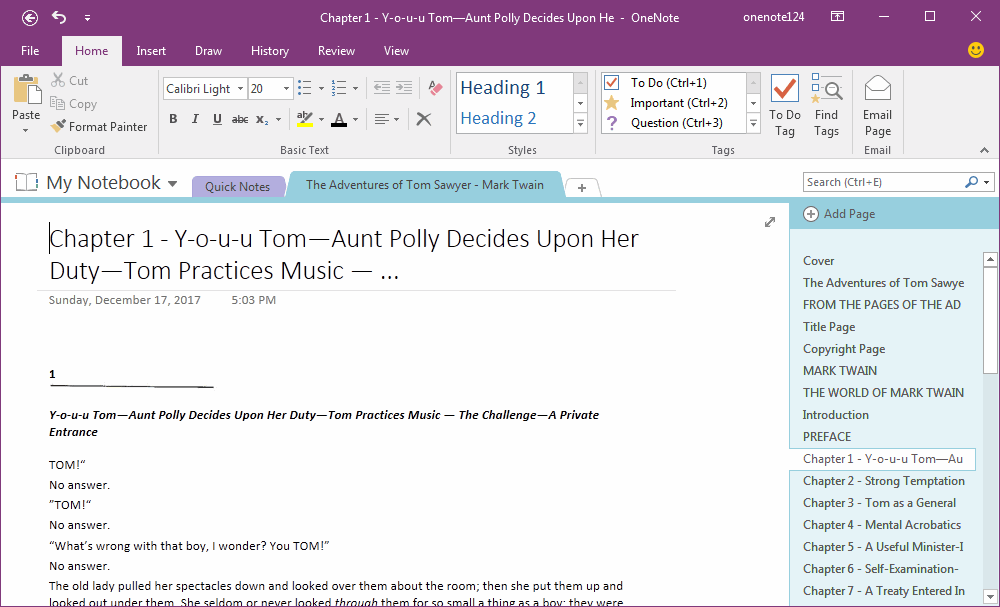Import an eBook ePub File into OneNote
OneNote Batch v22 add new feature to import ePub file (the ebook) into OneNote.
What is ePub file?
EPUB is an e-book file format with the extension .epub. that can be downloaded and read on devices like smartphones, tablets, computers, or e-readers.
EPUB is an e-book file format with the extension .epub. that can be downloaded and read on devices like smartphones, tablets, computers, or e-readers.
Import an Epub File into OneNote
Using OneNote Batch to import an ePub file into OneNote:
Using OneNote Batch to import an ePub file into OneNote:
- In OneNote Batch, check a notebook to store the import ePub file.
- Click "Import" tab -> "Import ePub" feature.
- It will pop up an "Open" window to help you choose an ePub file.
- Finally, click "Open" to start import an ePub file into the checked notebook.
Store in OneNote
After "OneNote Batch" imported the ePub file, return to OneNote, you will find a new section named with the eBook name.
If the ePub file has catalog, the first page is the catalog, and its items have a hyperlink to jump to the related chapter.
After "OneNote Batch" imported the ePub file, return to OneNote, you will find a new section named with the eBook name.
If the ePub file has catalog, the first page is the catalog, and its items have a hyperlink to jump to the related chapter.