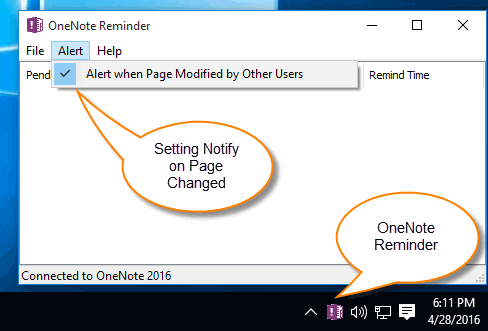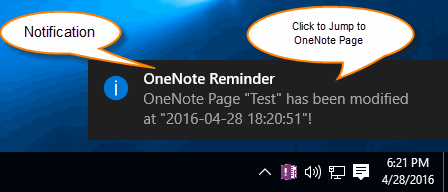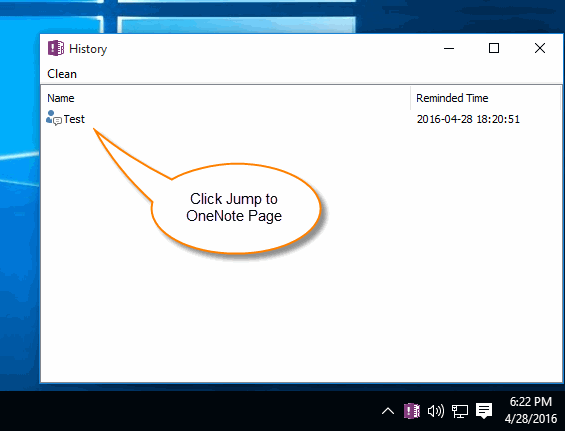Enable Notification on Change Page by Other OneNote Users
"OneNote Reminder" v6.0 add new feature "Alert when Page Modified by Other Users" to help notify when other users change pages in shared notebook collaboration.
Enable Notify on Pages Changed by Other Users
In "OneNote Reminder" main window.
Check the menu item "Alert when Page Modified by Other Users" in "Alert" menu. "OneNote Reminder" will start monitor the OneNote pages changed status.
Enable Notify on Pages Changed by Other Users
In "OneNote Reminder" main window.
Check the menu item "Alert when Page Modified by Other Users" in "Alert" menu. "OneNote Reminder" will start monitor the OneNote pages changed status.
Notifications on OneNote Pages Change
When somebody modified pages of shared notebooks with you, "OneNote Reminder" will pop up messages to notify you which pages have been changed.
Click on the message, it will jump to the OneNote page.
When somebody modified pages of shared notebooks with you, "OneNote Reminder" will pop up messages to notify you which pages have been changed.
Click on the message, it will jump to the OneNote page.
Notifications History
The pop up messages will stay a while and disappear. You can go to History window of "OneNote Reminder" to view the message again. Click on the list item, it will jump to the related OneNote page.
The pop up messages will stay a while and disappear. You can go to History window of "OneNote Reminder" to view the message again. Click on the list item, it will jump to the related OneNote page.