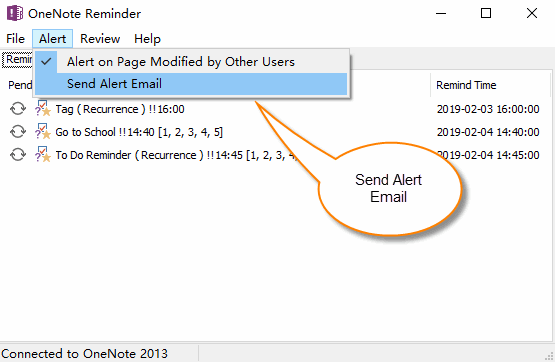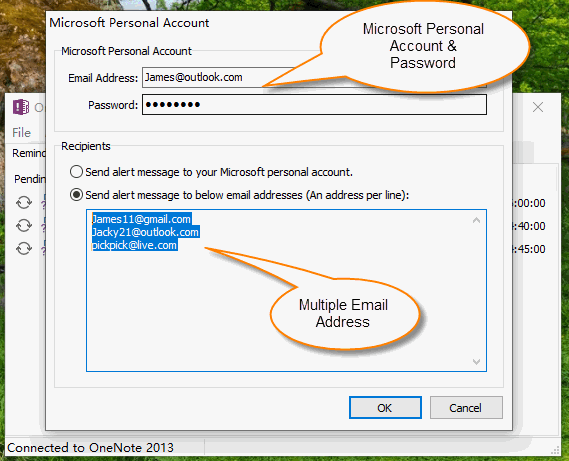EXE: How to Send Email to Multiple Mailboxes When Have a OneNote Reminder?
OneNote Reminder provides the ability to send reminder messages to mailbox.
At the same time, this feature also can sends alert message to multiple email addresses.
At the same time, this feature also can sends alert message to multiple email addresses.
Enable the Send Alert Email
In OneNote Reminder main menu -> click “Alert” menu -> “Send Alert Email” menu item.
In OneNote Reminder main menu -> click “Alert” menu -> “Send Alert Email” menu item.
Set up Send Alert Messages to Multiple Mailboxes
In Microsoft Personal Account window.
In Microsoft Personal Account group, input:
In recipients group:
After click “OK” button, “Send Alert Email” enable.
OneNote Reminder will send an email to these address when there is a reminder.
In Microsoft Personal Account window.
In Microsoft Personal Account group, input:
- Email address (Microsoft personal account)
- Password.
In recipients group:
- Choose “Send alert message to below email addresses (An address per line)”.
- Input the email address to input box, an address per line.
After click “OK” button, “Send Alert Email” enable.
OneNote Reminder will send an email to these address when there is a reminder.