EXE: How to Disable Updates for Click-to-Run OneNote?
2021-06-08 21:41
Question:
How to disable updates for OneNote of Microsoft 365?
Answer:
OneNote of Microsoft 365 is Click-to-Run version.
In OneNote, “File” tab -> Account -> “Update Options” drop down menu.
Click the “Disable Updates” menu item. It will disable OneNote updates.
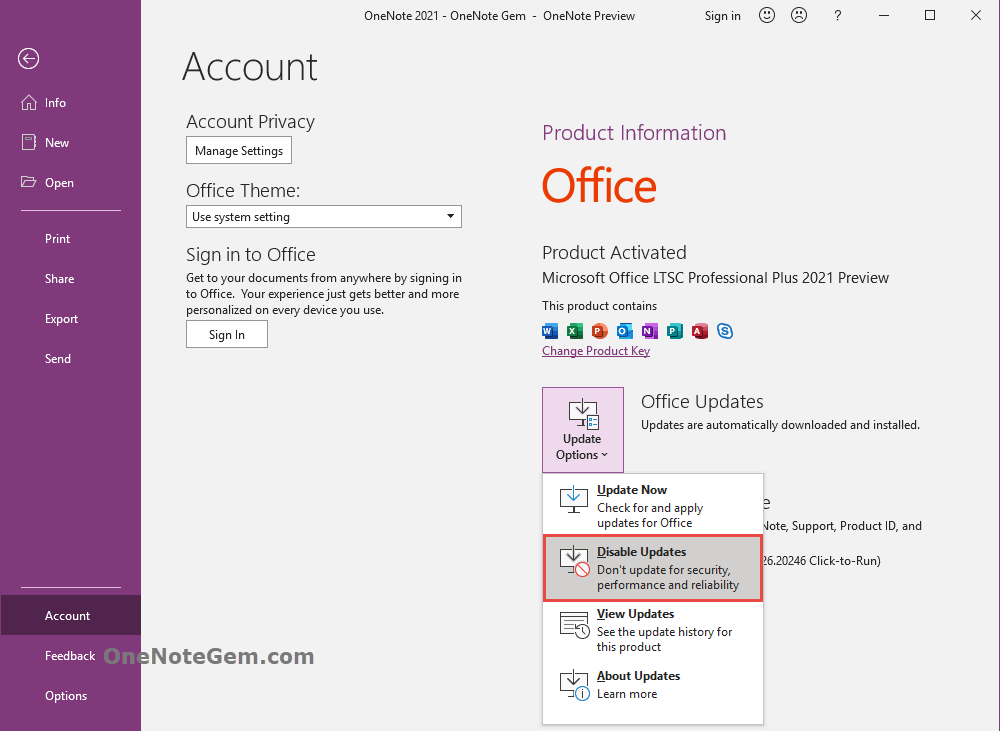
| EXE Addins | Cloud Addins | MAC Addins |
Related Documents
- 2025.2 OneNote scheduled to add "Enable Copilot" checkbox to turn Off Copilot
- Why is the OneNote “Make subpage” menu item grayed out, disabled, and unclickable?
- How to Disable Pop up Tablet PC Input Panel on OneNote Pages when Handwriting?
- EXE: How to Disable the Search Box on the Title Bar of OneNote Main Window?
- Why are the Online Pictures and Online Video Features Gray and Disabled in OneNote 365?


