Fix One for Mac - Fix OneNote Login, Sync Tools 2.0
2024-02-14

A tool to fix OneNote for Mac login, sync issues.
Fix One for Mac Download
|
System: macOS
Type: command line tool Run: use “sudo” in the terminal Prerequisite: Turn off SIP: sudo spctl –master-disable Free Tool |
|
Features
Fix Mac OneNote Login, Sync Problems (Fix Net)
Command line:
$ sudo ./fixone --fixnet
Fix Mac OneNote sync problem.
Sometimes, it need to restart computer after click run fixone.
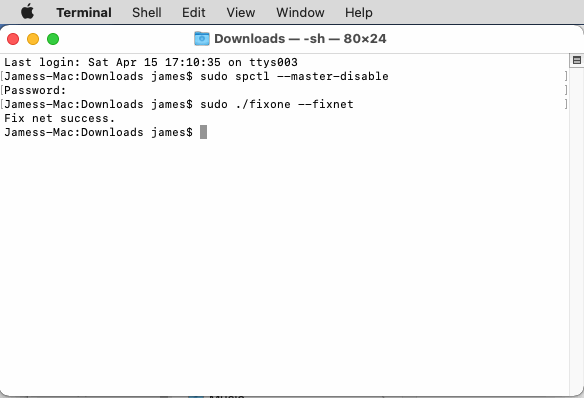
Unfix Network Problems (Unfix Net)
Command line:
$ sudo ./fixone --unfixnet
After using –fixnet, if you want to unfix, you can use the –unfixnet argument.
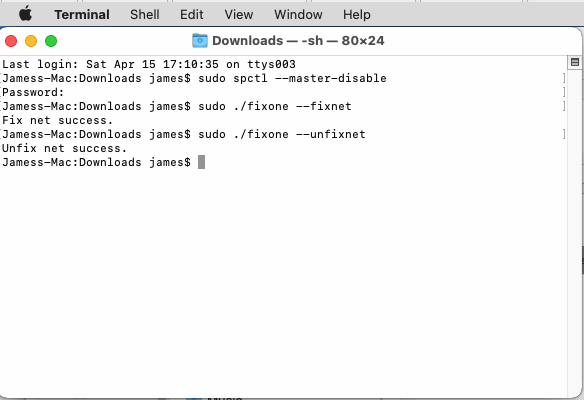
Reset Gem Menu for Mac OneNote
Command Line:$ sudo ./fixone --reset-gemmenu
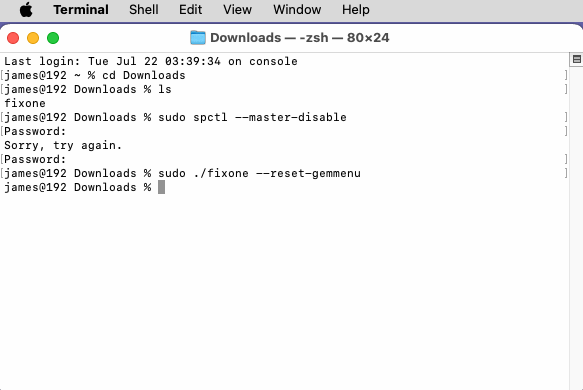
Reset OneMind for Mac OneNote
Command Line:$ sudo ./fixone --reset-onemind

