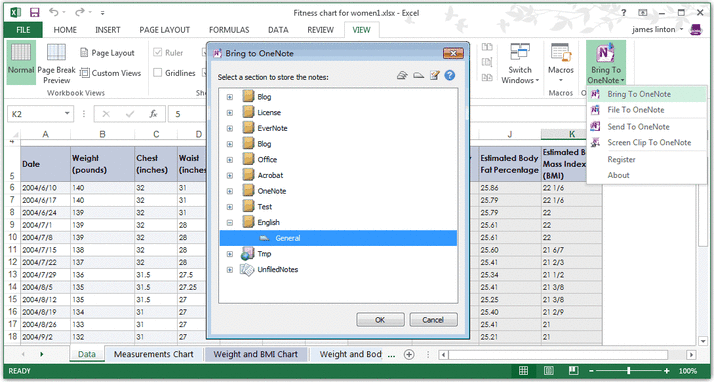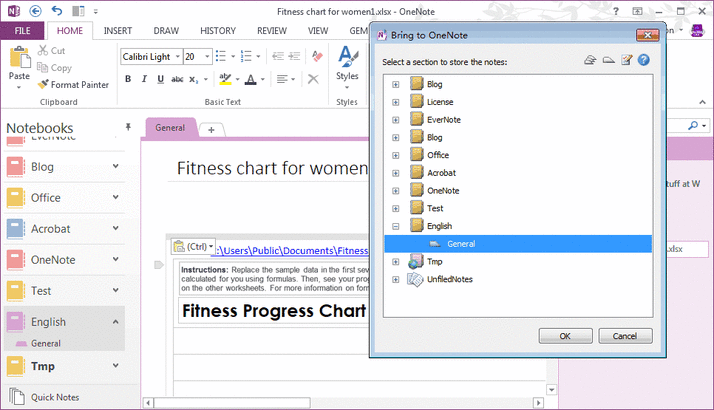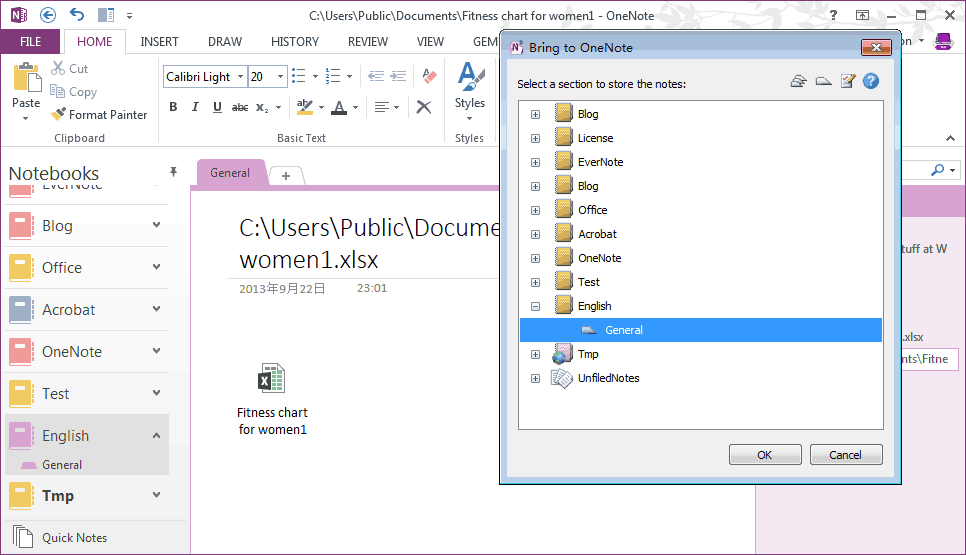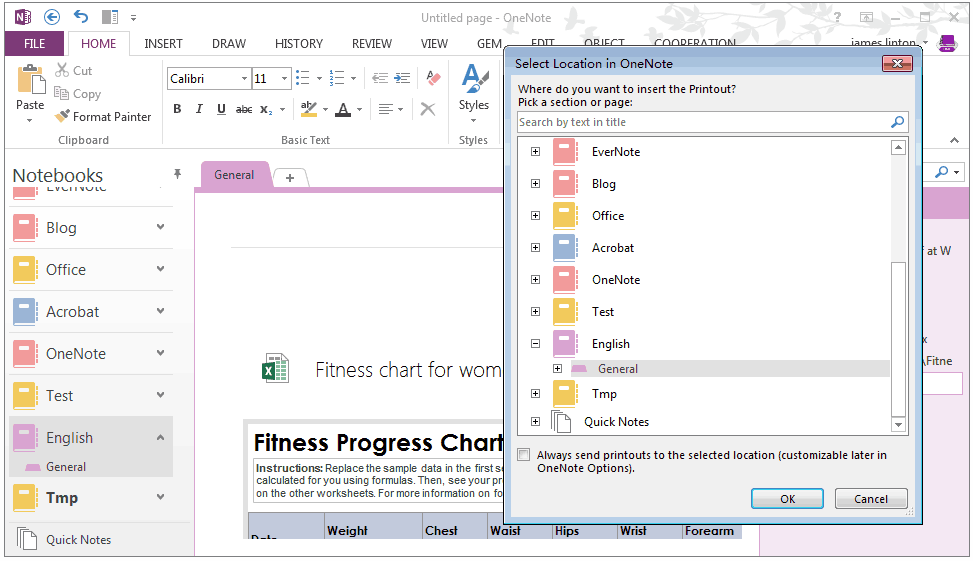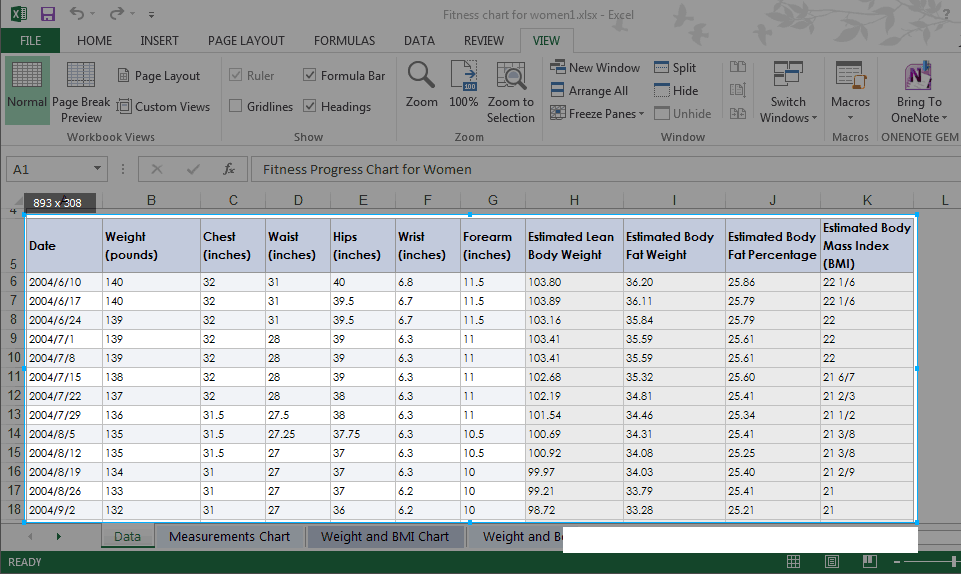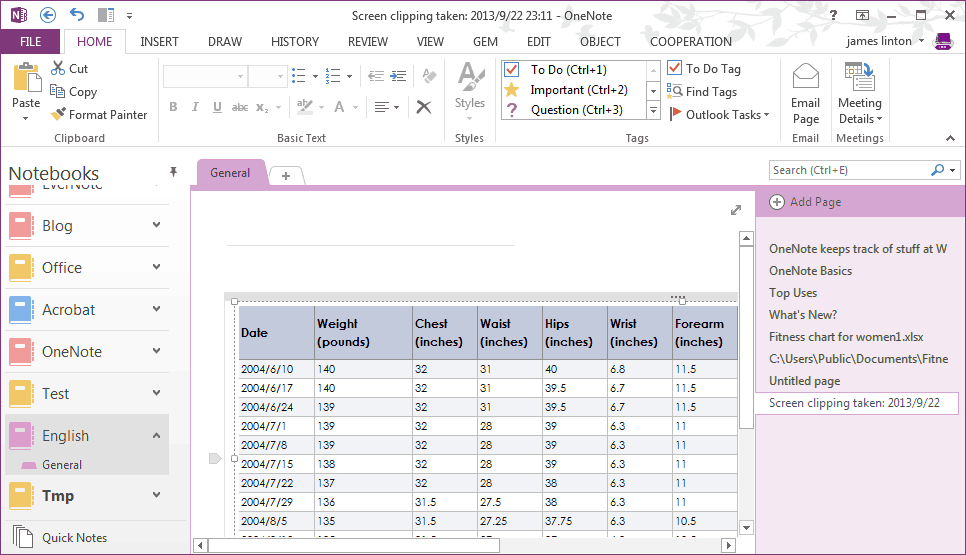Bring to OneNote for Excel
2019-11-23 20:48
Bring to OneNote is similar to Send to OneNote add-in.
In Microsoft Office Excel :
1. Send to OneNote add-in can only send table as Printout format to OneNote .
2. Linked Notes add-in just put the document as a Linked file to OneNote .
Both ways are flawed , Printout can only be a similar picture , in OneNote you can only search and view , but cannot be modified , and the Linked file is just a link , is not search the contents of the document.
Bring to OneNote can send Excel table as a plain table output to OneNote, the output to OneNote content can find and edit.
Bring to OneNote for Excel is packaged in Bring to OneNote 1.0 or later.
Download Bring to OneNote
Features
-
Bring to OneNote
Bring plain table and images to new OneNote page.
-
File to OneNote
Send current workbook as attachment into new OneNote page.
-
Send to OneNote
Send current workbook as Print Out into new OneNote page.
-
Screen Clip to OneNote
Clip screen and send to current OneNote page.