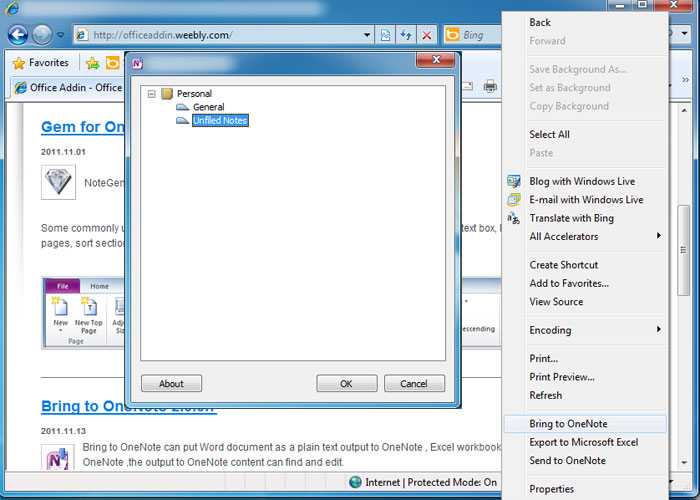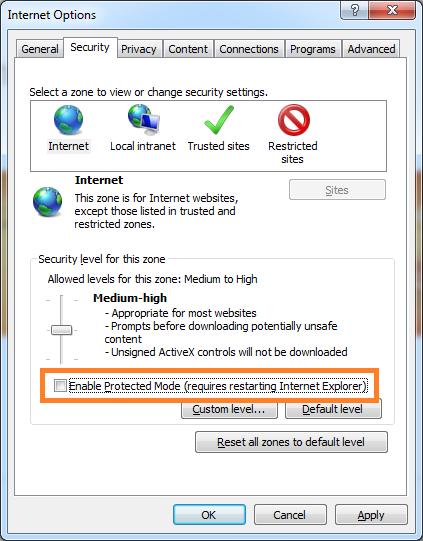Bring to OneNote for Internet Explorer
2019-11-23 22:35
Bring to OneNote for Internet Explorer
Bring to OneNote now helps to send title, text and images to OneNote from Internet Explorer ( IE ).
Bring to OneNote for IE is packaged in Bring to OneNote.
After install Bring to OneNote in IE, like “Send to OneNote” , right click on web page, and in the popup context menu, click the “Bring to OneNote” will send the web page to OneNote.
You can use it when "Send to OneNote" is failure.
It support Internet Explorer 32-bit and 64-bit.
Download Bring to OneNote
How to make it works in IE 11 in Windows 8.1
If you want Bring to OneNote for IE works in IE 11 in Windows 8.1, you need to disable Protected Mode in IE 11.
If you want Bring to OneNote for IE works in IE 11 in Windows 8.1, you need to disable Protected Mode in IE 11.
- Open "Internet Options" from IE 11.
- Click the "Security" tab.
- Unchecked the "Enable Protected Mode ( requires restarting Internte Explorer )