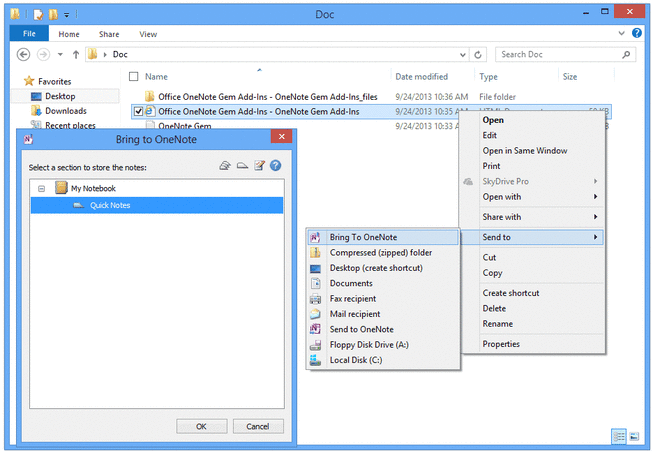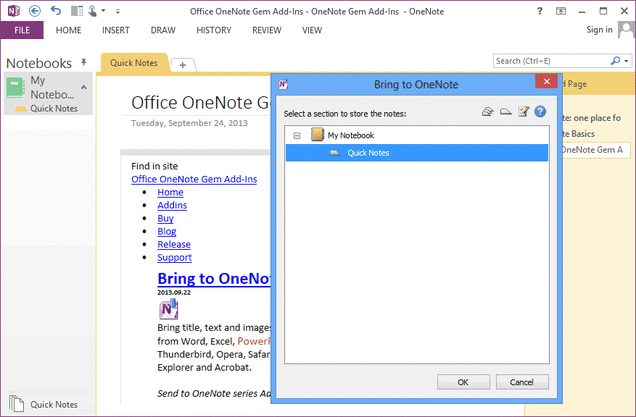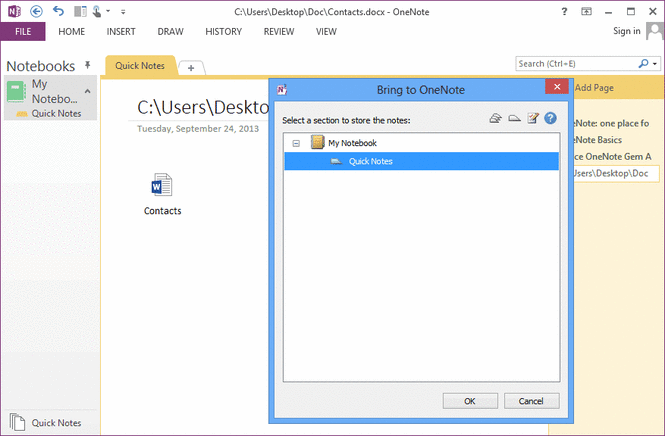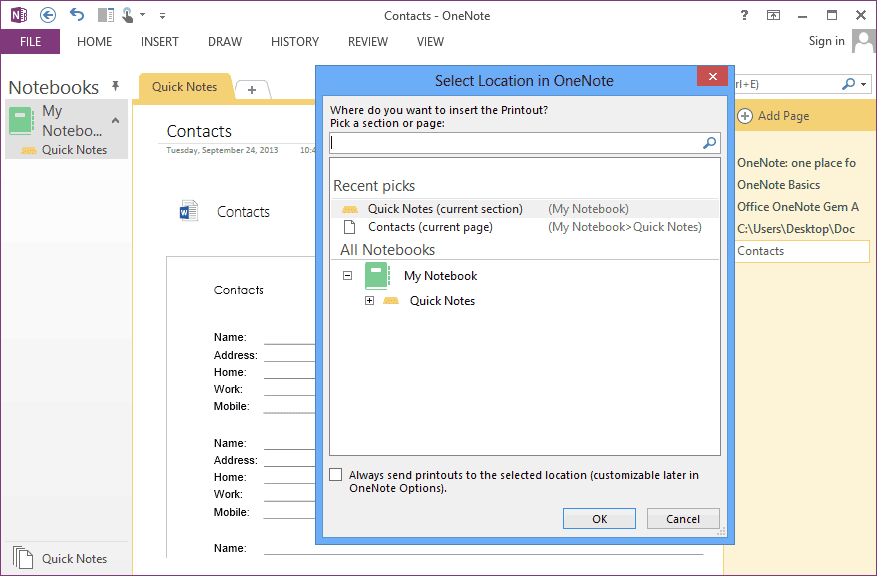Bring to OneNote for Windows Explorer
2019-11-23 22:37
Bring to OneNote now helps to send text or files to OneNote from Windows Explorer.
Bring to OneNote for Windows Explorer is packaged in Bring to OneNote 4.0 or later.
After install Bring to OneNote, in the windows explorer, right click on the file, and in the popup context menu, select "Send to" item, and click the “Bring to OneNote” will send the file to OneNote as text or inserted file.
Download Bring to OneNote
Features
-
Bring to OneNote
Bring plain text and image to new OneNote page when selected file is .htm and .txt file.
-
Bring to OneNote
Send other files ( not .htm and .txt file ) as attachment into new OneNote page.
-
Send to OneNote
Send selected file as printout into new OneNote page.