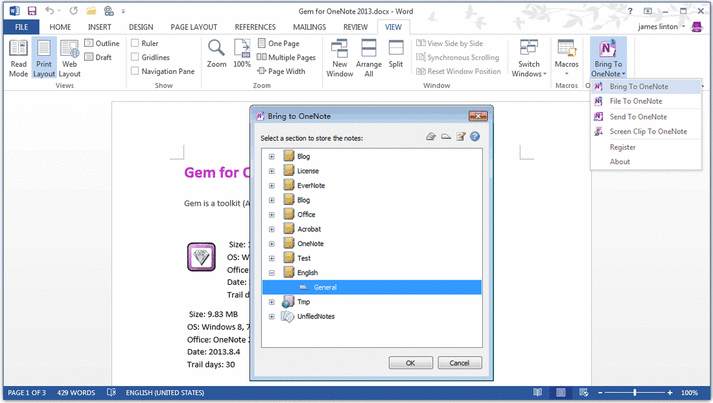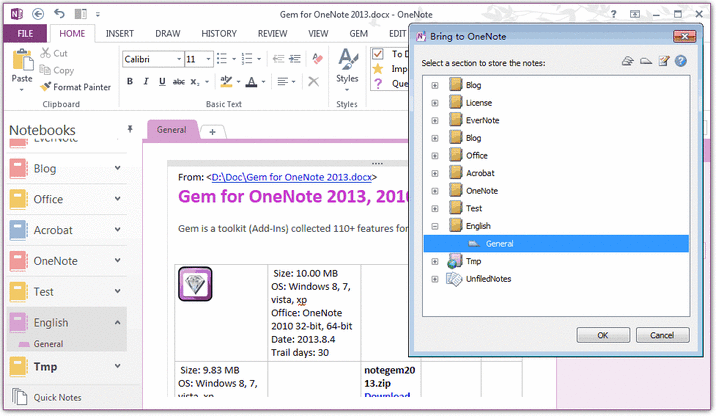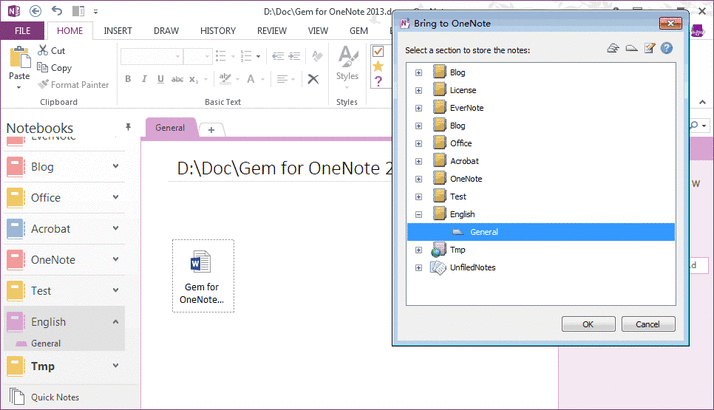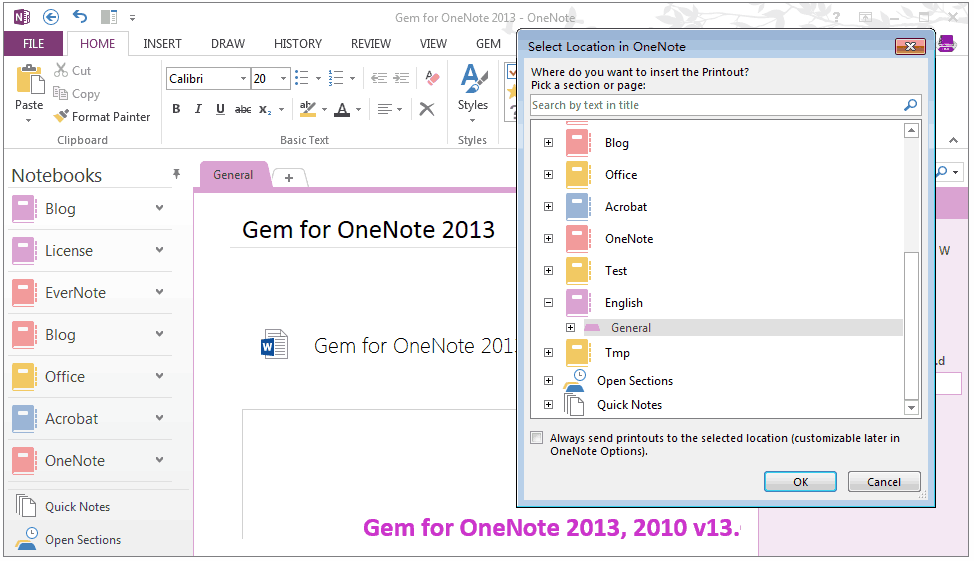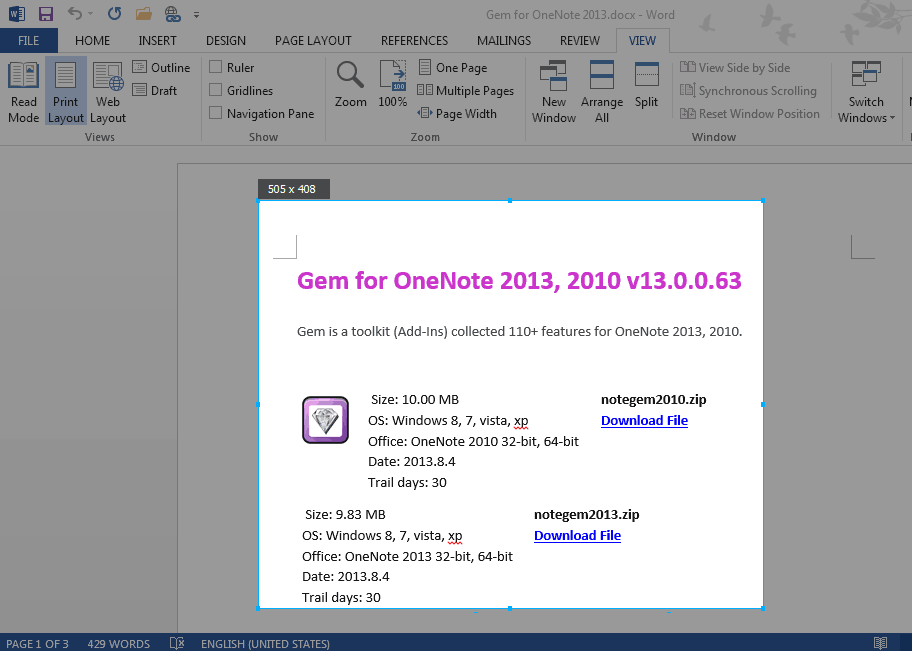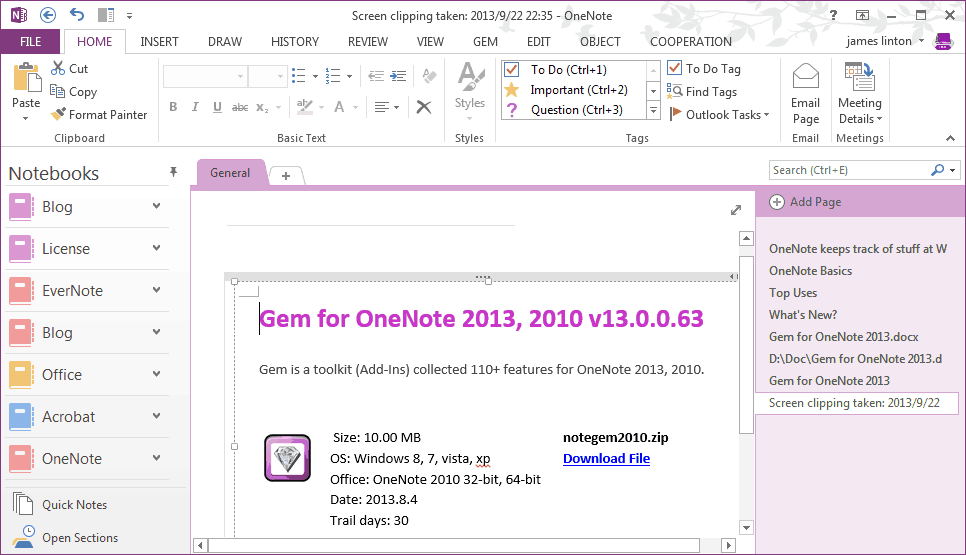Bring to OneNote for Word
2019-11-23 20:46
Bring to OneNote is similar to Send to OneNote add-in.
In Microsoft Office Word :
1. Send to OneNote add-in can only send document as Printout format to OneNote .
2. Linked Notes add-in just put the document as a Linked file to OneNote .
Both ways are flawed , Printout can only be a similar picture , in OneNote you can only search and view , but cannot be modified , and the Linked file is just a link , is not search the contents of the document.
Bring to OneNote can put Word document as a plain text output to OneNote, the output to OneNote content can find and edit.
Bring to OneNote for Word is packaged in Bring to OneNote .
Download Bring to OneNote
Features
-
Bring to OneNote
Send selection or whole document as plain text and images to new OneNote page.
-
File to OneNote
Send current document as attachment into new OneNote page.
-
Send to OneNote
Send current document as PrintOut into new OneNote page.
-
Screen Clip to OneNote
Clip screen and send to new OneNote page.