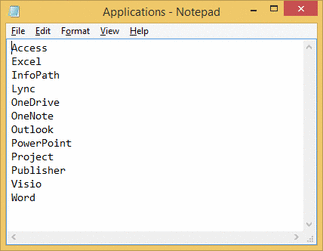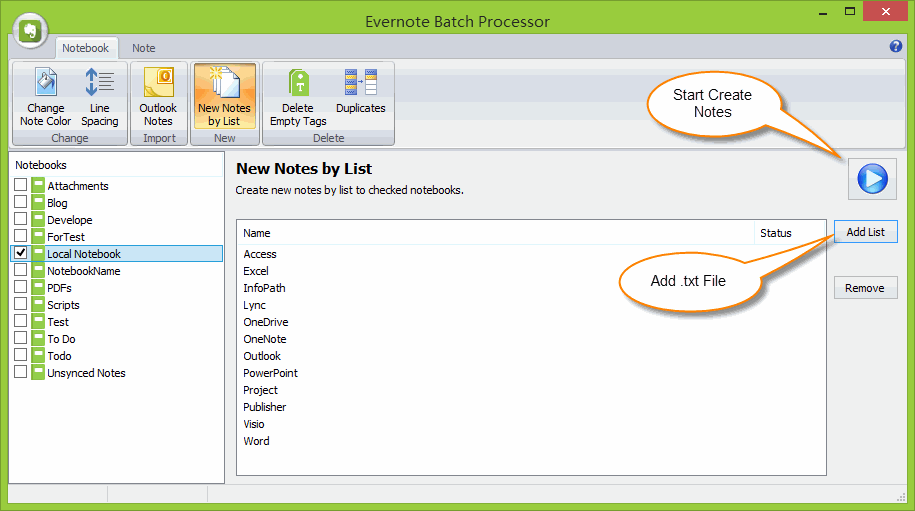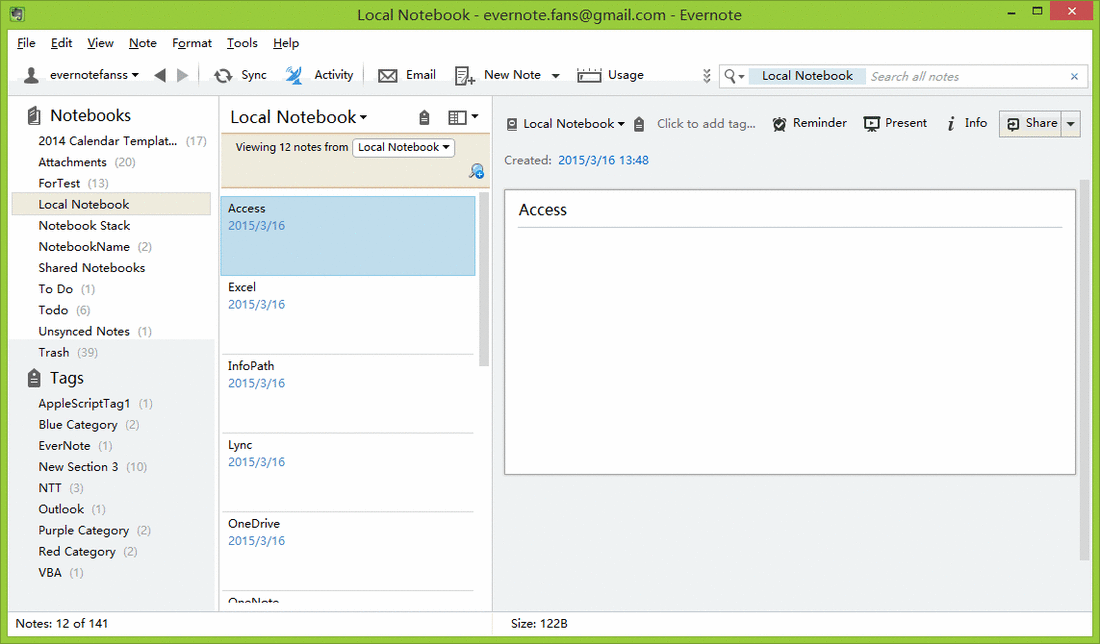Create notes by text file for Evernote
2019-11-30 15:38
Evernote Batch now provide batch create notes by text file feature.
If we have a .txt file like follow, and want to create a note by a line.
If we have a .txt file like follow, and want to create a note by a line.
List Text Line and Create Notes
Follow steps in Evernote Batch:
Follow steps in Evernote Batch:
- Click "New Notes by List" feature in "Notebook" tab.
- Check the notebook which we want to save the notes.
- Click "Add List" button to add a ".txt" file and it will list lines of text file.
- Click "Start" button to create notes in checked notebook.
See the Result in Evernote
After create notes by Evernote Batch, you can return to Evernote application, switch between notebooks, you will find the notes have created in the checked notebook.
After create notes by Evernote Batch, you can return to Evernote application, switch between notebooks, you will find the notes have created in the checked notebook.