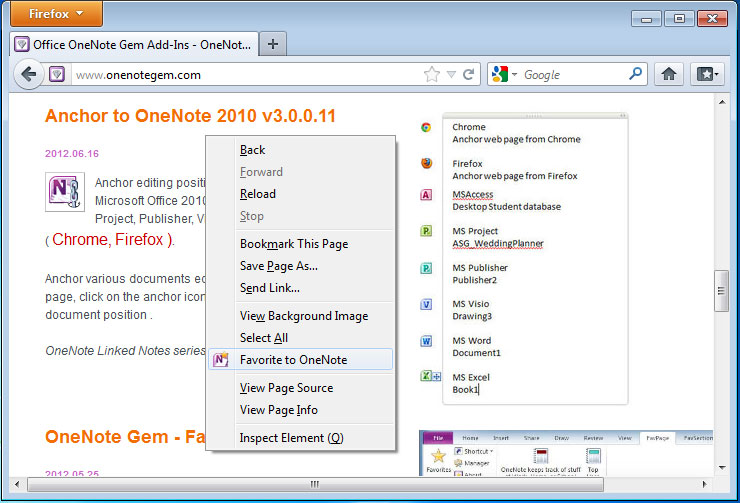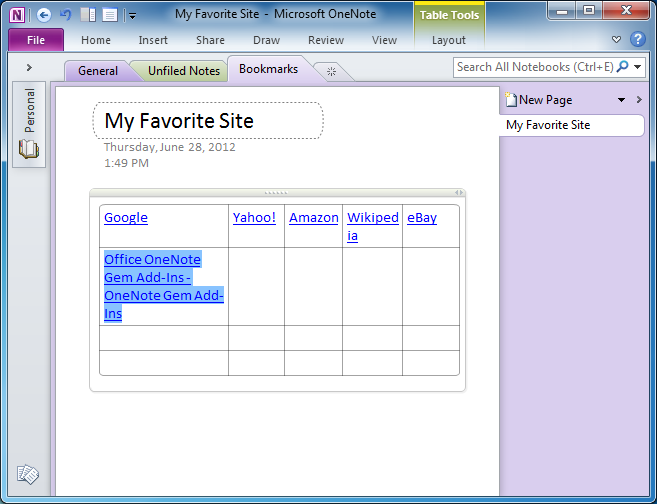Favorite (Bookmark) to OneNote for Firefox
2019-11-23 23:18
Bookmark web page hyperlink to OneNote 2013, 2010, 2007.
This addon extend Firefox browser bookmarks bar. We can collect and organize a lot of the links with OneNote now,
Bookmark to OneNote series Add-Ins
Favorite to OneNote for Firefox is packaged in Favorite to OneNote.
This addon extend Firefox browser bookmarks bar. We can collect and organize a lot of the links with OneNote now,
Bookmark to OneNote series Add-Ins
Favorite to OneNote for Firefox is packaged in Favorite to OneNote.
1. Bookmark a web page hyperlink to OneNote.
In Firefox, like "Bookmark" button to bookmark a web page hyperlink.
Right click on the web page, and in the popup context menu, click on "Favorite to OneNote",
this will create a hyperlink with the web page title in current OneNote page.
2. Bookmark a link's hyperlink to OneNote.
In Firefox, right click on the a link text, and in the popup context menu, click on "Favorite to OneNote",
this will create a hyperlink with the link text in current OneNote page.
In Firefox, like "Bookmark" button to bookmark a web page hyperlink.
Right click on the web page, and in the popup context menu, click on "Favorite to OneNote",
this will create a hyperlink with the web page title in current OneNote page.
2. Bookmark a link's hyperlink to OneNote.
In Firefox, right click on the a link text, and in the popup context menu, click on "Favorite to OneNote",
this will create a hyperlink with the link text in current OneNote page.