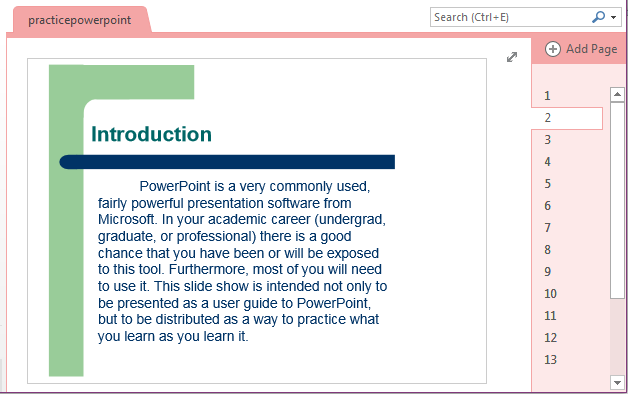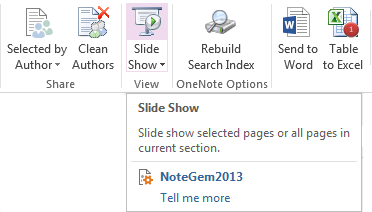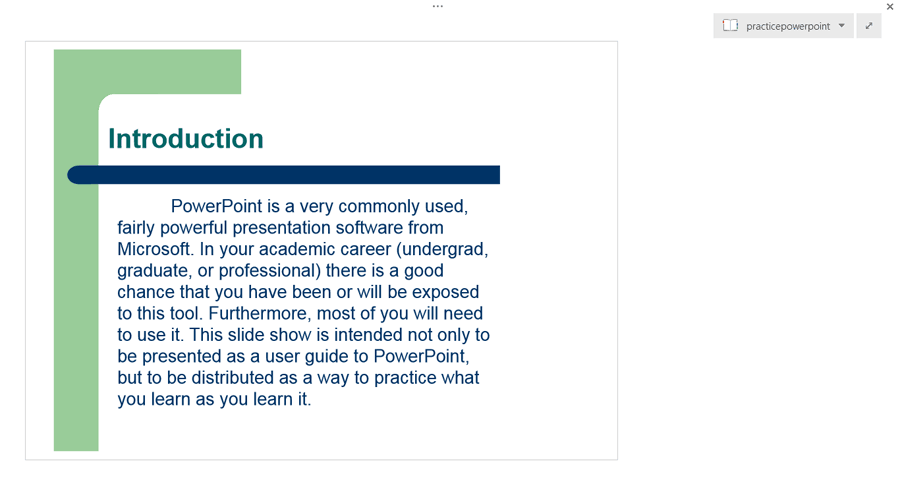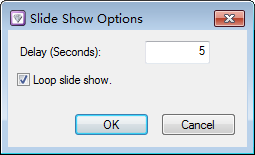OneNote auto slide show pages like PowerPoint
2019-11-24 00:18
Gem for OneNote now provides an automatic playback function of the pages.
We know that PowerPoint can automatically show the slides in a presentation. Now, we also can make the OneNote play the pages automatically like the PowerPoint.
Follow the steps:
At first, create a section (.one) in OneNote like create a presentation (.pptx) in PowerPoint.
Next, create pages in OneNote like create slides in PowerPoint.
We know that PowerPoint can automatically show the slides in a presentation. Now, we also can make the OneNote play the pages automatically like the PowerPoint.
Follow the steps:
At first, create a section (.one) in OneNote like create a presentation (.pptx) in PowerPoint.
Next, create pages in OneNote like create slides in PowerPoint.
Then, we can use the "Slide Show" feature in Gem to play all pages of current section in turn.
Of course, we can slide show the pages with full page view like we can do reading view in PowerPoint. (F11 ).
The following is OneNote 2013 full page view effect.
The following is OneNote 2013 full page view effect.
And, the "Slide Show" command can also be played on the selected pages.
It will on play the 2-10 pages when we select the page 2-10.
In addition, "Slideshow" offers some options. You can specify the delay times (in seconds), and loop slide show the pages.
It will on play the 2-10 pages when we select the page 2-10.
In addition, "Slideshow" offers some options. You can specify the delay times (in seconds), and loop slide show the pages.
Related Documents
- EXE: Create a Note of Outlook and Microsoft Sticky Notes Directly from OneNote
- EXE: Change OneNote Page Date Time to Outlook Item Date Time after Send to OneNote
- Set Multiple Notebooks to Read-Only
- How to create A4 Frame with underlines Genko in OneNote?
- How to Create and Using Date Fields in an OneNote Template?