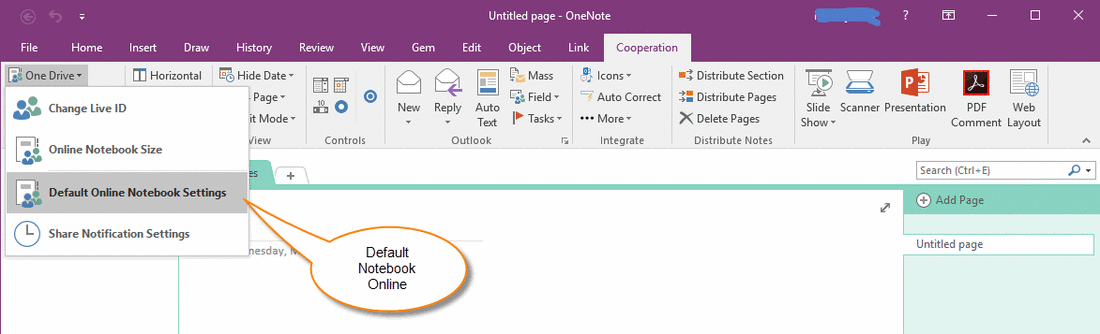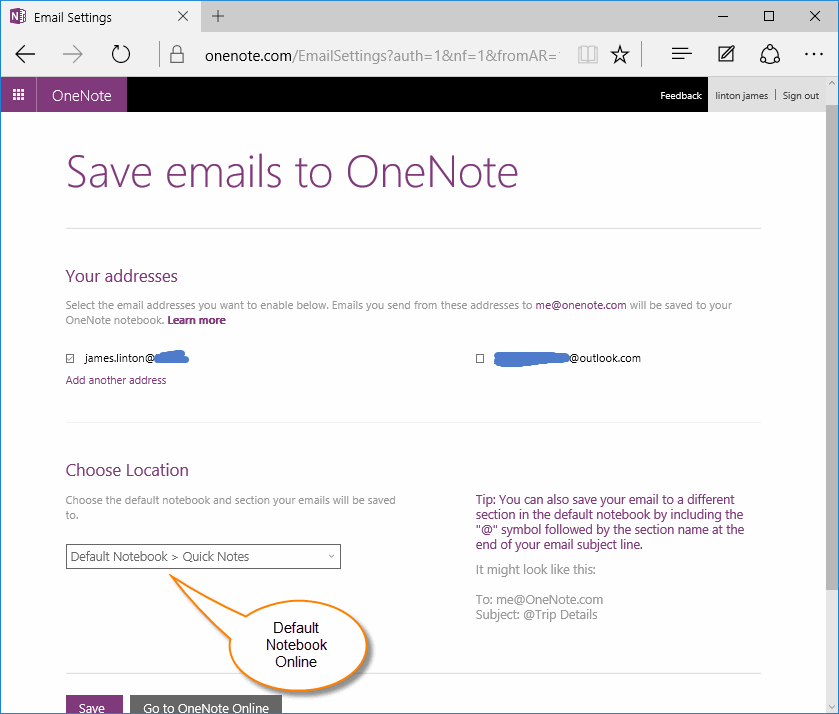Where to setting the default notebook for me@OneNote.com?
2019-11-24 00:18
You can navigate https://www.onenote.com/EmailSettings to setting the default notebook for me@OneNote.com
If you have installed "Gem for OneNote" add-in, you also quickly open this URL from desktop OneNote.
Open Web Page to Setting the Default Notebook Online from Desktop OneNote
In "Gem for OneNote", click "Cooperation" tab -> "Share" group -> "One Drive" menu -> "Default Online Notebook Settings" item.
If you have installed "Gem for OneNote" add-in, you also quickly open this URL from desktop OneNote.
Open Web Page to Setting the Default Notebook Online from Desktop OneNote
In "Gem for OneNote", click "Cooperation" tab -> "Share" group -> "One Drive" menu -> "Default Online Notebook Settings" item.
Setting the Default Notebook Online
Gem will navigate to https://www.onenote.com/EmailSettings.
After login to your microsoft account, you can choose which notebook for the me@OneNote.com.
Gem will navigate to https://www.onenote.com/EmailSettings.
After login to your microsoft account, you can choose which notebook for the me@OneNote.com.
Related Documents
- EXE: Create a Note of Outlook and Microsoft Sticky Notes Directly from OneNote
- EXE: Change OneNote Page Date Time to Outlook Item Date Time after Send to OneNote
- Set Multiple Notebooks to Read-Only
- How to create A4 Frame with underlines Genko in OneNote?
- How to Create and Using Date Fields in an OneNote Template?