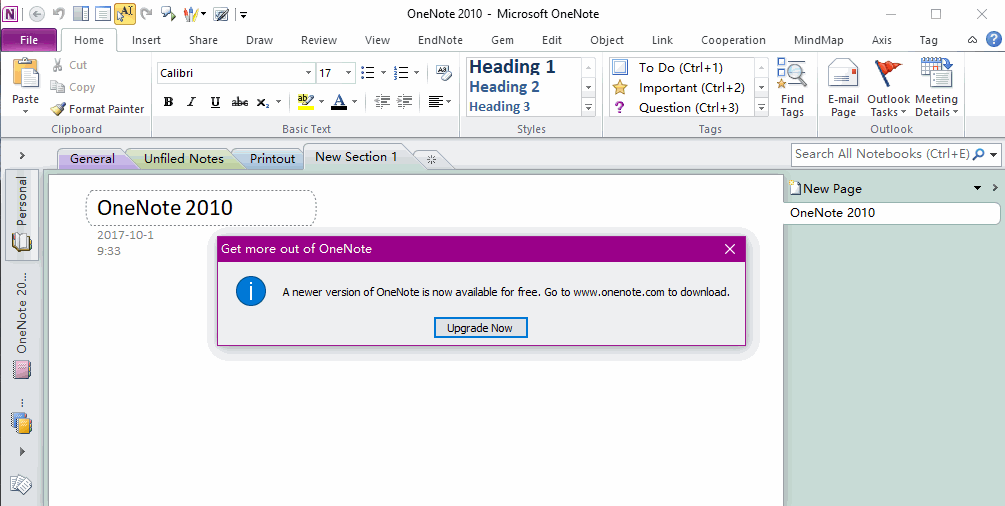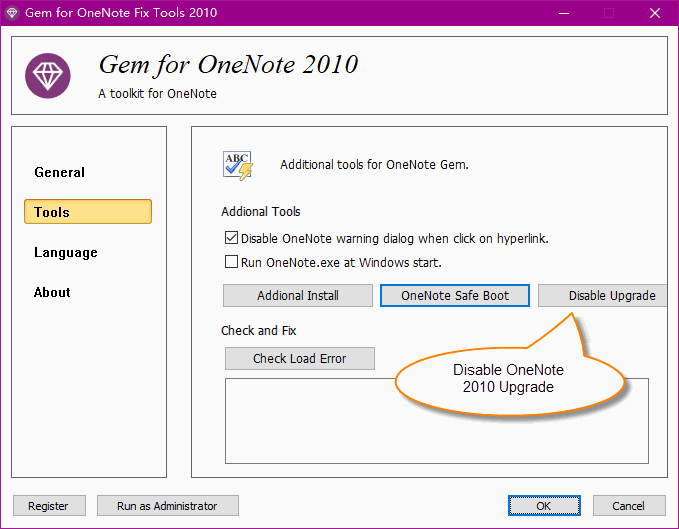How to Disable "A newer version of OneNote is now available for free. Go to www.onenote.com to download." in OneNote 2010?
2019-11-24 00:18
It always pop up upgrade window "A newer version of OneNote is now available for free. Go to www.onenote.com to download." when you launch OneNote 2010.
How to disable this upgrade window?
How to disable this upgrade window?
OneNote 2010 Always Pop Up Upgrade Window
When you run OneNote 2010, it will pop up a upgrade window:
When you run OneNote 2010, it will pop up a upgrade window:
Get more out of OneNote
A newer version of OneNote is now available for free. Go to www.onenote.com to download.
Use Gem Fix Tool to Disable
Install "Gem for OneNote 2010" add-in, run "Gem for OneNote Fix Tools 2010" from Windows Start Menu.
Click "Tools" tab -> "Disable Upgrade" button.
Gem will disable "A newer version of OneNote is now available for free. Go to www.onenote.com to download." window.
Pay Attention:
"Disable Upgrade" button just appear on "Gem for OneNote 2010".
"Gem for OneNote 2016, 2013" have not this button.
Install "Gem for OneNote 2010" add-in, run "Gem for OneNote Fix Tools 2010" from Windows Start Menu.
Click "Tools" tab -> "Disable Upgrade" button.
Gem will disable "A newer version of OneNote is now available for free. Go to www.onenote.com to download." window.
Pay Attention:
"Disable Upgrade" button just appear on "Gem for OneNote 2010".
"Gem for OneNote 2016, 2013" have not this button.
Related Documents
- EXE: How to Create Equation with LaTeX in Click-to-Run OneNote?
- EXE: How to Recover Templates of Gem for OneNote?
- Using Your Favorite Image Viewer to Open and View the Original Size Image in OneNote
- This doesn't look like a work or school email. You can't sign in here with a personal account.
- Using Gem Fix Tools to Open OneNote Cache Folder