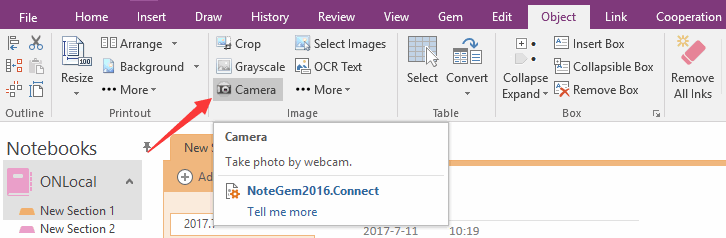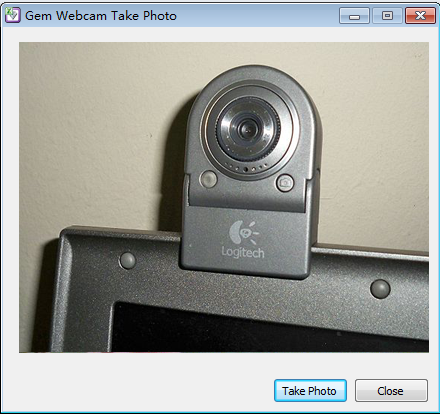OneNote Gem Camera
2019-11-24 00:18
Gem for OneNote v15 provide new feature "Camera" to take photo by webcam.
This feature need a webcam connected to your computer.
This feature need a webcam connected to your computer.
Put the cursor in the page where to save the photo.
Click the "Camera" command in "Object" tab.
Click the "Camera" command in "Object" tab.
It will pop up a webcam dialog "Gem Webcam Take Photo".
Click the "Take Photo" button to save the photo to current page.
Related Documents
- EXE: Rotate, Flip, Crop PDF Printouts in OneNote
- EXE: Rearrange Remaining PDF Printouts After Deleted One in OneNote
- Insert OneNote New Shapes: Right triangle, Trapezoid, Pentagon, Hexagon
- Reorganize the Scattered OneNote OCR Words into Paragraphs by One Click
- How to reset(recovery) the size(width) of OneNote outline(container)?