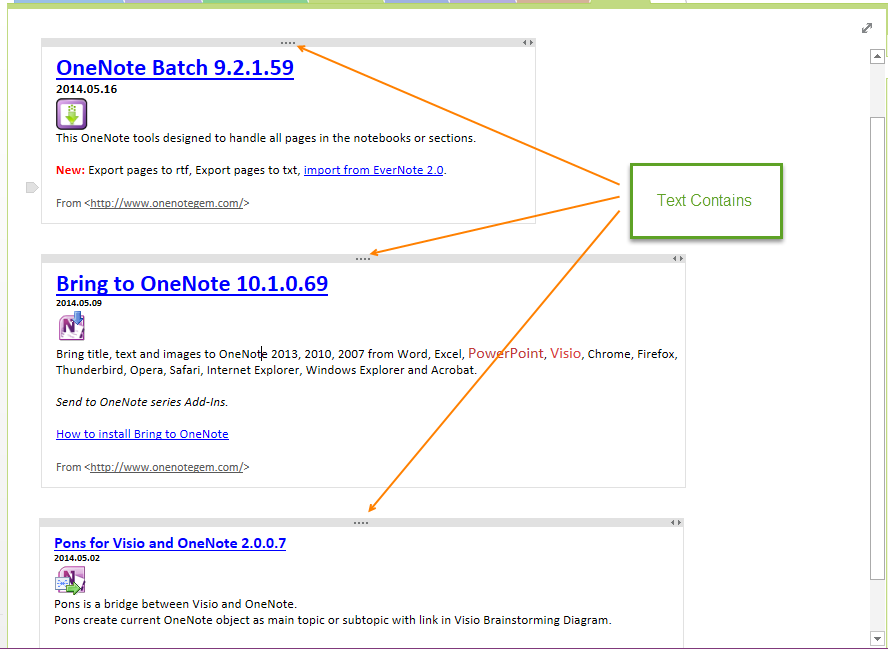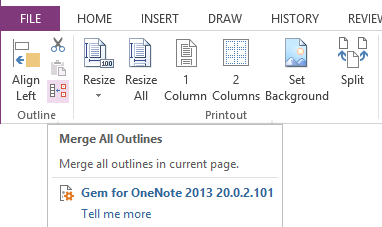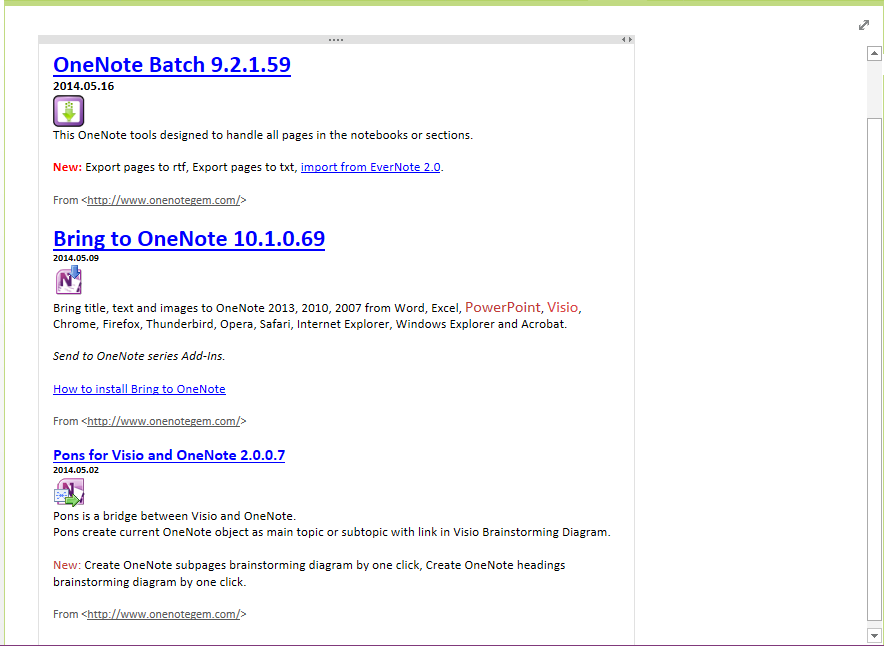OneNote merge containers / outlines
2019-11-24 00:18
If you have sent many web contents to one page by Send to OneNote or Bring to OneNote, and you will find that they have saved in different text containers ( Outlines ) in the page.
In some cases, we need to merge them into the same container ( Outline ).
Gem for OneNote provide a new feature named "Merge All Outlines" to merge all text containers in current page.
Gem for OneNote provide a new feature named "Merge All Outlines" to merge all text containers in current page.
After click the "Object" tab -> "Outline" group -> "Merge All Outlines" command, Gem will merge all outlines in current page.
Related Documents
- EXE: Rotate, Flip, Crop PDF Printouts in OneNote
- EXE: Rearrange Remaining PDF Printouts After Deleted One in OneNote
- Insert OneNote New Shapes: Right triangle, Trapezoid, Pentagon, Hexagon
- Reorganize the Scattered OneNote OCR Words into Paragraphs by One Click
- How to reset(recovery) the size(width) of OneNote outline(container)?