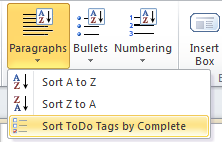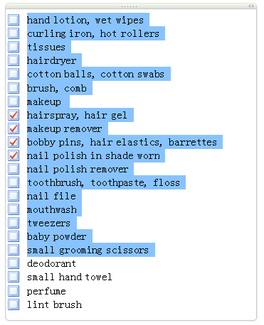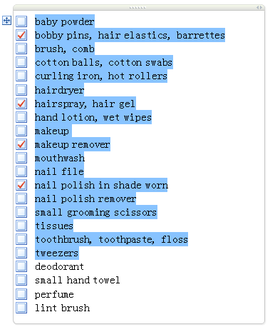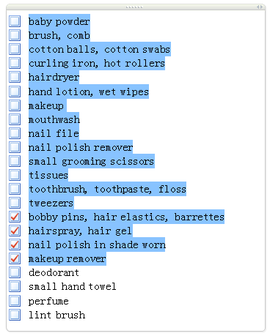OneNote sort todo list
2019-11-24 00:18
The OneNote todo list are generally paragraph list, sometimes we need sort the list to reading.
OneNote Gem now provide pragraph list sort alphabetically and sort todo tags by complete features.
OneNote Gem now provide pragraph list sort alphabetically and sort todo tags by complete features.
Paragraphs sort features:
1. Sort Paragraphs A to Z
2. Sort Paragraphs Z to A
3. Sort Todo Tags by Complete
1) We first chosen the paragraphs to sort.
1. Sort Paragraphs A to Z
2. Sort Paragraphs Z to A
3. Sort Todo Tags by Complete
1) We first chosen the paragraphs to sort.
2) Click the "Paragraphs" / "Sort A to Z" to sort the selected paragraphs.
3) Of course, we can sort the todo list by tag completion status.
After sorted, the unfinished todos in the upper, and the completed todos in the below.
Related Documents
- EXE: Delete an Empty Paragraph in Each Empty Paragraph block on the Current OneNote Page
- EXE: Convert OneNote Empty Headings to Normal Paragraphs by One Click
- Quickly Extract Text from Content as Page Title in OneNote
- How to use Gem's Cornell Note Template with Fields in OneNote?
- The code copied from OneNote has errors in the Android Studio (Space issues)