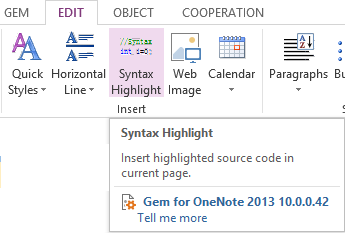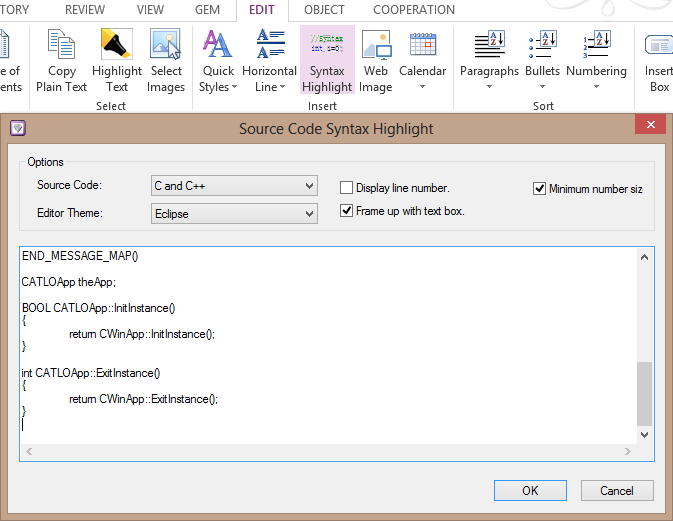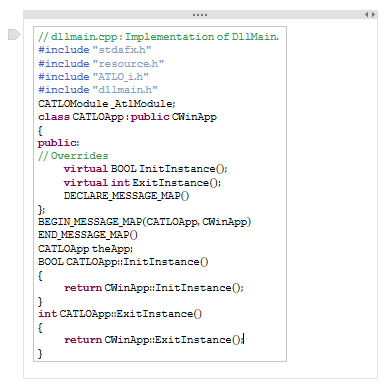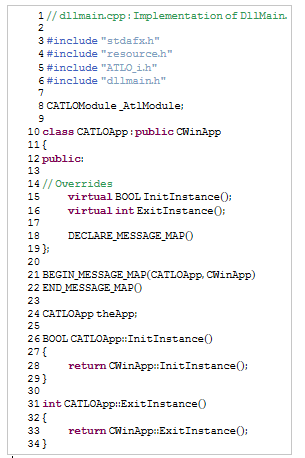OneNote insert highlight syntax source code
2019-11-24 00:18
Gem for OneNote now is provided insert highlight syntax code feature.
Click the "Syntax Highlight" feature in Insert group in Edit tab.
In the "Source Code Syntax Highlight" dialog, we can choose the options.
Souce code type :
ARM, ASP, Assembler, AutoHotKey, Bash, C and C++, C#, CSS, DOS Batch, HTML, Java, INI, Javascript, Jsp, Make, Matlab, Microsoft PwerShell, MSSQL, Object C, Pascal, Perl, PHP, Python, Ruby, PL/SQL, Tex and LaTeX, Transact-SQL, Visual Basic, XML.
Editor theme:
Eclipse, Emacs, Flash, Jedit, Visual Studio.
We also use a text box to frame up the code, and can set the code to minimum zise font too.
Souce code type :
ARM, ASP, Assembler, AutoHotKey, Bash, C and C++, C#, CSS, DOS Batch, HTML, Java, INI, Javascript, Jsp, Make, Matlab, Microsoft PwerShell, MSSQL, Object C, Pascal, Perl, PHP, Python, Ruby, PL/SQL, Tex and LaTeX, Transact-SQL, Visual Basic, XML.
Editor theme:
Eclipse, Emacs, Flash, Jedit, Visual Studio.
We also use a text box to frame up the code, and can set the code to minimum zise font too.
We also can create highlight source code with line number too.
Related Documents
- EXE: Delete an Empty Paragraph in Each Empty Paragraph block on the Current OneNote Page
- EXE: Convert OneNote Empty Headings to Normal Paragraphs by One Click
- Quickly Extract Text from Content as Page Title in OneNote
- How to use Gem's Cornell Note Template with Fields in OneNote?
- The code copied from OneNote has errors in the Android Studio (Space issues)