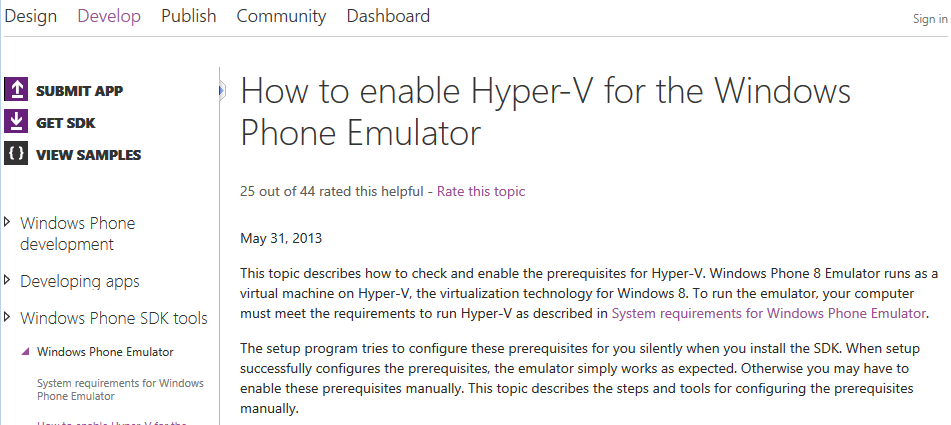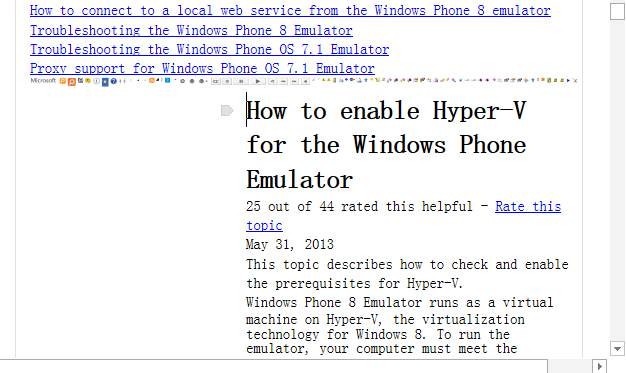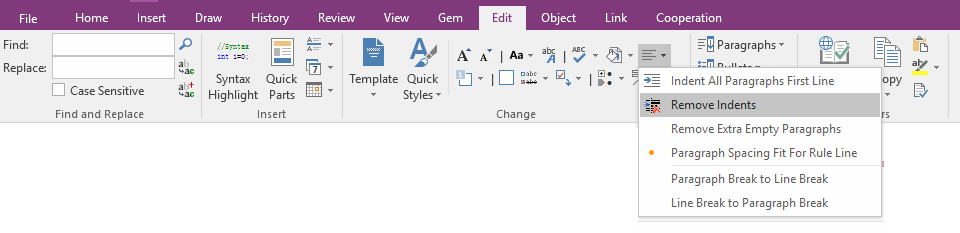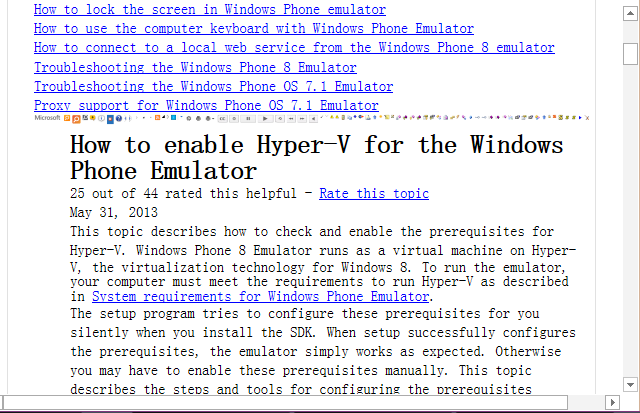Remove OneNote all indents in current page
2019-11-24 00:18
Web Page Send To OneNote Cause Indent
Sometimes, when we sent the entire page to OneNote from browser, some paragraphs will automatically indented.
Sometimes, when we sent the entire page to OneNote from browser, some paragraphs will automatically indented.
Web Page Indented in OneNote
And the indentation sometimes cannot delete with "Decrease Indent Position" (Alt + Shift + Left ) command.
And the indentation sometimes cannot delete with "Decrease Indent Position" (Alt + Shift + Left ) command.
Remove Indents in OneNote
According to this situation, the Gem for OneNote offers a Remove all Indents feature.
According to this situation, the Gem for OneNote offers a Remove all Indents feature.
Click the "Remove Indents" command in "Edit" tab.
After Remove Indents
After Remove Indents
The above image is after used the command "Remove Indents".
Related Documents
- EXE: Delete an Empty Paragraph in Each Empty Paragraph block on the Current OneNote Page
- EXE: Convert OneNote Empty Headings to Normal Paragraphs by One Click
- Quickly Extract Text from Content as Page Title in OneNote
- How to use Gem's Cornell Note Template with Fields in OneNote?
- The code copied from OneNote has errors in the Android Studio (Space issues)