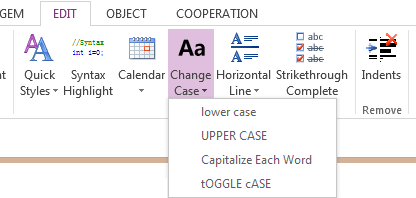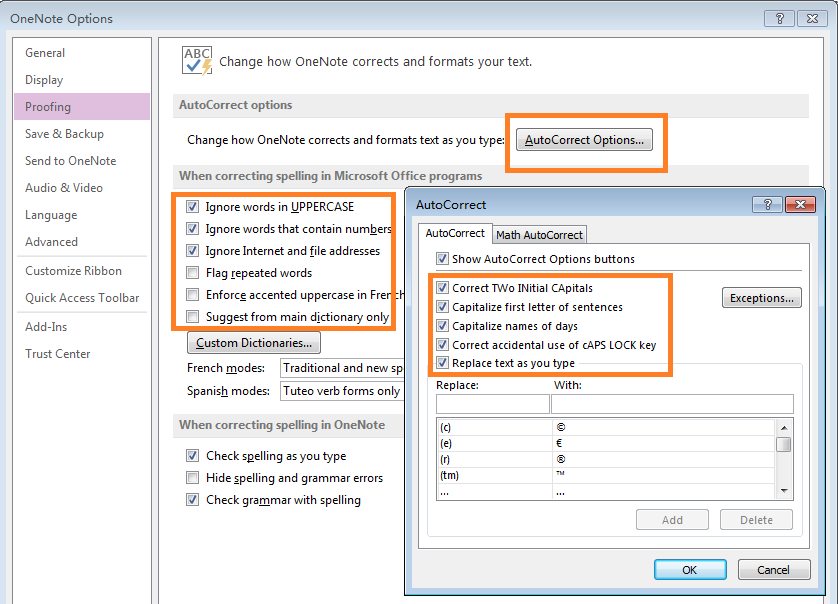OneNote Change Text Case ( Lowercase, Uppercase, Capitalize Each Word, Toggle Case )
2019-11-24 00:18
Gem for OneNote now provide change text case features. ( Lowercase, Uppercase, Capitalize each word, Toggle case ).
Lower Case
Change selected text to lower case ( Letters to lowercase ).
ExampLe TeXt => example text
Upper Case
Change selected text to upper case ( Letters to uppercase ).
ExampLe TeXt => EXAMPLE TEXT
Capitalize Each Word
Capitalize the first letter of each word and leave the other letters lowercase.
ExampLe TeXt => Example Text
Toggle Case
The case is reversed for each letter in the selected text.
ExampLe TeXt => eXAMPLE tExt
The influence of OneNote options on the case
Auto Correct Options
Correct Spelling
Change selected text to lower case ( Letters to lowercase ).
ExampLe TeXt => example text
Upper Case
Change selected text to upper case ( Letters to uppercase ).
ExampLe TeXt => EXAMPLE TEXT
Capitalize Each Word
Capitalize the first letter of each word and leave the other letters lowercase.
ExampLe TeXt => Example Text
Toggle Case
The case is reversed for each letter in the selected text.
ExampLe TeXt => eXAMPLE tExt
The influence of OneNote options on the case
Auto Correct Options
- Correct two Initial Capitals.
- Capitalize first letter of sentences.
- Capitalize names of days.
- Correct accidental use of caps lock key.
Correct Spelling
- Ignore words in uppercase.
- Ignore words that contain numbers.
- Ignore Internet and file addresses.
Related Documents
- EXE: Delete an Empty Paragraph in Each Empty Paragraph block on the Current OneNote Page
- EXE: Convert OneNote Empty Headings to Normal Paragraphs by One Click
- Quickly Extract Text from Content as Page Title in OneNote
- How to use Gem's Cornell Note Template with Fields in OneNote?
- The code copied from OneNote has errors in the Android Studio (Space issues)