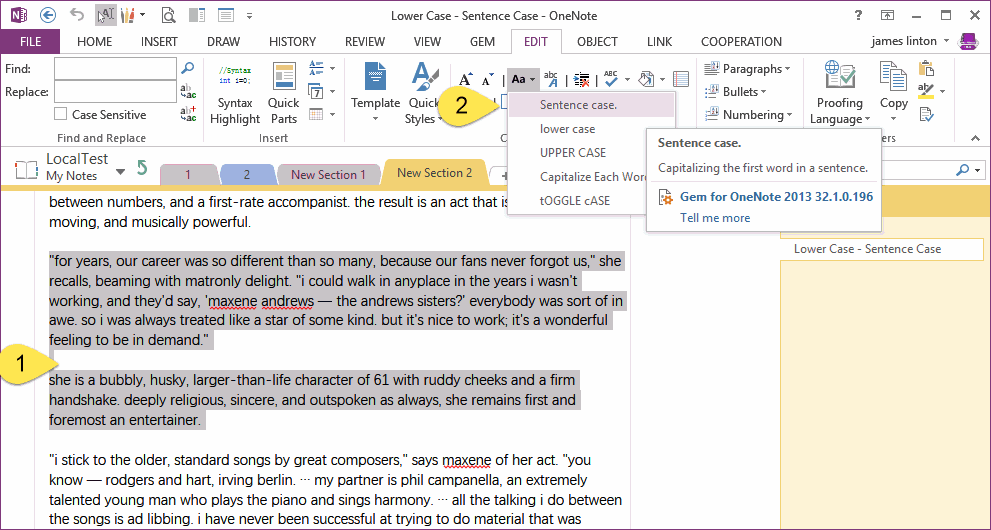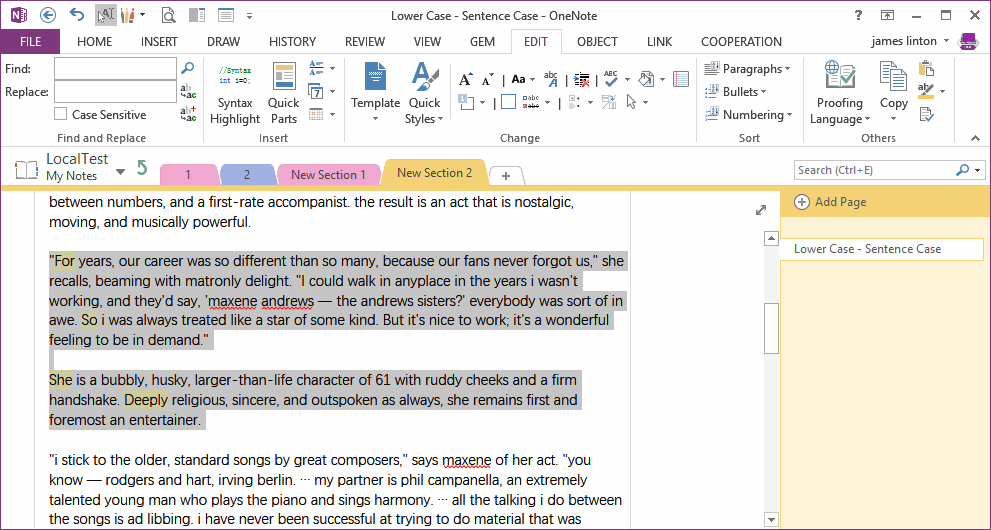OneNote Capitalize First Letter of Sentences by One Click
2019-11-24 00:18
OneNote has offered "Capitalize first letter of sentences". You can go to OneNote Options dialog -> Proofing -> "AutoCorrect Options…" button -> "AutoCorrect" Dialog -> "AutoCorrect" tab -> Checked "Capitalize first letter of sentences".
OneNote will auto capitalize first letter of sentence when you typing.
But OneNote cannot auto make sentence case when you paste text to OneNote.
For this reason, Gem for OneNote offers new feature "Sentence Case." for OneNote.
OneNote Sentence Case
We have paste some lower case text to OneNote.
Now, we want to make sentence case.
OneNote will auto capitalize first letter of sentence when you typing.
But OneNote cannot auto make sentence case when you paste text to OneNote.
For this reason, Gem for OneNote offers new feature "Sentence Case." for OneNote.
OneNote Sentence Case
We have paste some lower case text to OneNote.
Now, we want to make sentence case.
- Select text for capitalize first letter of sentences.
- In "Gem for OneNote", click "Edit" tab -> "Change" group -> "Case" menu -> "Sentence case." menu item.
Capitalize First Letter of Sentences by One Click
In this example, we can see Gem capitalize first letter of 5 sentences.
In this example, we can see Gem capitalize first letter of 5 sentences.
Related Documents
- EXE: Delete an Empty Paragraph in Each Empty Paragraph block on the Current OneNote Page
- EXE: Convert OneNote Empty Headings to Normal Paragraphs by One Click
- Quickly Extract Text from Content as Page Title in OneNote
- How to use Gem's Cornell Note Template with Fields in OneNote?
- The code copied from OneNote has errors in the Android Studio (Space issues)